
Hot information is an advertisement that pops up from "360 Browser", including 360 Safe Browser and 360 Speed Browser. The method to close "Hot Information" is: 1. Open 360 Browser and select on the upper right Three horizontal bars "menu key"; 2. Select "Options/Settings" in the pop-up menu, then find "Hot News" and uncheck it.
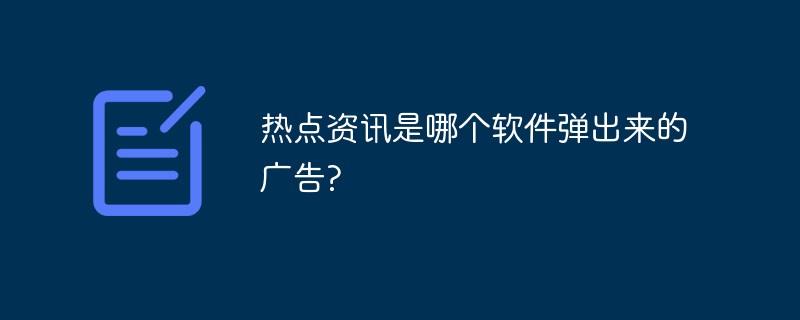
The operating environment of this tutorial: Windows 10 system, 360 browser version 10.1.1259.0, Dell G3 computer.
What software pops up advertisements for hot information?
[Hot information] is in 360 browser, including 360 safe browser, 360 speed browser, If you do not install these two browsers, check whether other 360 products are installed. The same goes for computers and mobile phones.
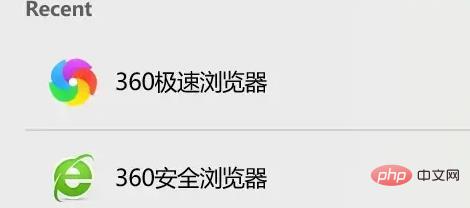
How to close [Hot Information]:
For example, 360 Browser. 1. Open the 360 browser, select the three horizontal bars [Menu key] on the upper right, and select [Options/Settings] in the pop-up menu;

2·In the settings, select [Lab] and drag down until you see [Hot Information]. If you need to turn it off, just uncheck both of them;
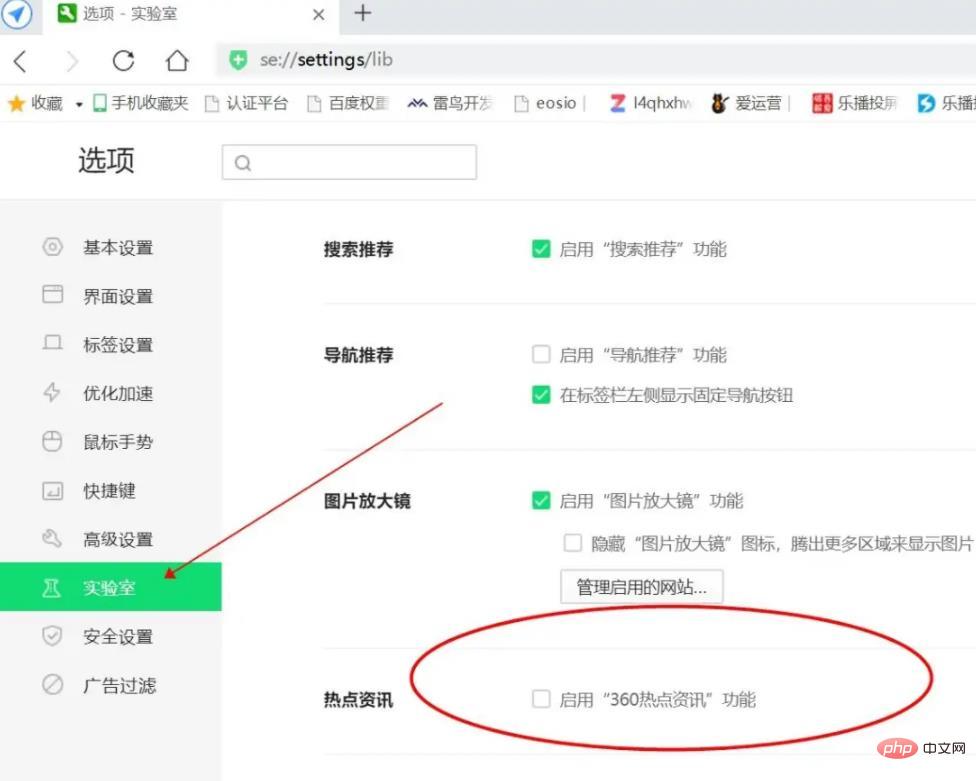
If it is 360 Speed Browser-Select-Lab-Hot Information-Close
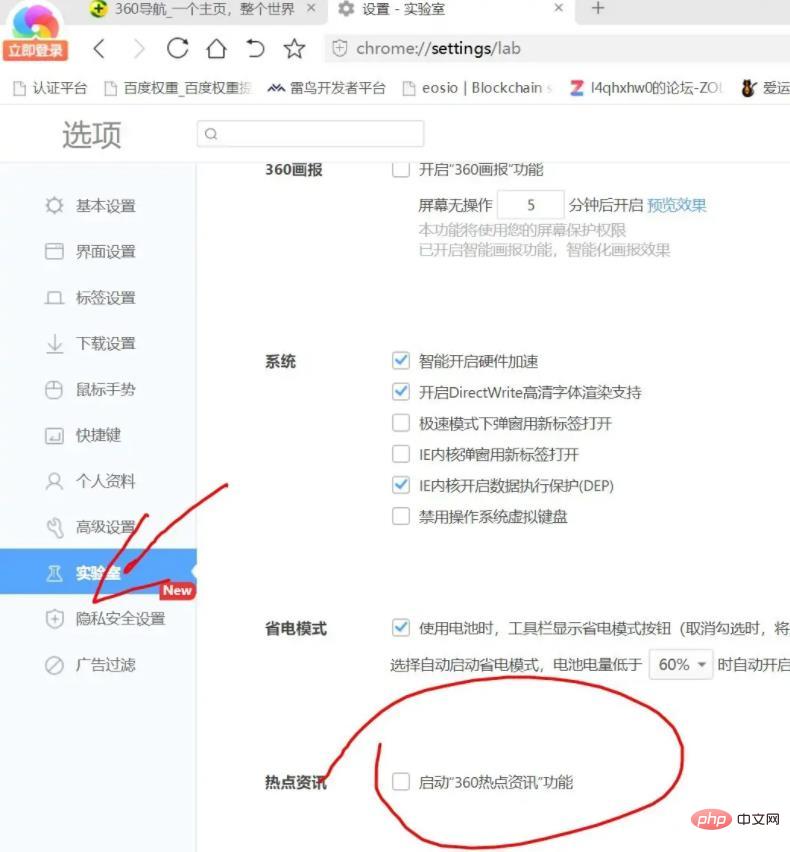
FAQColumn!
The above is the detailed content of Which software pops up advertisements for hot information?. For more information, please follow other related articles on the PHP Chinese website!
 Solution to the problem that win10 download software cannot be installed
Solution to the problem that win10 download software cannot be installed
 How to solve the problem that the hard disk partition cannot be opened
How to solve the problem that the hard disk partition cannot be opened
 update statement usage
update statement usage
 Free website domain name
Free website domain name
 Delete redundant tables in the table
Delete redundant tables in the table
 What does wifi deactivated mean?
What does wifi deactivated mean?
 How to optimize a single page
How to optimize a single page
 What are the methods to change IP in dynamic vps instantly?
What are the methods to change IP in dynamic vps instantly?