
ftps can be installed on the Linux system. The installation method: 1. Use the "rpm -qa | grep vsftpd" command to check whether the vsftpd service has been installed; 2. Use the "yum install –y vsftpd" command to install vsftpd online. Service; 3. Start the vsftpd service through the "service vsftpd start" command.
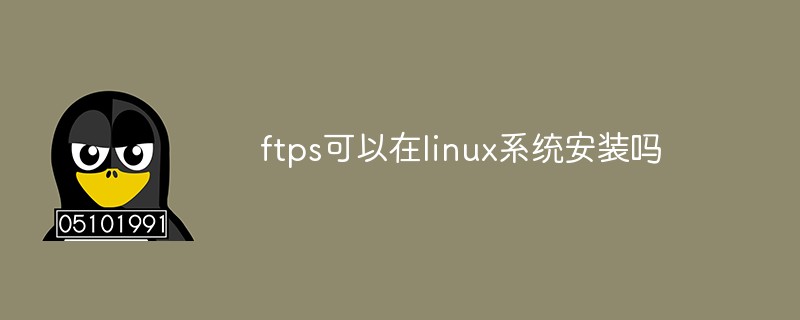
The operating environment of this tutorial: linux5.9.8 system, vsftpd-3.0, DELL G3 computer
ftps can be installed on the linux system ?
Can.
Build centos-based ftps service
Build ftp service
1. Install vsftpd service
Enter rpm -qa | grep vsftpd to check whether vsftpd is installed Service
Online installation
yum install –y vsftpd
Offline installation
下载地址:http://rpmfind.net/linux/rpm2html/search.php?query=vsftpd(x86-64)
rpm -ivh vsftpd-3.0.2-25.el7.x86_64.rpm 安装 pm -qa | grep vsftpd 验证是否安装成功
2. Start vsftpd service
service vsftpd start
View port 21 netstat -ntpl | grep 21 Verify successful startup
3, ftp configuration

Modify configuration /etc/vsftpd/vsftpd.conf
anonymous_enable=NO //禁用匿名用户 chroot_local_user=YES //打开注释,禁止切换根目录
Others:
chroot_list_enable=YES
chroot_list_file=/etc/vsftpd/chroot_list
Disable /etc/vsftpd/chroot_list directory userschroot_local_user=YES
chroot_list_enable=YES
hroot_list_file=/etc /vsftpd/chroot_list
Do not prohibit users in the /etc/vsftpd/chroot_list directoryDefine the maximum transfer rate for anonymous users, in bytes:
anon_max_rate=10240
Limit the maximum transmission rate for local users The download speed is 10KB/s
local_max_rate=10240
The number of connections is limited:
max_clients=100
max_per_ip=2
4. Test connection
You can use ftp ip to test the connection.
It may happen that after logging in,
500 OOPS: chroot
needs to close selinux:
(1) Use setenforce 0 to temporarily close
(2) Or modify the configuration file
Modify the /etc/selinux/config file
Change SELINUX=enforcing to SELINUX=disabled
Restart the machine
500 OOPS: vsftpd: refusing to run with writable root inside chroot()
From 2.3 After .5, vsftpd has enhanced security checks. If a user is restricted to his home directory, the user's home directory can no longer have write permissions! If the check finds that there is still write permission, this error will be reported.
(1) Remove the write permission of the user root directory chmod a-w /home/ftpuser/ ftp user root directory
(2) Or modify the vsftpd configuration file to allow write permission
Edit the /etc/vsftpd/vsftpd.conf file and add allow_writeable_chroot=YES
Restart the vsftpd service service vsftpd restart
(If you want to upload, use lftp connection)
Generate a certificate and import it into the ftp service
(You can purchase or generate the certificate yourself for testing)
Edit /etc/vsftpd/vsftpd.conf, import the certificate and restart the ftpd service
ssl_enable=YES ssl_tlsv1=YES ssl_sslv2=YES ssl_sslv3=YES allow_anon_ssl=NO force_local_data_ssl=YES force_local_logins_ssl=YES rsa_cert_file=/etc/vsftpd/ssl/vsftpd.crt rsa_private_key_file=/etc/vsftpd/ssl/vsftpd.key
After restarting, you can use FileZilla to test the connection.
Recommended learning: "Linux Video Tutorial"
The above is the detailed content of Can ftps be installed on a linux system?. For more information, please follow other related articles on the PHP Chinese website!