Solution to the problem that there are large gaps between words in wps: 1. Open the wps document, select all the words, and then right-click with the mouse; 2. Click "Font" in the options that pop up on the page ; 3. Enter the font option box and click "Character Spacing"; 4. Select "Standard" for spacing and click "OK".
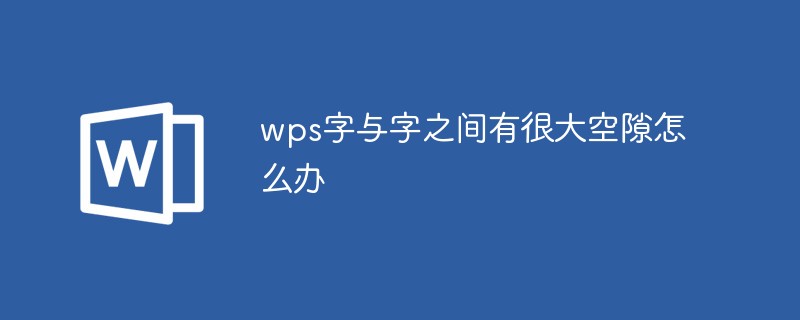
The operating environment of this tutorial: Windows 10 system, WPS Office 2021 version, Dell G3 computer.
What should I do if there are large gaps between words in wps?
Solution:
1. Right-click the mouse on
to open the table, first select all the text, and then right-click the mouse .

#2. Click on the font
page to pop up options, click on the font.
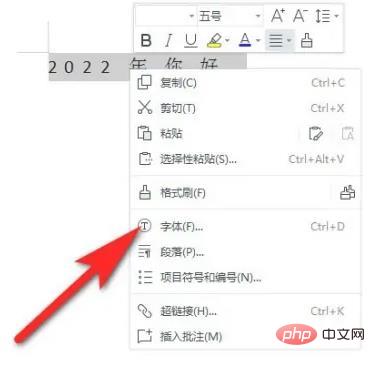
#3. Click the character spacing
to enter the font options box and click the character spacing.

#4. Select the standard spacing
Spacing selection standard and click OK.
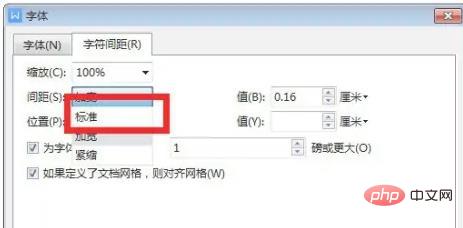
5. Reduce the text gap
After selecting the standard spacing, the gap between the text will not be very large.

Recommended study: "Word Tutorial"
The above is the detailed content of What to do if there is a big gap between words in wps. For more information, please follow other related articles on the PHP Chinese website!
 wps replacement shortcut keys
wps replacement shortcut keys How to clear the WPS cloud document space when it is full?
How to clear the WPS cloud document space when it is full? How to solve http status 404
How to solve http status 404 How to use panel control
How to use panel control cookie
cookie Euro-Italian Exchange official app
Euro-Italian Exchange official app How to solve an error in the script of the current page
How to solve an error in the script of the current page What should I do if the Chinese restart setting of vscode does not take effect?
What should I do if the Chinese restart setting of vscode does not take effect?