
The U disk is suddenly write-protected, usually due to certain software settings or system changes. The solution: 1. Select the U disk letter that needs to be "write-protected" on the computer, and right-click Use the mouse to expand the function menu; 2. Select "Properties" to enter the U disk property settings; 3. Select the "Security" option to enter the U disk permission management page; 4. Select to change the "everyone" permission; 5. Change "Full Control" "Check "Allow" for this permission, and then click "OK".
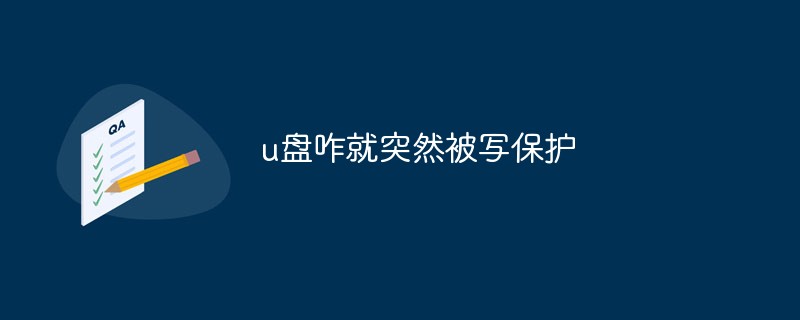
#The operating environment of this tutorial: Windows 10 system, Dell G3 computer.
Why is the USB disk suddenly write-protected?
The U disk is suddenly write-protected, which does not mean that the U disk is broken. It is usually caused by some software settings or system changes.
Removing the write protection of the U disk can be solved by changing the read and write permissions of the U disk on the computer. The specific method is:
1. First, select the U disk that needs to be "write protected" on the computer. symbol, right-click the mouse to expand the function menu.
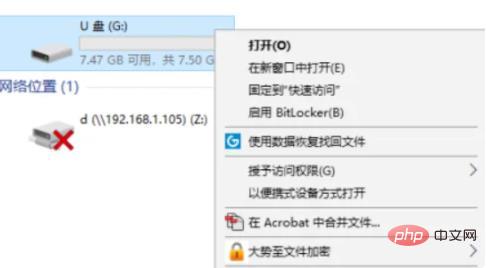
#2. In the pop-up menu options, click the last item and select "Properties" to enter the U disk property settings.
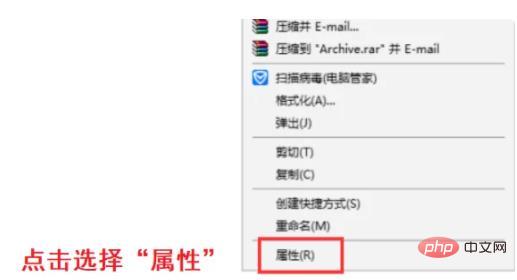
#3. In the U disk property setting page, select the "Security" option to enter the U disk permission management page.
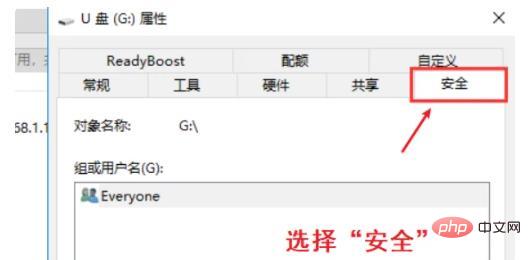
4. In the U disk permission management page, select to change the "everyone" permission, and click "Edit" to enter the permission editing page.
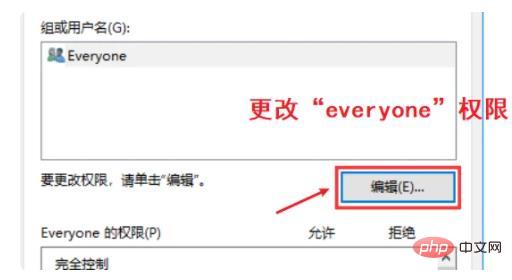
5. In the permission editing page, check "Allow" for the "Full Control" permission and click "OK" to successfully remove the U disk write protection. . This is how to remove write protection from a USB flash drive.
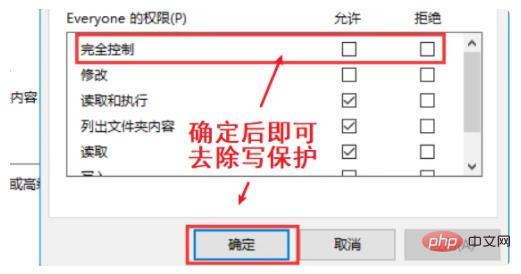
Notes:
1. When the USB disk is reading and writing data, saving data, and the indicator light is flashing. Be sure not to pull out the USB flash drive, otherwise it will easily lead to data damage or even damage to the USB flash drive.
2. When saving files to a USB flash drive or deleting files from a USB flash drive, it is best to perform the tasks one by one. Because the USB flash drive will be refreshed every time a task is completed, this will directly affect the loss of the physical media of the USB flash drive.
3. When the USB flash drive is not in use, remove the USB flash drive in time. Plug it directly into the USB interface. This may cause the USB flash drive to burn.
For more related knowledge, please visit the FAQ column!
The above is the detailed content of Why is the USB disk suddenly write-protected?. For more information, please follow other related articles on the PHP Chinese website!
 How to save files to USB drive
How to save files to USB drive
 What should I do if the USB disk cannot be read on the computer?
What should I do if the USB disk cannot be read on the computer?
 How to cut long pictures on Huawei mobile phones
How to cut long pictures on Huawei mobile phones
 windows10 installation failed
windows10 installation failed
 How to turn off win10 upgrade prompt
How to turn off win10 upgrade prompt
 The difference between recv and recvfrom
The difference between recv and recvfrom
 What does CX mean in the currency circle?
What does CX mean in the currency circle?
 No service on mobile data
No service on mobile data