
Dedecms thumbnail error solution: 1. Set the windows directory to user read permissions; 2. Set "windows/Temp" to user read and write permissions; 3. Find "upload_tmp_dir" in php.ini "Directory, and then remove the semicolon in front; 4. Set the address and give the user read and write permissions.
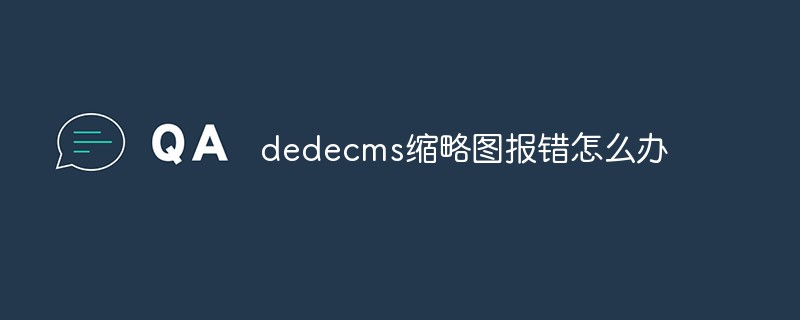
The operating environment of this tutorial: Windows 10 system, DedeCMS version 5.7, Dell G3 computer.
dedecms What should I do if the thumbnail error is reported?
dedecms Dreamweaver backend failed to upload thumbnails and articles upload pictures
When there are more websites being maintained, problems often occur in the image upload function of Dedecms backend. It cannot be uploaded successfully. Especially the image upload function in the copy editor often fails.
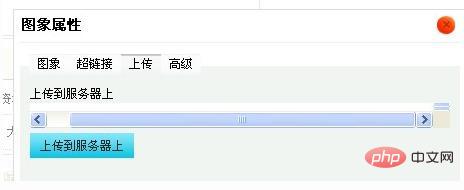
is to directly display a scroll bar without any prompt. When you click OK, you will be prompted that there is no specified image source file.
Basically when encountering this kind of problem, the first thing is to suspect a permissions problem.
1. Set user read permissions in the windows directory
2. Set user read and write permissions in windows/Temp, (write permissions are required here)
Summary of other methods
1. First you need to determine the write permission of the upload directory. The default upload directory is: uploads, this directory can be changed;
2. Find the upload_tmp_dir directory in php.ini and remove the previous one. ; Set the address and grant read and write permissions to the user. For example: upload_tmp_dir = "C:/php/tmp" The reason is that the users read permission of the C:/php/tmp directory has been deleted due to various reasons, and is given to C:/php/tmp The problem can be solved by providing read permission to the directory users!
3. If none of the above methods you try works, please restore all the files in the "include" folder and delete the redundant ones. Because your website has been attacked, and Information has been tampered with.
Recommended learning: dedecms tutorial
The above is the detailed content of What to do if dedecms thumbnail error is reported. For more information, please follow other related articles on the PHP Chinese website!