
css p refers to the paragraph tag
, which is a block-level element, and the block-level element fills the entire line by default, and subsequent labels will be displayed below it, within the corresponding line The element is adaptive according to the width of the content; theelement will automatically create some white space before and after it, and the browser will automatically add this space.

The operating environment of this tutorial: Windows 10 system, CSS3 version, DELL G3 computer
What is the element of css p?
p is a paragraph tag, which usually contains text content. div, h1 or p elements are often called block-level elements. Block-level elements fill the entire line by default, and subsequent labels will be displayed below it. The corresponding inline elements are adaptive according to the content width.
That is,
The element following the block-level element will wrap to the next line, unless the style of the element is set to flow:left;HTML
Tag
Tag defines a paragraph.
The element will automatically create some white space before and after it. The browser adds these spaces automatically, or you can specify them in your stylesheet.
Usage example:
The operation effect is as follows:
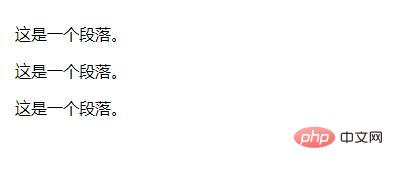
Label attribute:
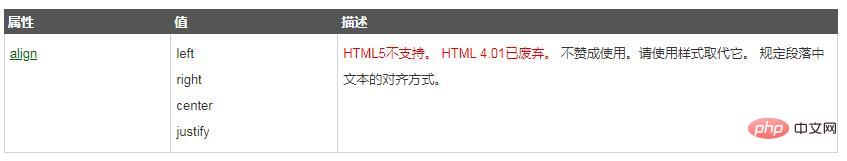
css video tutorial"
The above is the detailed content of What element is css p. For more information, please follow other related articles on the PHP Chinese website!




