
You can add a hard drive to your computer. The method of adding it is: 1. Remove the notebook casing; 2. Install the prepared notebook solid-state drive and insert it into the hard drive slot; 3. Remove the optical drive. Put the mechanical hard drive in and install the system.
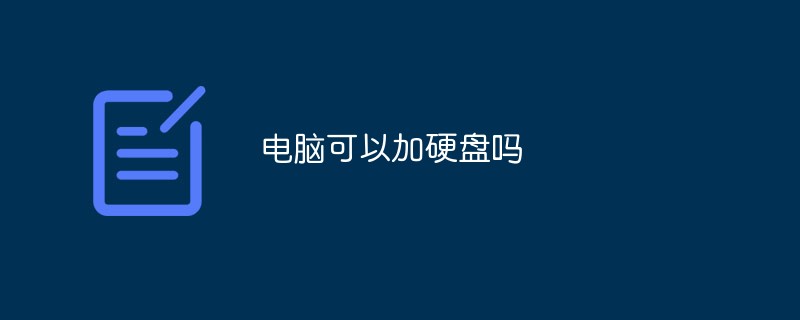
The operating environment of this tutorial: Windows 10 system, DELL G3 computer
Can a hard disk be added to the computer?
Under normal circumstances, computers can be equipped with solid-state drives. You only need to remove the notebook casing, install the prepared notebook solid-state drive, and then insert it into the hard drive slot. Then you can put the optical drive in Take it off, put the mechanical hard drive in, and finally install the system.
1. If you still have a notebook with an optical drive, you can buy an adapter, install a 2.5-inch SSD solid state drive into the adapter, and then install it in the optical drive position. The adapter will come with screws and install it according to the corresponding position. Yes;
2. If the notebook has an additional mSATA interface, it will usually be marked on the bottom of the notebook. After removing the screws of the casing, put the SSD in according to the shape of the slot;
3. Some notebooks also have idle PCI-E interfaces. You can check it through the HWiNFO64 software. If there is an idle interface, you can install an M.2 NVMe solid-state drive, which has faster reading and writing speeds.

Related introduction:
The computer hard drive is the most important storage device of the computer. The hard disk (called hard disk in Hong Kong and Taiwan, English name: Hard Disk Drive, HDD for short, full name Winchester hard drive) is composed of one or more aluminum or glass discs. These discs are covered with ferromagnetic material.
Most hard drives are fixed hard drives, which are permanently sealed and fixed in the hard drive. Early hard drive storage media were replaceable, but today's typical hard drives are fixed storage media that are sealed within the hard drive (except for a filter hole to equalize air pressure). With the development, removable hard disks have also appeared, and they are becoming more and more popular, and there are more and more types. The hard disks installed on most microcomputers are called "winchester" technology because they adopt Winchester technology. "Chester hard drive", or simply "warm drive".
For more related knowledge, please visit the FAQ column!
The above is the detailed content of Can I add a hard drive to my computer?. For more information, please follow other related articles on the PHP Chinese website!
 Computer is infected and cannot be turned on
Computer is infected and cannot be turned on
 How to prevent the computer from automatically installing software
How to prevent the computer from automatically installing software
 What to do if the installation system cannot find the hard disk
What to do if the installation system cannot find the hard disk
 Summary of commonly used computer shortcut keys
Summary of commonly used computer shortcut keys
 Computer freeze screen stuck
Computer freeze screen stuck
 How to measure internet speed on computer
How to measure internet speed on computer
 How to set the computer to automatically connect to WiFi
How to set the computer to automatically connect to WiFi
 Computer 404 error page
Computer 404 error page




