
dwm.exe is a system process defined by Microsoft for the Windows 7 operating system. It is based on the WPF core graphics layer component; dwm's desktop composition is a new feature based on the Composition engine; enable dwm Finally, the visual effects provided include frosted glass frame, 3D window transformation animation, window flipping and high resolution support.

#The operating environment of this tutorial: Windows 7 system, Dell G3 computer.
What does dwm.exe do?
dwm.exe is a system process defined by Microsoft for its Windows 7 operating system.
dwm.exe is a system process defined by Microsoft for its Windows 7/Vista operating system and is related to the desktop. It is built on top of WPF core graphics layer components. DWM's desktop composition is a new feature based on the Composition engine. Its appearance has almost changed the way screen images are displayed in applications in Vista. After enabling DWM, the visual effects provided include frosted glass frame, 3D window transformation animation, window flipping and high resolution support.
Process Brief
Process File: dwm.exe
Producer: Microsoft Corp.
Process Name: dwm. exe
Process category: System process
Full English spelling: Desktop Window Manager (DWM)
Process description: Desktop Window Manager
File location: C:\Windows\System32
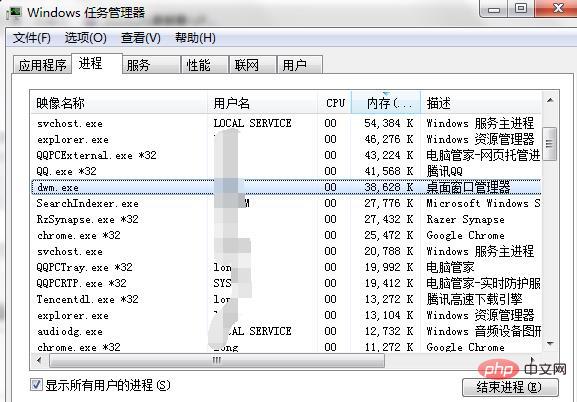
# Process introduction: The desktop window manager is a new component in windows Vista and windows 7: Desktop Window Manager (DWM). It is built on top of WPF core graphics layer components. DWM's desktop composition is a new feature based on the Composition engine. Its appearance has almost changed the way screen pixels are displayed in applications in Vista. After enabling DWM, the visual effects provided include frosted glass frame, 3D window transformation animation, window flipping and high resolution support. Among the most obvious features are: real-time thumbnails of taskbar windows; the effects seen by Alt-Tab and Win-Tab key combinations.
Close method
As the number of open windows increases, this process will have high memory usage. This is a normal phenomenon. However, for those computers with not very good performance, this situation may cause the computer to be a little stuck (such as 1G memory). At this time, you can turn off these functions implemented by dwm.exe or reduce the screen resolution, which may make the system The smoothness is improved (but you also lose those windowing effects). Method to disable Windows Aero effect:
①Open "Run" (shortcut key Win R), then enter services.msc and press Enter to open the "Services (Local)" window;
②Find Desktop Window Manager Session Manager and then select "Stop this service".
Tips: After stopping this service, the screen will flicker and turn black. This is normal. And you can also terminate the running of dwm.exe through the task manager. If it is terminated once, it will automatically start and then terminate again. Generally, it will not start automatically after it is terminated twice.
For more related knowledge, please visit the FAQ column!
The above is the detailed content of What does dwm.exe do?. For more information, please follow other related articles on the PHP Chinese website!




