
jtbt1 interface is a USB2.0 interface, and with the front connection cable of the chassis, one pin can provide 2 USB2.0 outputs; JUSB2 is a USB3.0 front interface, which can provide 2 ports, transmission speed 5Gb/s, the interface has a fool-proof design; JFP1 and JFP2 are the front connection cables of the chassis, where the boot, restart, hard disk and power indicator lights are plugged in.
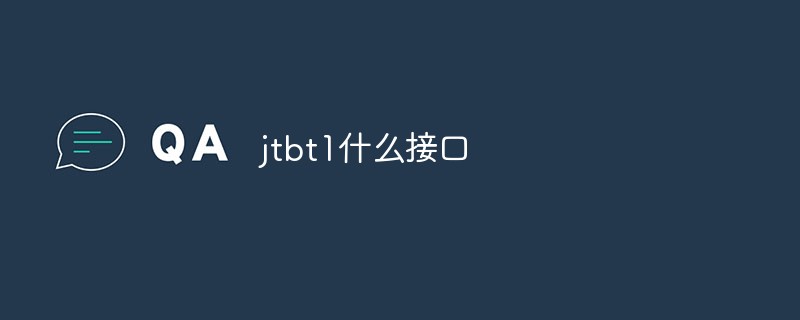
#The operating environment of this tutorial: Windows 10 system, Dell G3 computer.
jtbt1What is the interface?
jtbt1 interface is a USB2.0 interface, and with the front connection cable of the chassis, one pin can provide 2 USB2.0 outputs. JUSB2 is a USB3.0 front-end interface that provides 2 ports, a transmission speed of 5Gb/s, and the interface has a fool-proof design.
JFP1 and JFP2 are the front connection cables of the chassis. The boot, restart, hard disk and power indicator lights are all plugged in here. Generally, JFP1 is used, and the manual has specific operating instructions. Next to the JFP is the SATA port, which can be connected to storage devices such as hard drives and optical drives.
And the MSI motherboard provides multiple fan interfaces, mainly CPU and system fans. In English, they are CPU FAN and SYS FAN, all of which are 4-pin interfaces. Compared with the 3-pin interface, the 4-pin interface has more signal lines and speed adjustment functions. When paired with a 4-pin fan, it can achieve speed control at the motherboard level.
Related introduction:
USB (Universal Serial Bus2.0, Universal Serial Bus) is a new interface technology used in the computer field. The USB interface has the characteristics of faster transmission speed, support for hot swapping and connection of multiple devices. It has been widely used in various types of external equipment. There are four (five) types of USB interfaces: USB1.1, USB2.0, USB3.0 and USB3.1 (3.1Gen 1 and 3.1Gen 2).
Theoretically, the transmission speed of USB1.1 can reach 12Mbps, while USB2.0 can reach a speed of 480Mbps, and is backward compatible with USB1.1. As early as 1995, there were already personal computers with USB interfaces, but due to the lack of software and hardware device support, the USB interfaces of these personal computers were idle and unused. After 1998, with Microsoft's built-in support module for the USB interface in Windows 98, and the increasing number of USB devices, the USB interface gradually entered the practical stage.
In recent years, with the popularity of a large number of personal computers that support USB, USB has gradually become a standard interface for personal computers. On the host side, almost 100% of the latest personal computers support USB; on the peripheral side, an increasing number of devices use USB interfaces, such as digital cameras, scanners, joysticks, tape and floppy drives, imaging devices, printers, keyboards, and mice. etc.
For more related knowledge, please visit the FAQ column!
The above is the detailed content of jtbt1 what interface. For more information, please follow other related articles on the PHP Chinese website!




