What to do if react native red screen error occurs
React native red screen error solution: 1. Create the folder assets in "android/app/src/main/"; 2. Execute the command "react-native bundle --platform android --dev false --entry-file index.android.js..."; 3. Execute "react-native run-android" in the project.
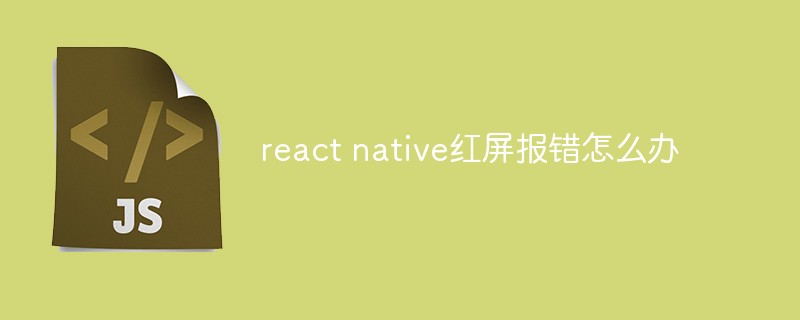
The operating environment of this tutorial: Windows 10 system, React Native version 0.67, Dell G3 computer.
What should I do if react native reports a red screen error?
Red screen error when react-native starts: Unable to load script.Make sure you're either running a metro server or that ....
1. Error message content

I got this error when I started the react-native project in Android Studio
1. Error message:Unable to load script.Make sure you're either running a metro server ( run 'react-native start' ) or that your bundle 'index.android.bundle' is packaged correctly for release.
2. Chinese translation: Unable to load script. Please make sure you are running Metro server (run 'react-native start') or that your bundle 'index.android.bundle' is packaged correctly for release.
2. Reason
index.android.bundle Does this file exist?
I searched globally for this file in the editor and could not find it
3. Solution
1. Create the folder assets
in the project in android/app/src/main/ 2. Execute the command in the project
react-native bundle --platform android --dev false --entry-file index.android.js --bundle-output android/app/src/main/assets/index.android.bundle --assets-dest android/app/src/main/res
*Note: Check whether your project has the file index.android.js. If so, press Enter to execute the command. Otherwise, an error will be reported and cannot be found. This index.android.js file; Change index.android.js to index.js
##After executing this command, it will be in the newly created assets folder Generate an index.android.bundle file

3. Execute react-native run-android in the project and start successfully
4. After successful startup
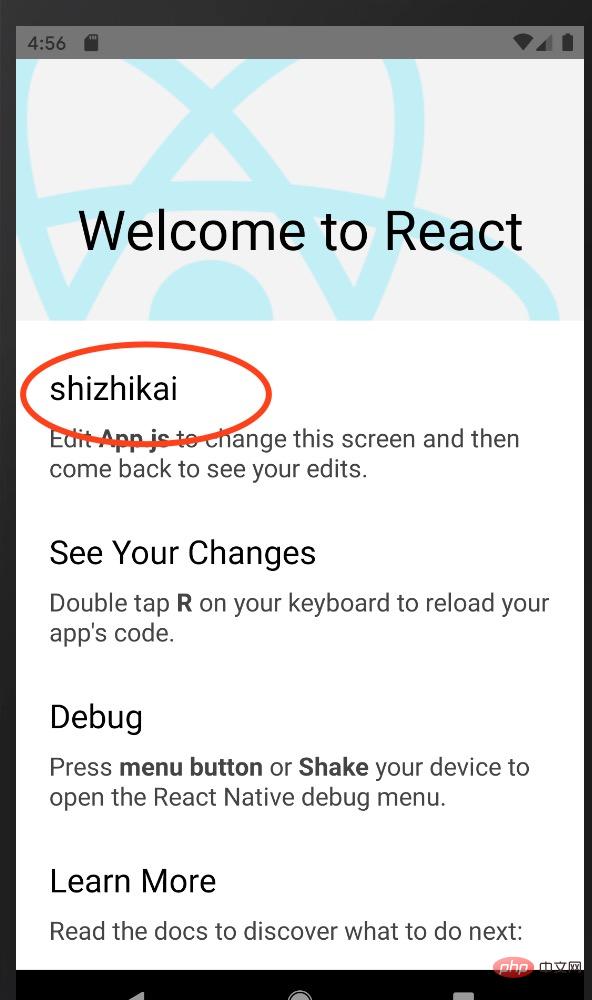
react video tutorial"
The above is the detailed content of What to do if react native red screen error occurs. For more information, please follow other related articles on the PHP Chinese website!

Hot AI Tools

Undress AI Tool
Undress images for free

Undresser.AI Undress
AI-powered app for creating realistic nude photos

AI Clothes Remover
Online AI tool for removing clothes from photos.

Clothoff.io
AI clothes remover

Video Face Swap
Swap faces in any video effortlessly with our completely free AI face swap tool!

Hot Article

Hot Tools

Notepad++7.3.1
Easy-to-use and free code editor

SublimeText3 Chinese version
Chinese version, very easy to use

Zend Studio 13.0.1
Powerful PHP integrated development environment

Dreamweaver CS6
Visual web development tools

SublimeText3 Mac version
God-level code editing software (SublimeText3)
 React's Ecosystem: Libraries, Tools, and Best Practices
Apr 18, 2025 am 12:23 AM
React's Ecosystem: Libraries, Tools, and Best Practices
Apr 18, 2025 am 12:23 AM
The React ecosystem includes state management libraries (such as Redux), routing libraries (such as ReactRouter), UI component libraries (such as Material-UI), testing tools (such as Jest), and building tools (such as Webpack). These tools work together to help developers develop and maintain applications efficiently, improve code quality and development efficiency.
 Netflix's Frontend: Examples and Applications of React (or Vue)
Apr 16, 2025 am 12:08 AM
Netflix's Frontend: Examples and Applications of React (or Vue)
Apr 16, 2025 am 12:08 AM
Netflix uses React as its front-end framework. 1) React's componentized development model and strong ecosystem are the main reasons why Netflix chose it. 2) Through componentization, Netflix splits complex interfaces into manageable chunks such as video players, recommendation lists and user comments. 3) React's virtual DOM and component life cycle optimizes rendering efficiency and user interaction management.
 The Future of React: Trends and Innovations in Web Development
Apr 19, 2025 am 12:22 AM
The Future of React: Trends and Innovations in Web Development
Apr 19, 2025 am 12:22 AM
React's future will focus on the ultimate in component development, performance optimization and deep integration with other technology stacks. 1) React will further simplify the creation and management of components and promote the ultimate in component development. 2) Performance optimization will become the focus, especially in large applications. 3) React will be deeply integrated with technologies such as GraphQL and TypeScript to improve the development experience.
 React: The Power of a JavaScript Library for Web Development
Apr 18, 2025 am 12:25 AM
React: The Power of a JavaScript Library for Web Development
Apr 18, 2025 am 12:25 AM
React is a JavaScript library developed by Meta for building user interfaces, with its core being component development and virtual DOM technology. 1. Component and state management: React manages state through components (functions or classes) and Hooks (such as useState), improving code reusability and maintenance. 2. Virtual DOM and performance optimization: Through virtual DOM, React efficiently updates the real DOM to improve performance. 3. Life cycle and Hooks: Hooks (such as useEffect) allow function components to manage life cycles and perform side-effect operations. 4. Usage example: From basic HelloWorld components to advanced global state management (useContext and
 Frontend Development with React: Advantages and Techniques
Apr 17, 2025 am 12:25 AM
Frontend Development with React: Advantages and Techniques
Apr 17, 2025 am 12:25 AM
The advantages of React are its flexibility and efficiency, which are reflected in: 1) Component-based design improves code reusability; 2) Virtual DOM technology optimizes performance, especially when handling large amounts of data updates; 3) The rich ecosystem provides a large number of third-party libraries and tools. By understanding how React works and uses examples, you can master its core concepts and best practices to build an efficient, maintainable user interface.
 Understanding React's Primary Function: The Frontend Perspective
Apr 18, 2025 am 12:15 AM
Understanding React's Primary Function: The Frontend Perspective
Apr 18, 2025 am 12:15 AM
React's main functions include componentized thinking, state management and virtual DOM. 1) The idea of componentization allows splitting the UI into reusable parts to improve code readability and maintainability. 2) State management manages dynamic data through state and props, and changes trigger UI updates. 3) Virtual DOM optimization performance, update the UI through the calculation of the minimum operation of DOM replica in memory.
 React and Frontend Development: A Comprehensive Overview
Apr 18, 2025 am 12:23 AM
React and Frontend Development: A Comprehensive Overview
Apr 18, 2025 am 12:23 AM
React is a JavaScript library developed by Facebook for building user interfaces. 1. It adopts componentized and virtual DOM technology to improve the efficiency and performance of UI development. 2. The core concepts of React include componentization, state management (such as useState and useEffect) and the working principle of virtual DOM. 3. In practical applications, React supports from basic component rendering to advanced asynchronous data processing. 4. Common errors such as forgetting to add key attributes or incorrect status updates can be debugged through ReactDevTools and logs. 5. Performance optimization and best practices include using React.memo, code segmentation and keeping code readable and maintaining dependability
 Using React with HTML: Rendering Components and Data
Apr 19, 2025 am 12:19 AM
Using React with HTML: Rendering Components and Data
Apr 19, 2025 am 12:19 AM
Using HTML to render components and data in React can be achieved through the following steps: Using JSX syntax: React uses JSX syntax to embed HTML structures into JavaScript code, and operates the DOM after compilation. Components are combined with HTML: React components pass data through props and dynamically generate HTML content, such as. Data flow management: React's data flow is one-way, passed from the parent component to the child component, ensuring that the data flow is controllable, such as App components passing name to Greeting. Basic usage example: Use map function to render a list, you need to add a key attribute, such as rendering a fruit list. Advanced usage example: Use the useState hook to manage state and implement dynamics







