
Installation method of linux node cnpm: 1. Download the linux version of node and place it in the "/home/node/" directory; 2. Open linux and decompress gz; 3. Return to the root directory, Establish a soft connection; 4. Install cnpm through "npm install -g cnpm --registry=https://registry.npm.taobao.org".

The operating environment of this tutorial: linux5.9.8 system, node v14.15.5 version, Dell G3 computer.
How to install linux node cnpm?
#linux Detailed graphic explanation of installing node, npm and cnpm
You must install node first before installing cnpm and npm! ! ! !
1. Download the linux version of node
Download | Node.js Chinese website
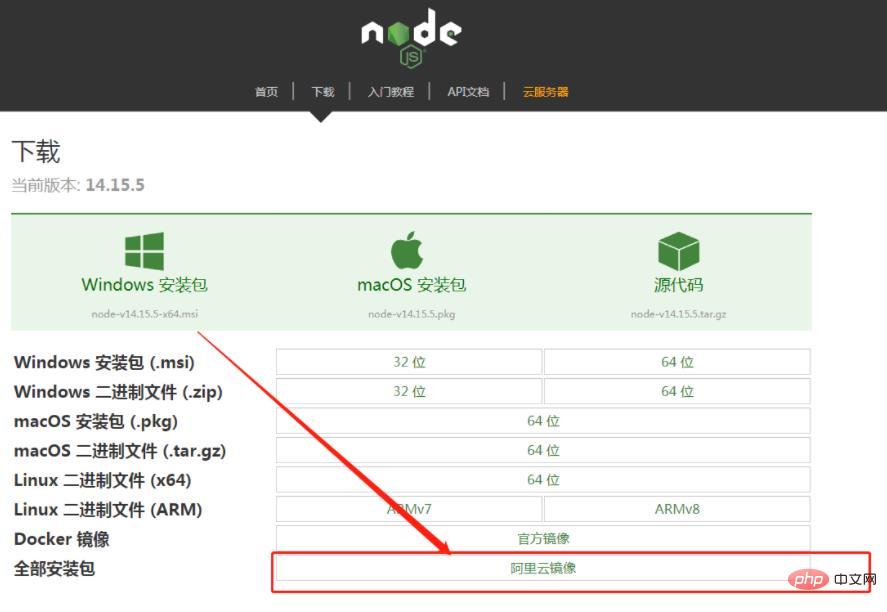
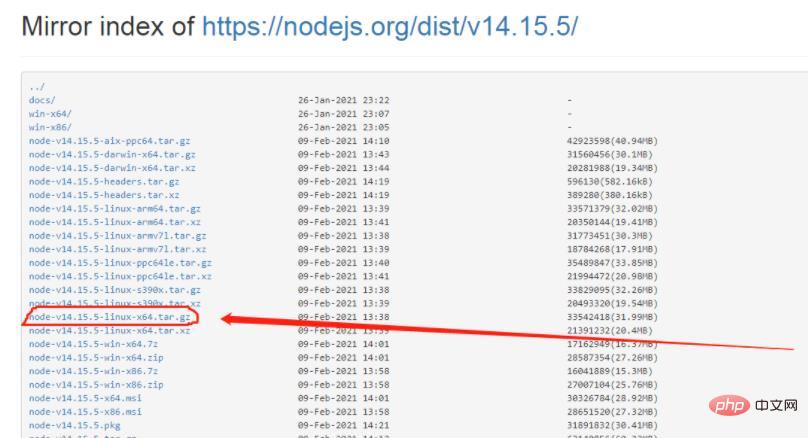
2. Put it in the /home/node/ directory. If linux does not have ftp installed, go to my other article. Local ftp connection to linux
3. Open Linux and decompress gz. Here, the xz suffix and the gz suffix are both compressed packages, but the decompression commands are different. The one I downloaded here is the gz suffix
cd /home/node/ tar -zxvf node-v14.15.5-linux-x64.tar.gz
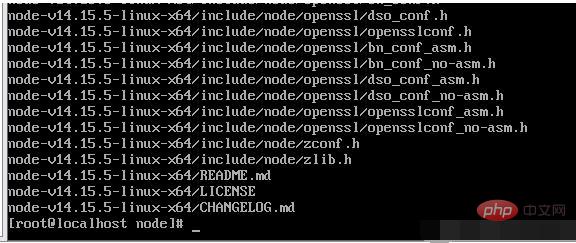
4. Return to the root directory. It is very important to note that ln -s cannot be a relative path.
cd /
5. To establish a soft connection, please note that ln -s is The lowercase L is not the uppercase I Attention! ! ! ! ! ! ! ! ! ! ! ! , I was fooled by this for almost an hour! ! !
ln -s /home/node/node-v14.15.5-linux-x64/bin/node /usr/local/bin/node ln -s /home/node/node-v14.15.5-linux-x64/bin/npm /usr/local/bin/npm
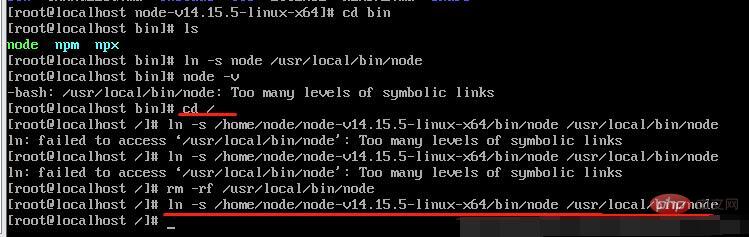
6. Check whether node and npm are successful.
node -v npm -v
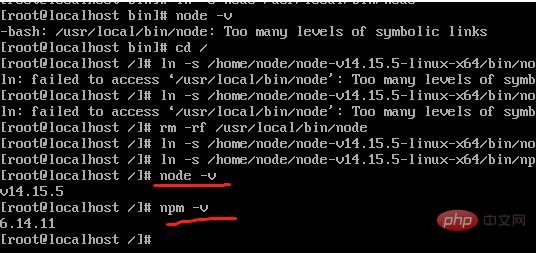
7. Install cnpm
cd / npm install -g cnpm --registry=https://registry.npm.taobao.org
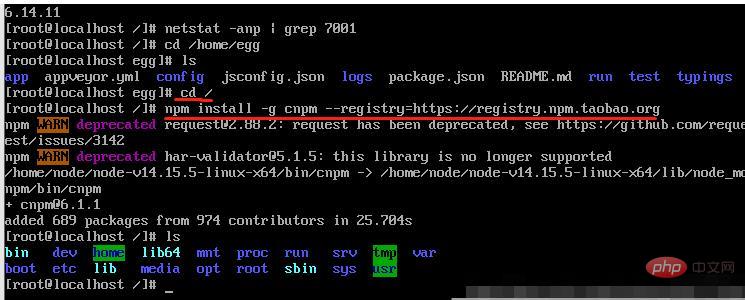
Open ftp and look at the /home/node/node-v14.15.5-linux-x64/bin/ directory. There is already cnpm underneath it
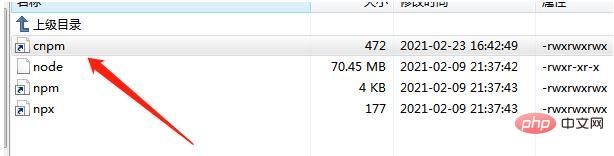
8. Establish a soft connection
ln -s /home/node/node-v14.15.5-linux-x64/bin/cnpm /usr/local/bin/cnpm cnpm -v
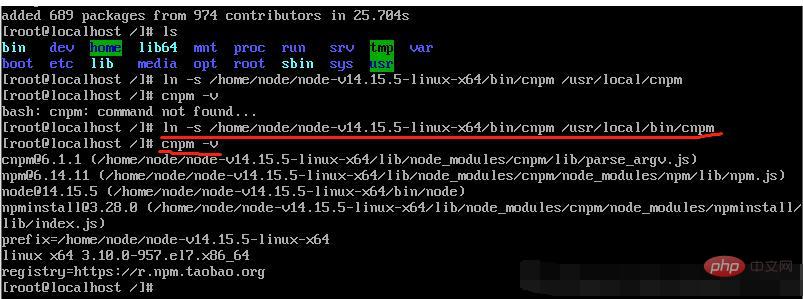
9. The installation is complete.
Recommended learning: "node.js video tutorial"
The above is the detailed content of How to install linux node cnpm. For more information, please follow other related articles on the PHP Chinese website!




