
React backend request data implementation method: 1. Configure ""proxy":"http://localhost:5000"" in package.json; 2. Create "setupProxy.js" in the src directory " file; 3. Call the function configured in "setupProxy.js", the code is such as "createProxyMiddleware('/api2',{target:...}".
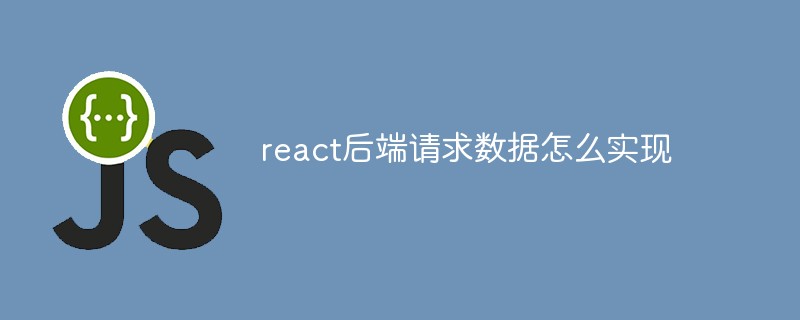
The operating environment of this tutorial: Windows 10 system, react version 18.0.0, Dell G3 computer.
How to request data from the react backend?
react -ajax request background data method
"proxy":"http://localhost:5000"
getStudentData = () => {
axios.get('/students').then(
(result) => { console.log(result.data); },
(reason) => { console.log(reason); })
}setupProxy.js
//const proxy=require("http-proxy-middleware") :视频中请求的包,引用它出现了无法访问的问题//应该使用以下写法*******const { createProxyMiddleware } = require("http-proxy-middleware");module.exports=function(app){
app.use(
createProxyMiddleware('/api1',{//遇见/api1前缀的请求,就会触发该代理配置
target:"http://localhost:5000",//请求转发给谁
changeOrigin:true,//控制服务器收到的请求头中Host字段的值:host就是主机名+端口号
//true:后端接收到的host:localhost:5000
//false:后端接收到的host:localhost:3000
//系统默认为false,一般会设为true
pathRewrite:{"^/api1":""}//重写请求路径(必须要写)
//不写:后台接收到的请求路径:/api1/student
//写了:后台请求的路径:/student
}),
createProxyMiddleware('/api2',{
target:"http://localhost:5001",
changeOrigin:true,
pathRewrite:{"^/api2":""}
}),
)}import React, { Component } from 'react'
import Search from './components/Search'
import List from './components/List'
import './App.css'
export default class App extends Component {
state={users:[]}
getSearchResult=(result)=>{
this.setState({users:result})
}
render() {
return (
<div>
<search></search>
<list></list>
</div>
)
}
}import React, { Component } from 'react'
import axios from 'axios'
import './index.css'
export default class Search extends Component {
search = () => {
//获取输入框中的值
const { value } = this.keyWordElement;
//发送请求
axios.get(`/api1/search/users?q=${value}`).then(
result => {
this.props.getSearchResult(result.data.items)
},
reason => {
console.log(reason);
})
}
render() {
return (
<section>
<h3>搜索github用户</h3>
<div>
<input> this.keyWordElement = c} type="text" placeholder="enter the name you search" /> <button>搜索</button>
</div>
</section>
)
}
}import React, { Component } from 'react'
import './index.css'
export default class List extends Component {
render() {
return (
<div>
{this.props.users.map(item=>{
return <div>
<a>
<img alt="How to implement react backend request data" >
</a>
<p>{item.login}</p>
</div>
})}
</div>
)
}
}PubSubJs:
##pub:( publish) publish: It is used to implement publish and subscribe. You can see it in vue. eventBus, regarded as the carrier of the function
var token=PubSub.subscribe("myTopic",myFunction[托管的函数])//token,是当前订阅函数的唯一id,可以用来取消订阅PubSub.publish('myTopic','需要发送给订阅者的内容'): Add pubsub-js
yarn add pubsub-js
import PubSub from 'pubsub-js'
componentDidMount(){
this.token=PubSub.subscribe("changeState",this.changeStateObj)
}import React, { Component } from 'react'
import PubSub from 'pubsub-js'
import './index.css'
export default class List extends Component {
state={
users:[],//拿到的用户信息
isFirst:true,//是否第一次访问
isLoading:false,//是否正在加载
err:"",//返回的错误信息
}
changeStateObj=(msg,value)=>{
this.setState(value)
}
componentDidMount(){
this.token=PubSub.subscribe("changeState",this.changeStateObj)
}
componentWillUnmount(){
PubSub.unsubscribe(this.token)
}
render() {
let {users,isFirst,isLoading,err}=this.state
return (
)
}
}import React, { Component } from 'react'
import axios from 'axios'
import './index.css'
import PubSub from 'pubsub-js'
export default class Search extends Component {
search = () => {
//获取输入框中的值
const { value } = this.keyWordElement;
PubSub.publish('changeState',{isFirst:false,isLoading:true})
//发送请求
axios.get(`/api1/search/users2?q=${value}`).then(
result => {
PubSub.publish('changeState',{isLoading:false,users:result.data.items})
},
reason => {
PubSub.publish('changeState',{isLoading:false,err:reason.message})
})
}
render() {
return (
<section>
<h3>搜索github用户</h3>
<div>
<input> this.keyWordElement = c} type="text" placeholder="enter the name you search" /> <button>搜索</button>
</div>
</section>
)
}
}import React, { Component } from 'react'
import Search from './components/Search'
import List from './components/List'
import './App.css'
export default class App extends Component {
render() {
return (
<div>
<search></search>
<list></list>
</div>
)
}
}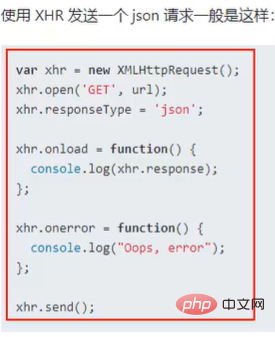

let getData=async()=>{
try{
let result=await fetch(url);
let data=await result.json();
}catch(error){
console.log('请求错误',error)
}
}The above is the detailed content of How to implement react backend request data. For more information, please follow other related articles on the PHP Chinese website!




