
How to dynamically add nodes in react: 1. Display the pop-up box through the "KmcDialog.showInstance = function(properties) {...}" method; 2. Use "KmcDialog.showInstance({isShow: true}) ;KmcDialog.removeInstance();" method can be called directly where needed.
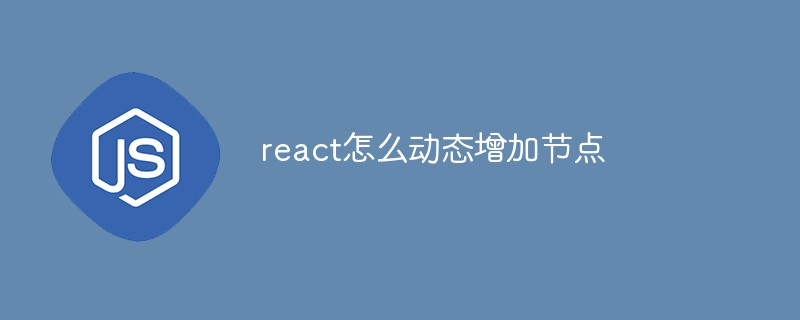
The operating environment of this tutorial: Windows 10 system, react18.0.0 version, Dell G3 computer.
How to dynamically add nodes in react?
React-Dynamic Insertion of Node Components
After introducing the component, you can insert the display component by calling it
/**********组件KmcDialog************/
/**
* 显示弹框
*/
KmcDialog.showInstance = function(properties) {
if (!document.getElementById("KmcDialog")) {
let props = properties || {};
let div = document.createElement('div');
div.setAttribute('id', 'KmcDialog');
document.body.appendChild(div);
ReactDOM.render(React.createElement(KmcDialog, props), div);
}
}
/**
* 删除弹框
*/
KmcDialog.removeInstance = function() {
if(document.getElementById("KmcDialog")) {
document.getElementById('KmcDialog').remove();
}
}When you need to use Local direct call:
KmcDialog.showInstance({
isShow: true
});
KmcDialog.removeInstance();Recommended learning: "react video tutorial"
The above is the detailed content of How to dynamically add nodes in react. For more information, please follow other related articles on the PHP Chinese website!




