
The add method in thinkphp is used to add data to the data table, which is equivalent to the INSERT INTO behavior in SQL. Its usage syntax is such as "if($lastInsId = $Dao->add($data)) {...}".
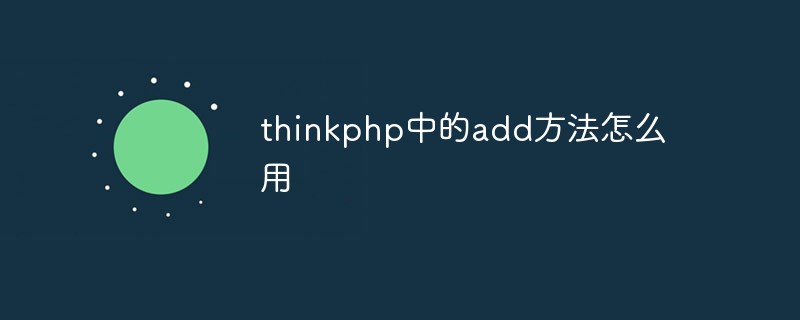
The operating environment of this tutorial: Windows 7 system, ThinkPHP version 5, Dell G3 computer.
How to use the add method in thinkphp?
ThinkPHP Add data add() method
ThinkPHP’s built-in add() method is used to add data to the data table, which is equivalent to INSERT INTO in SQL Behavior.
ThinkPHP Insert Add data
Add data The add method is the implementation of Create in CURD (Create, Update, Read, Delete / Create, modify, read, delete). ThinkPHP supports ordinary Write data to the data table in array mode and object-oriented mode.
In the IndexAction controller (Lib/Action/IndexAction.class.php), add the insert() operation:
1 2 3 4 5 6 7 8 9 10 11 12 13 14 15 |
|
Access to perform this operation: http://127.0.0.1/think /index.php/Index/insert
Syntax interpretation
M("User") is used to efficiently instantiate a data model (M is the abbreviation of new Model, Called a shortcut method), the parameter is the name of the table to be operated.
Next, build the array $data to save the data.
Finally, the add() method is used to write the data to the library table. Since the M shortcut method is used, the $data array needs to be passed into the add() method.
add() method If the data record is added successfully, the primary key of the new data record will be returned, which can be obtained directly.
The actual SQL running in this example is:
1 2 |
|
Add data in object mode
The above method is to construct a data array, and then add The data is passed into the add method in the form of parameters and written to the data table. ThinkPHP also supports writing data into the data table in the form of objects. Change the above code to:
1 2 3 4 5 6 7 8 9 10 11 12 13 14 15 |
|
Object mode In addition to assigning data in the form of data objects, there is no need to call the add method to write data. Pass parameters.
Recommended learning: "thinkPHP Video Tutorial"
The above is the detailed content of How to use the add method in thinkphp. For more information, please follow other related articles on the PHP Chinese website!




