
This article will introduce to you how to install php8.1 for newbies. It is actually very simple and can be done in three steps! Download, configure, test! Let me take you through the specific installation steps~
Recommended related articles: "Teach you step by step how to download and install MySQL"
1. Download
Download URL: windows.php.net/download/
Here we choose the zip package download of [Thread-safe version NTS] [Recommended learning:PHP video tutorial】
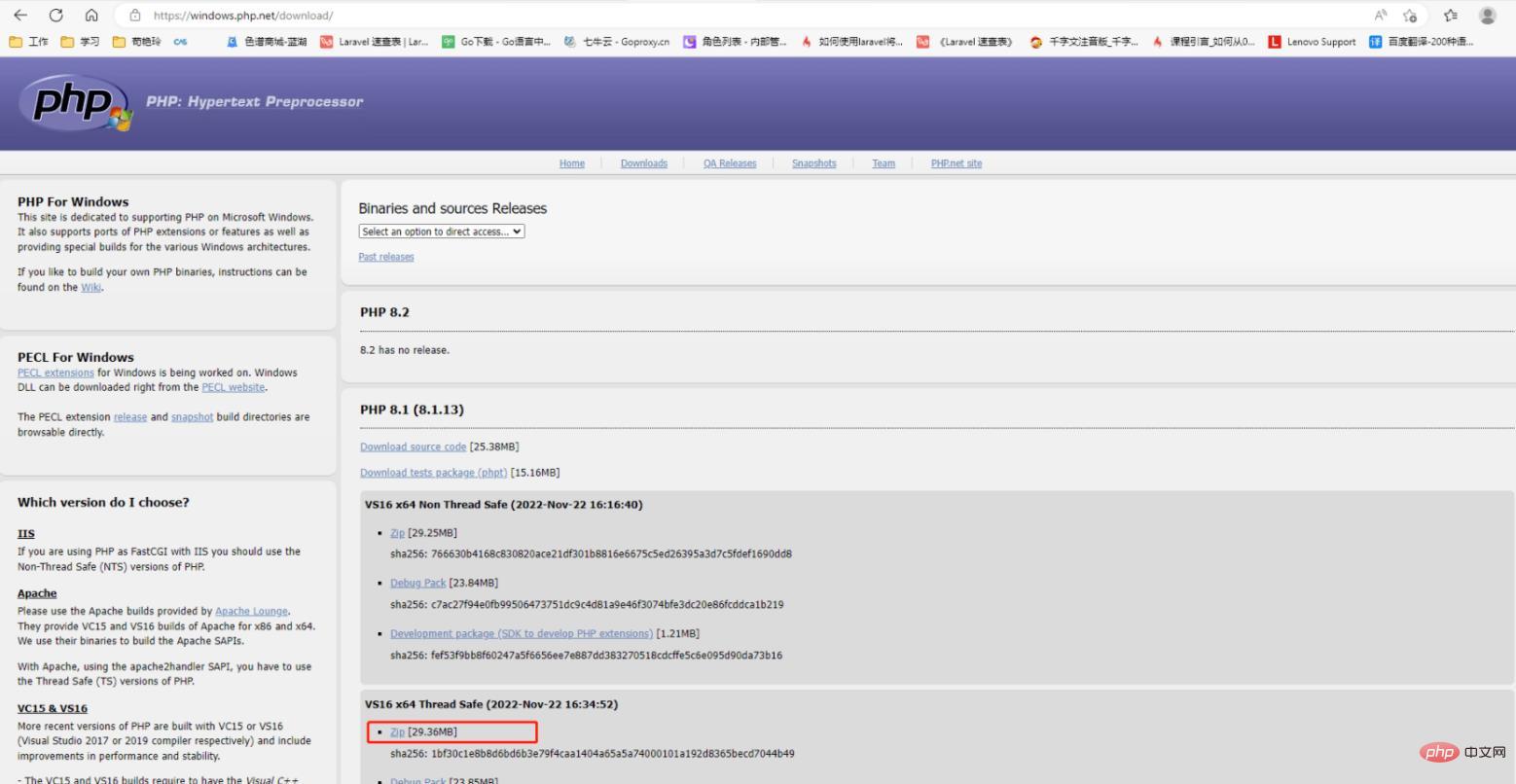
Unzip and put it in the folder you want to put it
Recommended directory: D:\server\software \php\
2. Configure environment variables
Set the environment variables in your own PHP directory through 123 steps
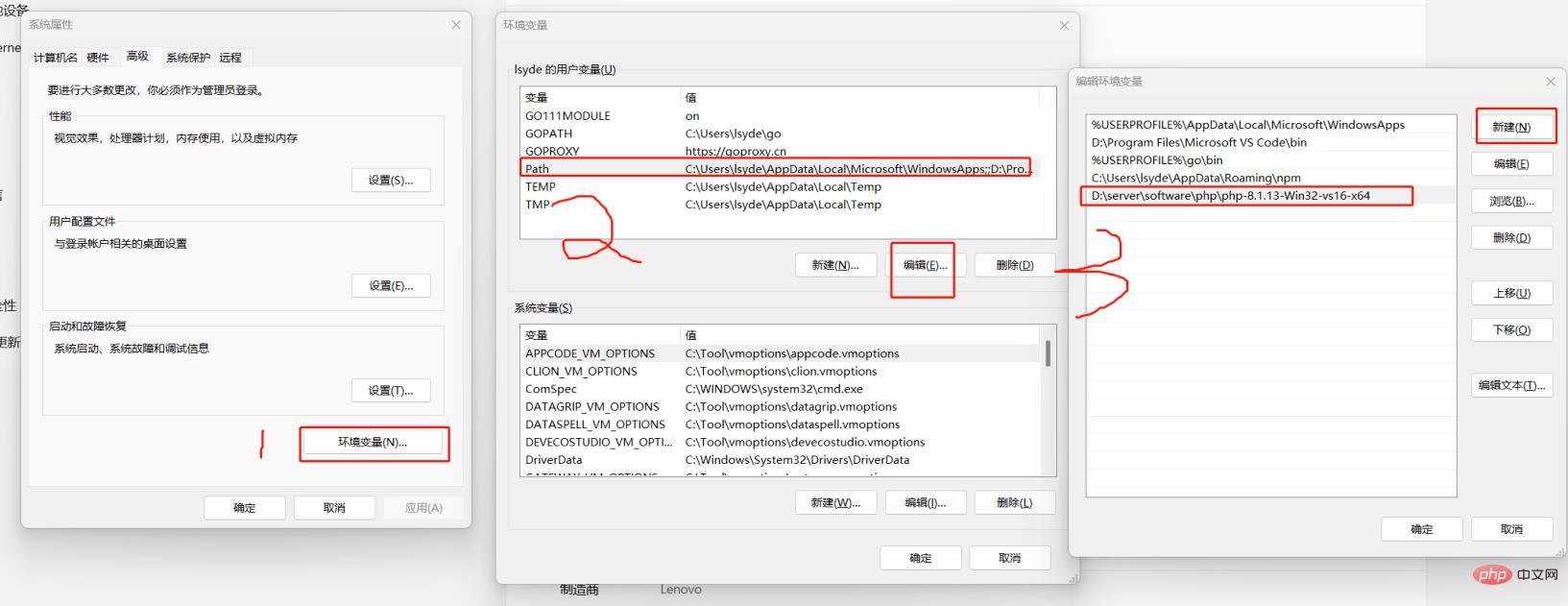
Three checks to see if the configuration is successful
Open CMD and enter php -v to indicate that the configuration has been successful
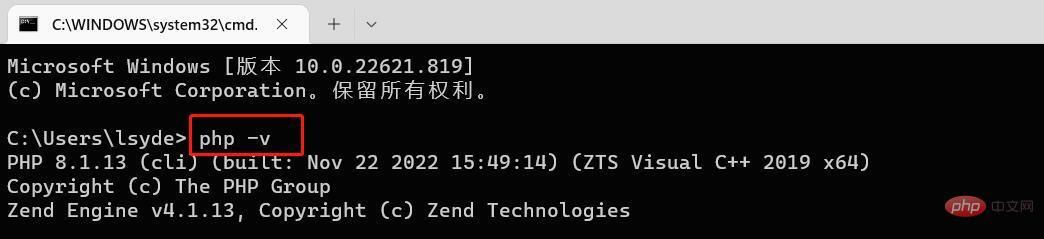
The above is the detailed content of How does a novice quickly install php8.1 (with pictures and text). For more information, please follow other related articles on the PHP Chinese website!




