
php7.0 installation and deployment method: 1. Go to the PHP official website to download the installation version corresponding to the local system; 2. Extract the downloaded zip file to the specified directory; 3. Open the command line window and click on " Just run the "php -v" command in the E:\php7" directory.
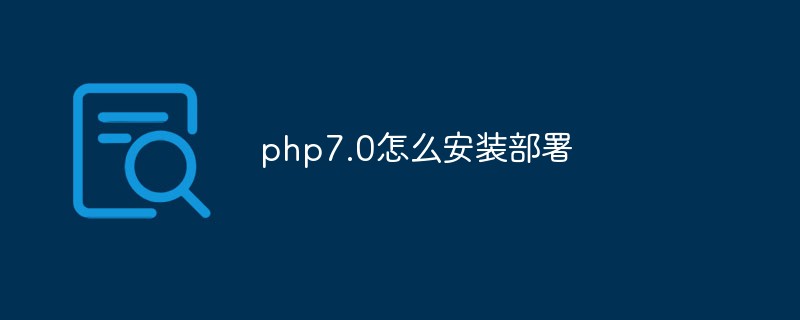
#The operating environment of this tutorial: Windows 7 system, PHP version 7.0, Dell G3 computer.
How to install and deploy php7.0?
PHP official website http://windows.php.net/download#php-7.0 Download the installation version corresponding to the local system:
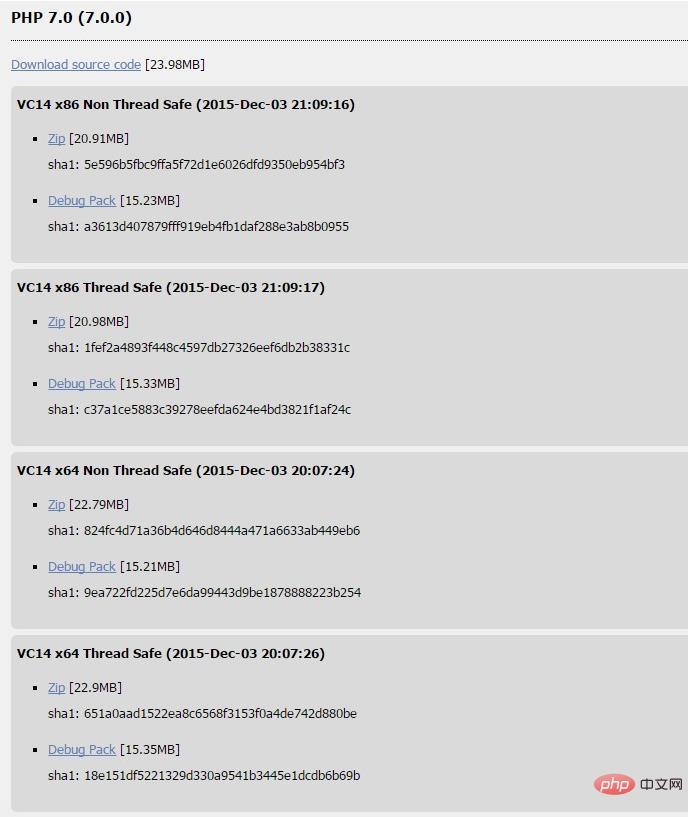
If it is a 32-bit system, download the x86 version , download for 64-bit systems like 64-bit systems.
Extract the downloaded zip file to the specified directory. For example, I extracted it to E:/php7, and then run the following command in the directory to view the PHP version information:
php -v
An error box may pop up at this time:
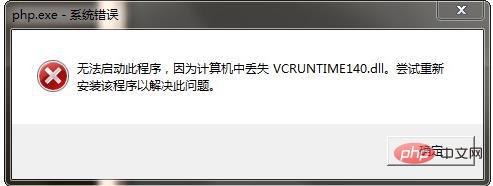 ##This is because the VC14 runtime environment has not been installed. You need to go to the Microsoft official website http://www.microsoft.com/zh-CN/download/details.aspx?id= 48145 Download the corresponding software and install it:
##This is because the VC14 runtime environment has not been installed. You need to go to the Microsoft official website http://www.microsoft.com/zh-CN/download/details.aspx?id= 48145 Download the corresponding software and install it:  Click the download button to enter the version selection page:
Click the download button to enter the version selection page: 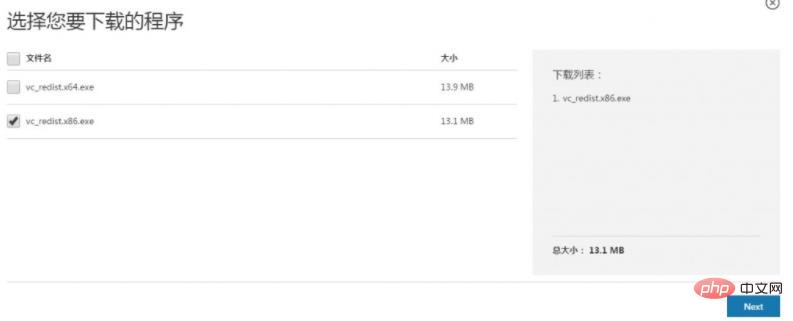 Select the corresponding check box according to your Windows system version (select x86 for 32-bit, For 64-bit, select x64), then click Next to start the download. After the download is completed, install the downloaded file. After the installation is complete, open the command line window and run it again in the
Select the corresponding check box according to your Windows system version (select x86 for 32-bit, For 64-bit, select x64), then click Next to start the download. After the download is completed, install the downloaded file. After the installation is complete, open the command line window and run it again in the E:\php7 directory php -v:
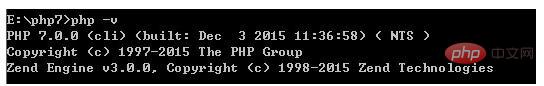 Okay , it’s that simple. We can put
Okay , it’s that simple. We can put E:\php7 in the system path if necessary.
https://www.apachefriends.org/zh_cn/index.html , you can see the following interface:
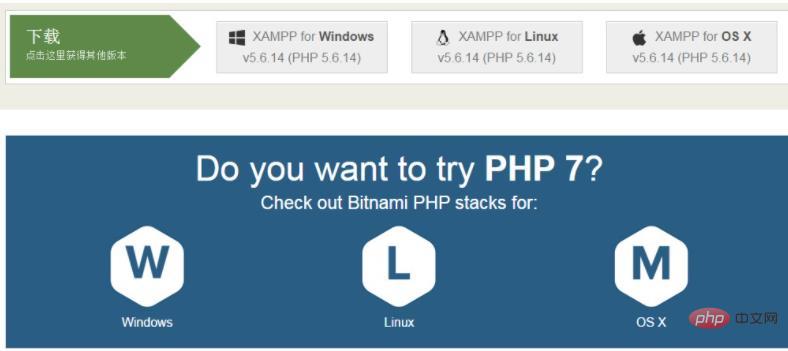 ##Click on the Windows version of PHP 7 integrated software package, and the page will jump to a new page:
##Click on the Windows version of PHP 7 integrated software package, and the page will jump to a new page:
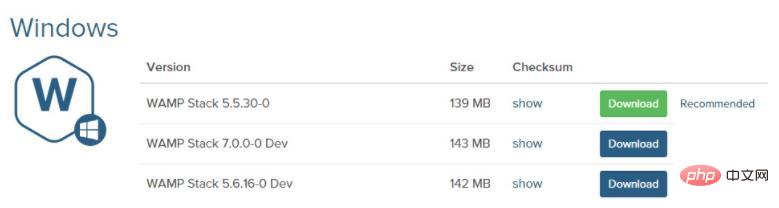 bitnami-wampstack-7.0.0-0-dev-windows-installer.exe
bitnami-wampstack-7.0.0-0-dev-windows-installer.exe to install. After the installation is completed, check the integrated environment installation directory:
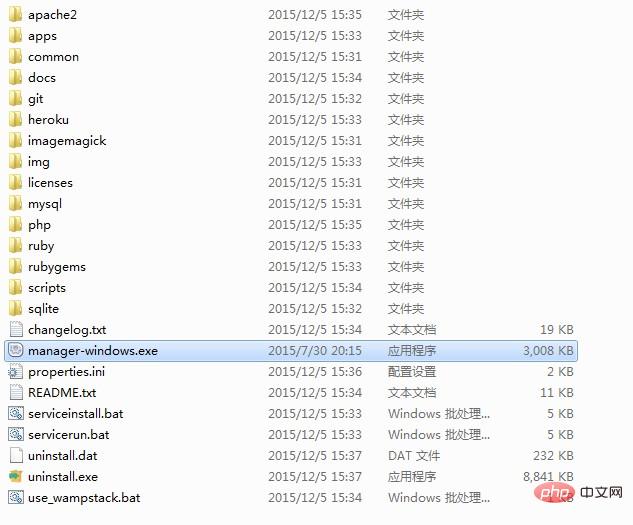 manager-windows.exe
manager-windows.exe to open the management window, select the "Manage Servers" option Check the running status of MySQL and Apache on the card:
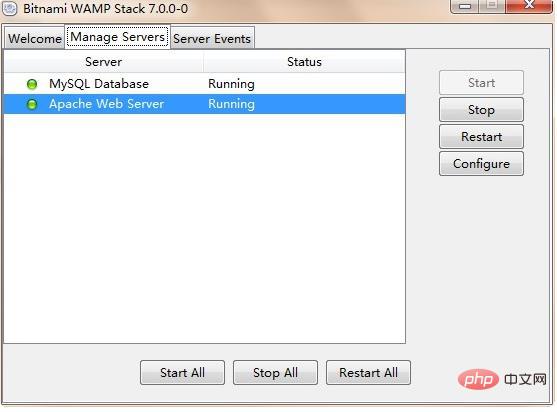 apache2/htdocs
apache2/htdocs directory of the installation directory by default. We will create a new test.php in this directory. And edit the content as follows: 在浏览器中访问 http://localhost/test.php,页面显示如下(部分截图):
OK,集成环境安装成功,Enjoy it!
The above is the detailed content of How to install and deploy php7.0. For more information, please follow other related articles on the PHP Chinese website!




