
oppo’s artificial intelligence is called “Xiaobu”. How to turn on oppo’s artificial intelligence: 1. Click to enter the [Settings] page of the mobile phone; 2. After finding [Breeno] in the settings, click to enter [Breeno] settings page; 3. Click to enter [Breeno Voice]; 4. Click [Wake up by voice] to proceed to the next step; 5. Click [Wake up with "Hey Breeno"] to set the voice.
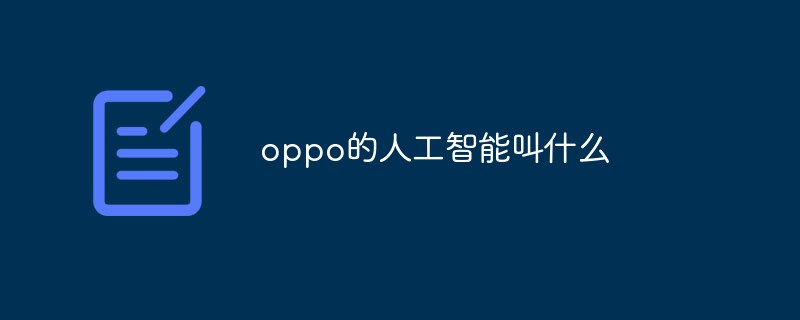
The operating environment of this tutorial: ColorOS 11.1 system, OPPO R17 mobile phone.
What is oppo’s artificial intelligence called?
The artificial intelligence of oppo mobile phones is called "Xiaobu". To use it, you need to enable the voice wake-up function. The method of enabling it is as follows:
1. Taking R17 as an example, open the phone and click to enter the phone [ Settings] page, as shown in the figure below:

2. After finding [Breeno] in the settings, click to enter the [Breeno] settings page, as shown in the figure below:

3. After entering Breeno, we can see [Breeno Voice], click to enter [Breeno Voice], as shown below:
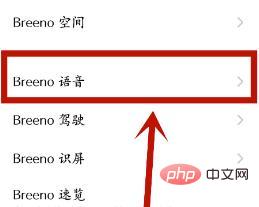
4. After entering Breeno voice, click [Voice Wakeup] to enter the next step, as shown in the figure below:

5. Click [Use "Hey Breeno" Wake up] to set the voice, as shown below:

For more related knowledge, please visit the FAQ column!
The above is the detailed content of What is oppo's artificial intelligence called?. For more information, please follow other related articles on the PHP Chinese website!




