
The sleep mode of a mobile phone is the same as setting a computer to sleep mode. It means that if the mobile phone is not used for a period of time, you can select sleep mode to put the mobile phone into standby mode, so that the mobile phone saves more power during operation. .
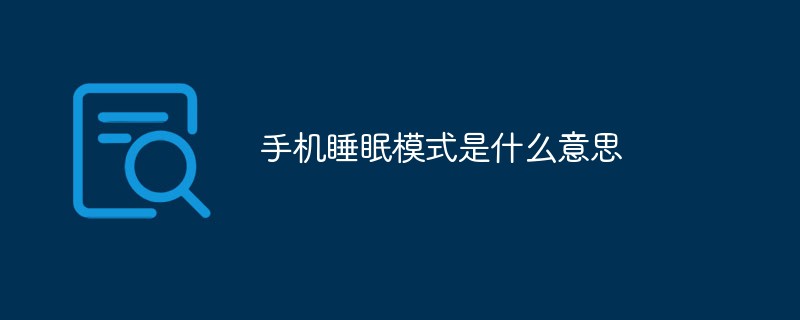
The operating environment of this tutorial: MIUI12.5 system, Xiaomi 11 mobile phone.
What does mobile phone sleep mode mean?
Hibernation of a mobile phone is the same as setting a computer to sleep mode. This means that if the mobile phone is not used for a period of time, you can select hibernation mode to put the mobile phone into standby mode, so that the mobile phone saves money during operation. electricity.
How to set the sleep mode on your mobile phone:
Taking Xiaomi mobile phone as an example, first slide the screen left and right on the phone to find the settings icon, click it to enter the Xiaomi settings page.

In the Xiaomi settings page that opens, click the "Battery and Performance" menu item.

The battery and performance page will open. Click the scene configuration menu item on the page.

In the opened smart scene power saving page, we can see the sleep mode setting item, click to turn on the switch behind it.
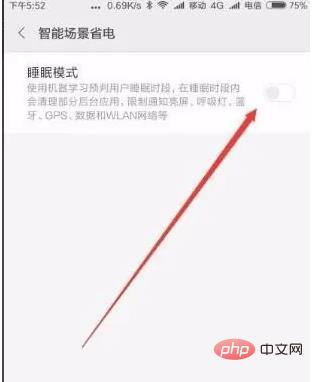
#A prompt will pop up to confirm that you want to turn on sleep mode, click the enable button.
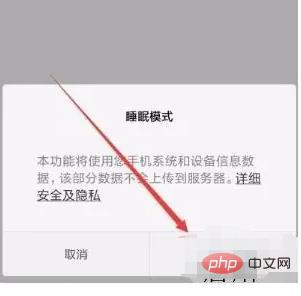
#At this time, you can see that the switch behind the sleep mode is turned on, so the sleep mode of the phone is turned on.

For more related knowledge, please visit the FAQ column!
The above is the detailed content of What does mobile phone sleep mode mean?. For more information, please follow other related articles on the PHP Chinese website!




