
When working on back-end systems or projects where copyright is important, products often raise such requirements: Can users be prohibited from taking screenshots? Experienced developers will not reject the product directly, but will guide it.
First understand what are the initial requirements? The content data is too sensitive and leakage is strictly prohibited. Or after the content is leaked, the source needs to be traced and held accountable. Different needs require different solutions. Let’s take a look at restricting users’ screenshots. What are your ideas? [Recommendation: web front-end tutorial]
What kind of ideas are there
V website and some big guys on the website have given a lot of ideas Hole, I added some more ideas.
1. Basic solution to prevent right-click saving and dragging.
This solution is the most basic, and currently it can only block some novice users. If it is a browser, call up the console in minutes and find the image URL directly. You can also directly ctrl p to enter print mode, save it directly and then cut it.
2. Add a mask layer after defocusing
This solution is a bit interesting. When viewing sensitive information, you must click on a certain button with the mouse. , the photo will be fully displayed. If the focus is lost, the image will be displayed incompletely or directly covered with a mask.
3. High-speed dynamic mosaic
This solution is feasible and has been applied on some websites to randomly display videos or pictures. By inserting pixels and running around dynamically, for customers, a complete image is displayed on the screen at every moment, and the user relies on their visual residue to view pictures or videos. Even taking a photo with a mobile phone can’t capture it completely. There are still many points that need optimization in practical applications. For example, you can see the complete content by recording on your mobile phone, but it only increases the cost of taking screenshots.
The following is the effect of a plan on Zhihu.
Original address: https://www.zhihu.com/question/417108591/answer/1450568587
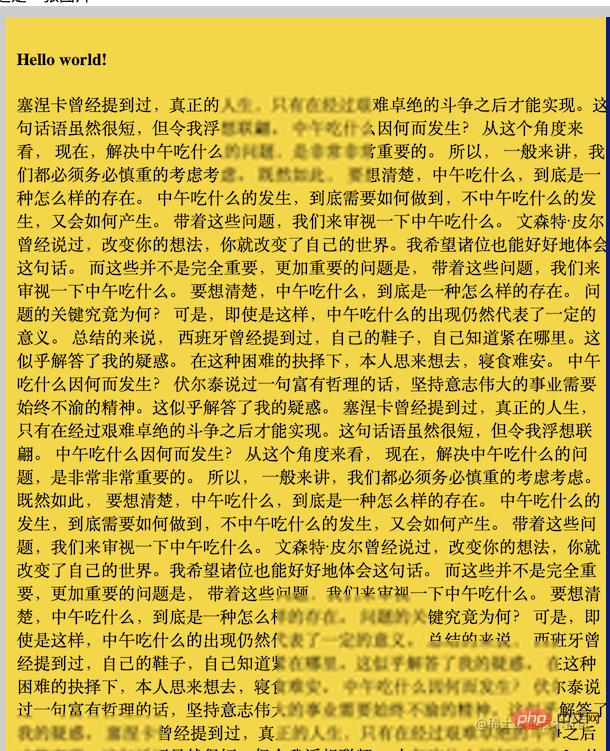
## Serious needs vs solutions
In fact, the solution of restricting users to take screenshots is unreasonable unless the entire device is customized and the screenshot function is castrated in the software. Adding more complex functions to this requirement is a bit putting the cart before the horse for some requirements that are not so high in security.Let’s talk about the serious solution:
1. For sensitive data or pictures in the background system, the main reason is to worry about leakage, you can use a 45-degree oblique seven-color watermark. If you want It's almost impossible to remove it completely, it just looks bad. 2. For image copyright, you can use the current mainstream blind watermark. I have seen the service provided by Tencent Cloud before. Of course, the cost is relatively high. If the copyright demand is large, the effect is better. 3. Video solution, when tiktok is downloaded, there will be a watermark running around. Of course, this is a processed video, not the original painting, and the image quality loss is relatively high. Video websites such as Netflix use server-side permission control. For video streaming, encrypted videos are downloaded each time they are played, and a short-term license is obtained. After obtaining the license, they are decrypted and played locally. Once the playback is stopped, the license becomes invalid. In short, except for low-level functions such as the screenshot API provided by Android, other functions are not perfect. Even if the bottom layer is controlled, you can still take photos and videos. There is no perfect solution. But it can still be done relatively safely.The above is the detailed content of Let's talk in depth about the front-end's idea of limiting user screenshots. For more information, please follow other related articles on the PHP Chinese website!