
thinkbook14 has a fingerprint unlocking function. The setting method is: 1. Click the windows icon in the lower left corner of the computer desktop; 2. Select "Account Options"; 3. Select "Change Account" in the pop-up options interface. Settings; 4. Click to select the login option; 5. Find the "Fingerprint Unlock" option and click it.
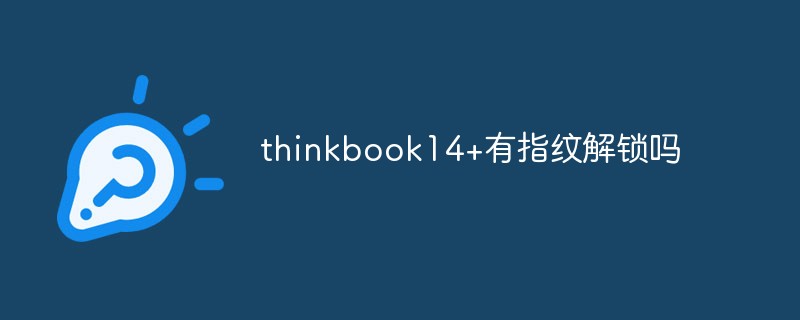
#The operating environment of this tutorial: Windows 10 system, thinkbook14 computer.
thinkbook14 Does it have fingerprint unlocking?
thinkbook14 has fingerprint recognition function.
ThinkBook is a sub-brand launched by Lenovo in Orlando, USA in May 2019. In terms of service and support, ThinkBook supports services including Lenovo Premier Support, warranty extensions and upgrades, such as on-site support and global warranty services available the next day to minimize downtime issues.
Specific steps to set fingerprint on Lenovo thinkbook14:
Open the laptop and click the windows icon in the lower left corner of the computer desktop.
After clicking, select the first option on the left in the left interface, which is the account option.
After clicking, select Change Account Settings in the pop-up options interface. After entering Windows 10 computer settings, click to select login options.
On the right side, we can manage the way to log in to the computer, find the fingerprint unlock option, and click it.
Fingerprint login is a very simple way. Setting fingerprint on the computer can further improve efficiency.
For more related knowledge, please visit the FAQ column!
The above is the detailed content of Does thinkbook14+ have fingerprint unlocking?. For more information, please follow other related articles on the PHP Chinese website!




