
The safari server stops responding mainly because the iOS device has no network or the network is unstable. The solution: 1. Click the refresh button behind the URL bar; 2. Check whether the Wifi network is available; 3. Turn off Wifi , use mobile network; 4. Clear redundant wifi; 5. Reset DNS.
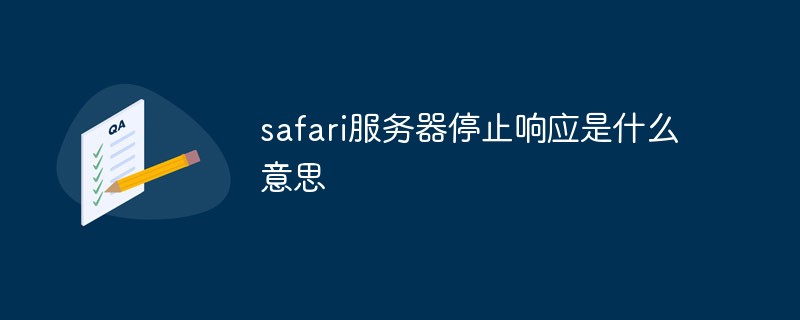
The operating environment of this tutorial: iOS 16 system, Safari14.0.3, iPhone 14.
What does it mean when the safari server stops responding?
Safari cannot open the web page because the server has stopped responding
The reason why Safari browser cannot open the web page because the server has stopped responding is mainly due to the iOS setting There is no other problem with the network or the network is unstable. The solution is as follows.
1. Click the refresh button behind the URL bar and try refreshing the webpage;
2. Check whether the Wifi network is available
If you refresh the webpage, the webpage still cannot be opened. If it prompts that Safari cannot open the web page because the server has stopped responding, it may be caused by a network failure;
If you are connected to a Wifi network, you can disconnect it first and try to connect again;
You can also turn off Wifi and turn it on again.
3. Turn off Wifi and try to use the mobile network. Sometimes the Wifi network may not be available. You can try turning on the mobile network on your phone and try refreshing the web page. Generally, the solution can be solved.
Safari is the built-in browser of Apple iOS devices. When opening a web page, it often appears that Safari cannot open the web page because the server has stopped responding. This problem is mainly caused by unstable network or no network. In the end, The simple solution is to try refreshing the network or check for network problems.
4. Don’t adjust the wireless routing! It's not its problem; it's that the phone has too many wifi connections, just clear one.
5. Do not use network restore, which will clear all Wifi records, and you will have to re-enter the password when you return to a certain Wifi environment. This is troublesome 1
6. See if you can log in to QQ , if you can access qq, it is a problem with the dsn server. Try setting the DNS settings to 61.139.2.69. If not, it must be fine to use WiFi on your laptop. Click on the link to see what your laptop’s preferred DNS server is. Then set the DNS server of the Apple device and the DNS server of the laptop to be the same.
Setting path: Click Settings--》wifi--》Network--》--》wifi--》Select an available network tp-link--》Select the blue circle behind wireless. Something greater than the number - manually enter the DNS server after entering!
Netizen’s Research:
Today, my iPhone suddenly popped up a dialog box when opening a webpage [Safari cannot open the webpage because the server has stopped responding], and then I searched a lot on the Internet. There are no specific tutorials on the website, and finally I found a very simple method. In order to help more iPhone friends, today I will share with you how to solve the problem that Safari cannot open the web page because the server has stopped responding.
First, if [Safari cannot open the webpage because the server has stopped responding] pops up when surfing the Internet with iPhone, don’t worry. The cause of this problem may be a small internal conflict in the system.
Second, after the window that cannot open the web page appears, click the [Home] button to exit the current interface, click [Airplane Mode] in [Settings], turn on Airplane Mode, and then turn it off That’s it.
Third, after switching the airplane mode on and off, return to Safari and click on a website to try. There should be no problem now. The URL column can be fully opened. Before It's still stuck there. Anyway, this is how my iPhone was solved. If your Sarafi still cannot be opened, it is recommended to download a [System] software to refresh and clean the memory. If that doesn't work, just restore it. Of course, this is the last resort.
For more related knowledge, please visit the FAQ column!
The above is the detailed content of What does it mean when safari server stops responding?. For more information, please follow other related articles on the PHP Chinese website!




