
Sunflower remote control software cannot hear the sound. Only the main control can hear the sound of the controlled computer or the sounds around the computer; Sunflower’s working mode allows you to hear the controlled computer playing by itself. sound, but cannot hear the sound from the microphone.
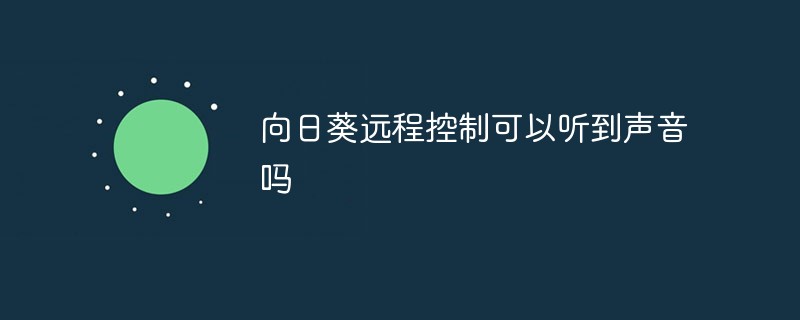
#The operating environment of this tutorial: Windows 7 system, Dell G3 computer.
Can the sound be heard through the Sunflower remote control?
Sunflower remote control software cannot hear the sound. Only the main control can hear the sound of the controlled computer or the sounds around the computer.
In Sunflower’s working mode, you can hear the sound played by the controlled computer, but you cannot hear the sound from the microphone. It is recommended that you customize a mode and click My Console—Product Management— Sunflower Management-Global Settings-Create Desktop Mode, check Microsoft Remote Desktop Protocol, then set the remote sound in the function and select "Play on the host" to achieve your needs. In addition, if it is used for specialized monitoring services, please refer to using peanut shells to build it.
Sunflower is a product of Shanghai Beirui. Shanghai Beirui Information Technology Co., Ltd. (referred to as Beirui), founded in 2006, is an innovative remote connection SaaS service provider in China. It relies on independent innovation to create three major solutions: Sunflower remote control, Dandelion intelligent networking, and Peanut shell intranet penetration. Brand services, providing one-stop solutions from smart connected products to vertical applications.
For more related knowledge, please visit the FAQ column!
The above is the detailed content of Can the sound be heard through the Sunflower remote control?. For more information, please follow other related articles on the PHP Chinese website!
 How to upgrade Douyin
How to upgrade Douyin
 Detailed explanation of linux dd command
Detailed explanation of linux dd command
 How to solve the problem that localhost cannot be opened
How to solve the problem that localhost cannot be opened
 What should I do if eDonkey Search cannot connect to the server?
What should I do if eDonkey Search cannot connect to the server?
 Usage of Snoopy class in php
Usage of Snoopy class in php
 Common website vulnerability detection methods
Common website vulnerability detection methods
 The difference between git and svn
The difference between git and svn
 Tutorial on buying and selling Bitcoin on Huobi.com
Tutorial on buying and selling Bitcoin on Huobi.com




