
The reasons and solutions for why the laptop only has C drive: 1. The computer is newly purchased and only needs to be partitioned; 2. Other partitions in the computer have been deleted and can be retrieved through third-party tools Deleted partition; 3. Other partitions in the computer are hidden. You can restore other drive letters by checking the disk partition status of the computer.
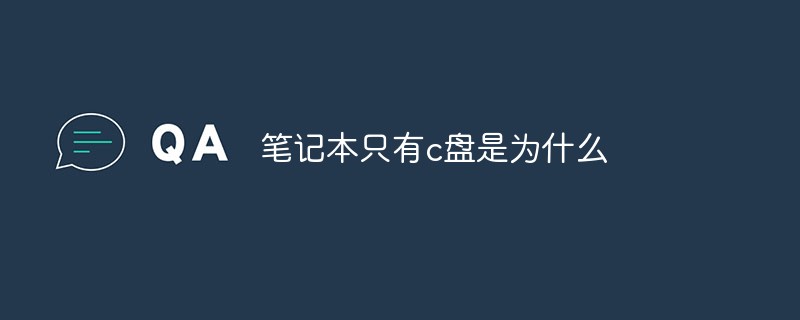
#The operating environment of this tutorial: Windows 7 system, Dell G3 computer.
Why does the laptop only have C drive?
First of all, we need to know that in the following situations, it is normal for the computer to only display the C drive:
1. The computer is newly purchased and has no partitions yet;
2. Other partitions in the computer have been deleted;
3. Other partitions in the computer have been hidden;
In the first case, we only need to partition the computer. This can solve the problem of the computer only showing the C drive. In the second case, we can try to use a third-party tool such as MiniRabbit Partition Wizard software to retrieve the deleted partition. As for the last situation and other possible situations, what should we do? Don’t worry, keep reading.
You can also find other disks in disk management
In practical applications, when we find that the computer only displays the C drive, we can first check the disk management , where we can see the disk partition status of the computer. If we can find other disks here, generally speaking, these disks are normal except that they have no drive letters.

At this time, we only need to add drive letter symbols to these disks without drive letters to solve the problem of the computer only displaying the C drive. This operation method is also very simple. We only need to right-click the disk to which the drive letter needs to be added, then click "Change drive number and path", then click "Add" in the pop-up window, select a drive letter and then click " OK" is all.
Of course, we can also choose to use a third-party tool such as MiniRabbit Partition Wizard software to help us complete this recovery work, which will be easier and faster.
There is only C drive in disk management
If we can only see C drive on the computer and find that other drives are not displayed, and through the disk in the computer The manager cannot see other disks. In fact, you don’t need to worry too much about the data security of other disks at this time. This situation generally occurs in computers with solid-state drives, and we can also try to restore other disks through the following operations.
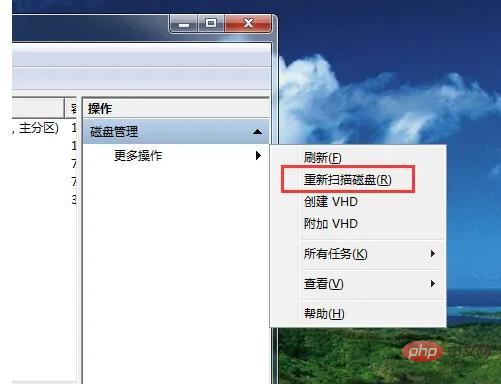
When we can only see the C drive in Disk Management, we can choose to click "Operation" in the "Operation" menu bar in the upper right corner of the Disk Management window. Click "Rescan Disk" in "More Operations" and wait for a while. After it completes the scan, we will find that other disks in the computer will be displayed.
For more related knowledge, please visit the FAQ column!
The above is the detailed content of Why does the laptop only have C drive?. For more information, please follow other related articles on the PHP Chinese website!
 Can the c drive be expanded?
Can the c drive be expanded?
 How to clean the C drive when it turns red
How to clean the C drive when it turns red
 How to clean up your computer's C drive when it's full
How to clean up your computer's C drive when it's full
 What should I do if my C drive turns red?
What should I do if my C drive turns red?
 The difference between c drive and d drive
The difference between c drive and d drive
 How to clean the computer's C drive that is too full
How to clean the computer's C drive that is too full
 How to enter safe mode on laptop
How to enter safe mode on laptop
 What should I do if chaturbate is stuck?
What should I do if chaturbate is stuck?




