
Solution to the failure of yum installation docker startup: 1. Start a new kernel; 2. Disable selinux in docker by executing the "--selinux-enabled=false" command; 3. Pass "service docker start docker info" command to restart docker.
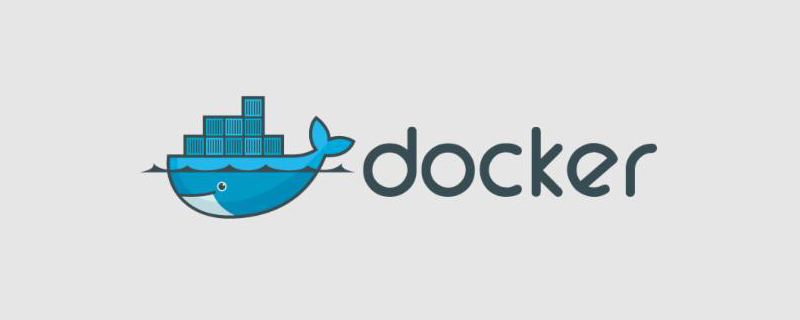
The operating environment of this tutorial: linux7.3 system, docker version 19.03, Dell G3 computer.
What should I do if the yum installation of docker fails to start?
Yum failed to start after installing docker Solution:
1, yum install docker
yum -y install docker
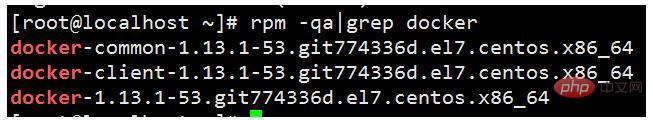
service docker start
journalctl -xe Error starting daemon: SELinux is not supported with the overlay2 graph driver on this kernel. Failed to start Docker Application Container Engine.
Error starting daemon: SELinux is not supported with the overlay2 graph ...alse)
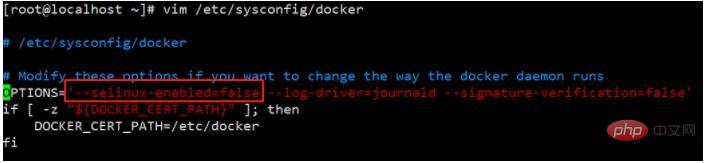 ##Restart docker
##Restart docker
service docker start docker info
The problem is solved.
Recommended learning: "
docker video tutorialThe above is the detailed content of What should I do if the yum installation of docker fails to start?. For more information, please follow other related articles on the PHP Chinese website!
 The difference between k8s and docker
The difference between k8s and docker
 Common Linux download and installation tools
Common Linux download and installation tools
 What are the methods for docker to enter the container?
What are the methods for docker to enter the container?
 What should I do if the docker container cannot access the external network?
What should I do if the docker container cannot access the external network?
 What is the use of docker image?
What is the use of docker image?
 Five major components of a von Neumann computer
Five major components of a von Neumann computer
 Digital camera driver
Digital camera driver
 How to solve Java stack overflow exception
How to solve Java stack overflow exception