
The default administrator account in Linux is root; the Linux system divides management accounts into management user accounts and management group accounts. The functions are essentially the same, and they control access to resources based on user identity. The root user is linux The default super user account in the system has the highest authority over the host.
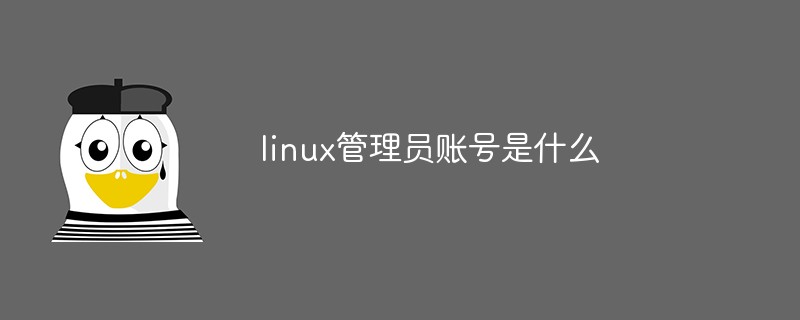
#The operating environment of this tutorial: linux7.3 system, Dell G3 computer.
Linux The default system administrator account is root
The Linux system divides management accounts into management user accounts and Management group accounts have the same function. They control access to resources based on user identity. The difference lies in whether it is a single user or a group of multiple users. Today, the editor will first introduce in detail the management user account of the Linux system.
In the Linux system, user accounts are divided into different types according to the needs of system management. They also have different permissions and different functions. They are mainly divided into super users, ordinary users and program users.
1) Super user: The root user is the default super user account in the Linux system and has the highest permissions on the host, similar to the Administrator user in the Windows system. Only when performing system management and maintenance tasks, it is recommended to use the root user to log in to the system. It is recommended to only use ordinary user accounts for daily transactions.
2) Ordinary user: Ordinary user accounts need to be created by the root user or other administrator users, and their permissions are subject to certain restrictions. They generally only have full permissions in the user's own host directory.
3) Program users: When installing the Linux system and some applications, some specific low-privilege user accounts will be added. These users are generally not allowed to log in to the system, but are only used to maintain the system or a certain program. normal operation, such as bin, daemon, ftp, mail, etc.
Expand knowledge
UID number
Every user in the Linux system Each account has a digital identity mark, called UID, which is the ser IDentity user identification number. For the core of the system, UID is the basic basis for distinguishing users. In principle, each user's UID number should be unique. The UID number of the root user account is a fixed value of 0, while the UID number of the program user account defaults to 1~999, and UID numbers 1000~60000 are assigned to ordinary users by default.
User account file
1)/etc/passwd is used to save basic information such as user name, host directory, login shell, etc.
The configuration line format in the passwd file is as follows:
root: x: 0: 0: root: /root: /bin/bash
is disassembled into
root: User account,
X: Password placeholder,
0: User account ID ,
0: Group account IP,
root: User description,
/root : Host directory,
/bin/bash: Login Shell.
2) /etc/shadow is used to save user passwords, account validity periods and other information. The following explains the meaning of each configuration field in the shadow file in detail.
1 Field: User account name.
2 Field: Use SHA-512, an encrypted password string information in the hash algorithm. When it is "or" or "!!", it means that this user cannot log in. to the system. If the content of this field is empty, the user can log in to the system without a password.
3 Field: The time when the password was last changed, indicating the number of days between the start date of January 1, 1970 and the last time the password was changed.
4 Field: The minimum number of days the password is valid. After the password is changed this time, at least this number of days must pass before the password can be changed again. The default value is 0, which means no restriction.
5 Field: The maximum number of days the password is valid. After the password is changed this time, the password must be changed again after this number of days. The default value is 99999, which means no limit.
#6 Field: How many days in advance to warn the user that their password will expire, the default value is 7.
7 Field: Number of days after password expiration to disable this user.
8 Field: Account expiration time. This field specifies the number of days before the user becomes invalid. The default value is empty, which means the account is permanently available.
9 Field: Reserved field, currently has no specific purpose.
Recommended learning: Linux video tutorial
The above is the detailed content of What is the linux administrator account?. For more information, please follow other related articles on the PHP Chinese website!