
The instruction used to drive the coil is the "OUT" instruction; the "OUT" instruction is the instruction to drive the coil for the output relay, auxiliary relay, status, timer, and counter. Use the "OUT" instruction to write the soft component , execute "ON/OFF" according to the status of the driver's electric shock, and the parallel OUT command can be used continuously multiple times.
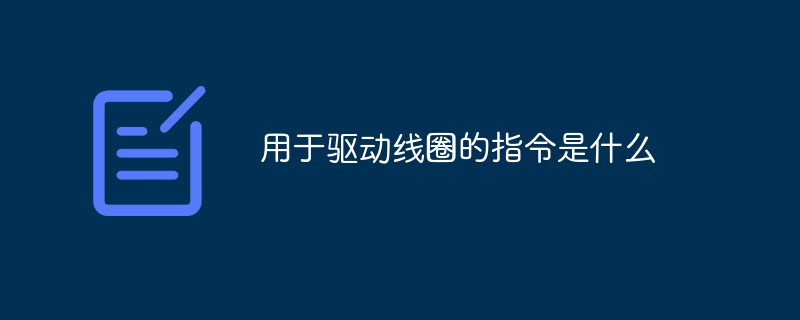
The operating environment of this tutorial: Windows 10 system, DELL G3 computer.
The command used to drive the coil is the OUT command
The OUT command is for the output relay (Y) , auxiliary relay (M), status (S), timer (T), counter (C) to perform coil driving instructions.
Command format
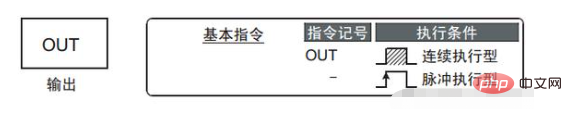
Object device
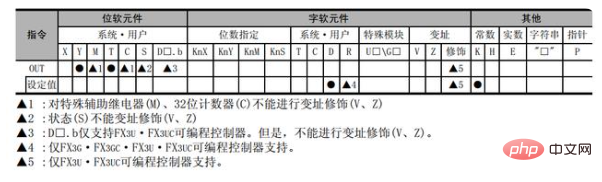
Function and action description
When using bit software
The device written with the OUT instruction executes ON/OFF according to the state of the drive contact.
The parallel OUT command can be used continuously multiple times.
In the following program example, OUT M101 following OUT M100 has this meaning.
However, when using multiple OUT instructions for the same device number, it will become double output (double coil), please note.
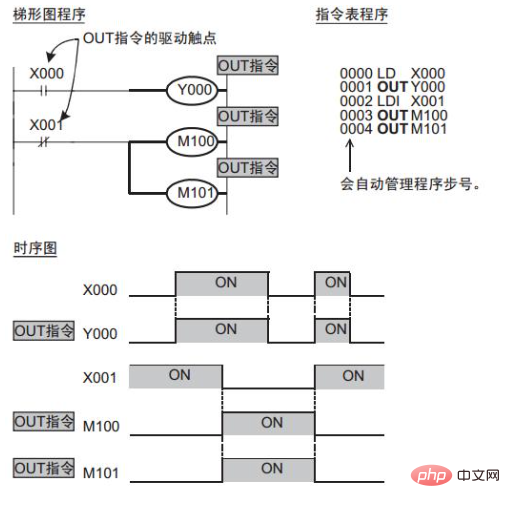
For more related knowledge, please visit the FAQ column!
The above is the detailed content of What is the instruction used to drive the coil. For more information, please follow other related articles on the PHP Chinese website!
 String array assignment method
String array assignment method
 Why disabling automatic updates in Windows 11 is invalid
Why disabling automatic updates in Windows 11 is invalid
 How to embed CSS styles in HTML
How to embed CSS styles in HTML
 The difference between official replacement phone and brand new phone
The difference between official replacement phone and brand new phone
 Can't open app store
Can't open app store
 The role of parseint function
The role of parseint function
 Android desktop software recommendations
Android desktop software recommendations
 Ethereum today's market price
Ethereum today's market price