
This article brings you relevant knowledge aboutjavascript, which mainly introduces arrow functions and related issues pointed by this. This in ordinary functions represents the object when this function is called. The arrow function does not have its own this. The this inside the arrow function will inherit from the external this. Let’s take a look at it. I hope it will be helpful to everyone.

[Related recommendations:javascript video tutorial,web front-end】
Use arrows => Define function
var fn = function(num){ return num;}var fn1 = (num)=>num;var fn3 = ()=>1;var fn4 = (num1,num2,num3)=>num
If there are multiple statements in the code block part of the arrow function, use curly brackets to surround them, and use return to return .
var func = (a,b)=>{ return a+b; }
Since curly braces {} are interpreted as code blocks, if the arrow function directly returns an object, curly braces must be added outside the object, otherwise an error will be reported.
var func = (a,b)=>{name:a,age:b} //报错var func4 = (a,b)=>{ return { name: a, age :b } } // 不报错
The arrow function also has a more important role: to solve the pointing problem of this.
Let’s first talk about this in ordinary functions. This in ordinary functions represents the object when this function is called. The arrow function does not have its own this. The this inside the arrow function will inherit from the external this. Or it would be more intuitive to explain it using the concept of code
block: this in the arrow function is this in the outer code block. Give an example:
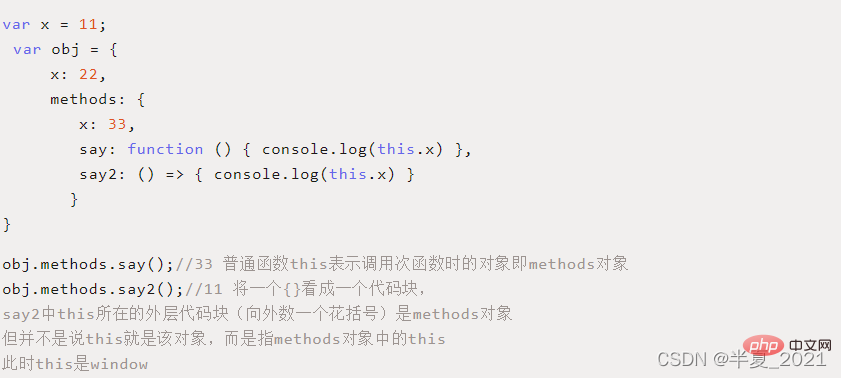
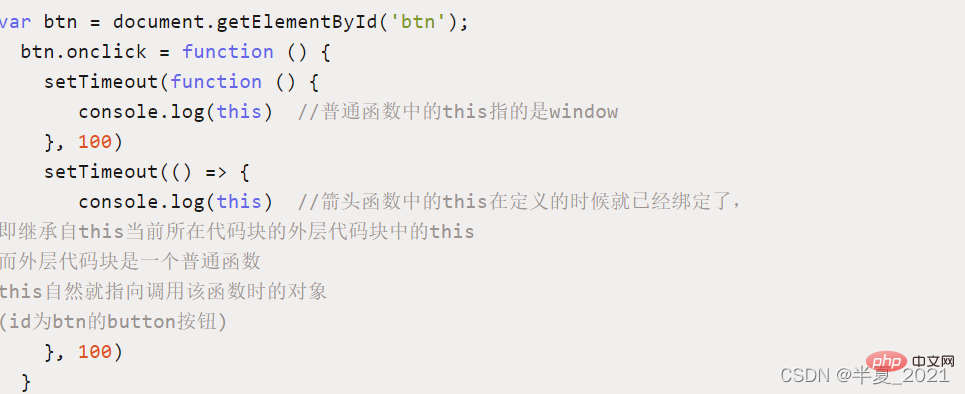
The arrow function is a new feature in ES6. It does not have its own this, and its this points to the outer layer. Code base inheritance.
There are a few points to note when using arrow functions:
PS: In the actual development environment, React can use the arrow function to solve the problem. A classic question that I won’t go into details here.
Give an example to see the actual situation of the arrow function:
const obj = { fun1: function () { console.log(this); return () => { console.log(this); } }, fun2: function () { return function () { console.log(this); return () => { console.log(this); } } }, fun3: () => { console.log(this); } } let f1 = obj.fun1(); // obj f1() // obj let f2 = obj.fun2(); let f2_2 = f2(); // window f2_2() // window obj.fun3(); // window
Analysis of the output of each line:
let f1 = obj.fun1() // obj
What is obviously done here is implicit Type binding, fun1's this points to obj
f1() // obj
The arrow function returned from the previous line is executed here. We analyze that this of the previous layer of the code library points to obj, so it is inherited directly, and the arrow function this points to
objlet f2 =obj.fun2()
The first layer of fun2 did not print the code when it was executed, but returned a function and assigned it to f2, and a binding loss occurred here, and this pointed from the original obj to window (an assignment occurred)
let f2_2 = f2() // window
f2() is executed, prints out the modified this——window, then returns the arrow function and assigns it to f2_2f
2_2() // window
executes and prints out the window, the outer layer just now Doesn't the this of the code point to window, so window is inherited here as this
obj.fun3() // window
The arrow function directly defined in the literal cannot inherit the this of the object. Instead, look one layer outside and you will find it. window, because literal objects cannot form their own scope, but constructors can.
So how do we control the this point of the arrow function:
The answer is to modify the this point of the outer code base, and just change the direction of this before the arrow function is defined.
Based on the above code:
let fun4 = f2.bind(obj)() // obj fun4() // obj
We found that what was modified was the this point of the second-layer method, and the arrow function was also inherited.
fun2: function () { return function () { // 我们修改的是这里的this console.log(this); return () => { // 然后这里定义的时候就继承啦 console.log(this); } } },
【Related recommendations:javascript video tutorial,web front-end】
The above is the detailed content of Detailed explanation of ES6 arrow functions and this pointing. For more information, please follow other related articles on the PHP Chinese website!