
How to check whether docker starts successfully in Linux: 1. Use the "systemctl list-units" command, which can check the currently started services; 2. Use the systemctl command, which is used for service management , when the parameter is set to "status", you can view the status of the current service, and the syntax is "systemctl status docker".
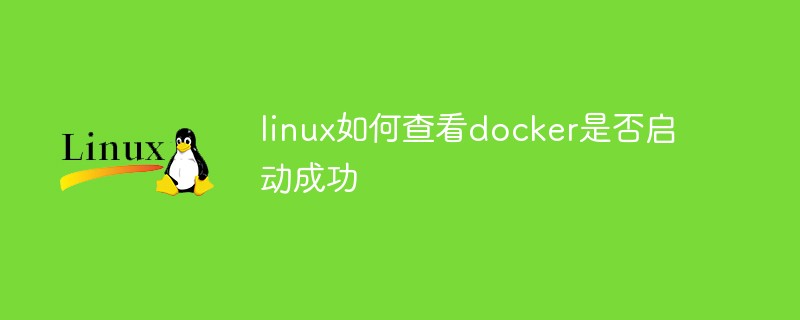
#The operating environment of this tutorial: linux7.3 system, Dell G3 computer.
Service: a process that resides in the system memory and can provide some system and network functions
The latest Linux systems are now used uniformly systemctl manages services
1. Management service systemctl (root permission)
systemctl [opt] xxx.service
status View the current service status
start Start the service
stop Stop the service
restart Restart the service
enable Set to start at boot
disable Set not to start at boot
reload Reload without following the specific service name Configuration file
mask Logout service
unmask Unlogout
The example is as follows:
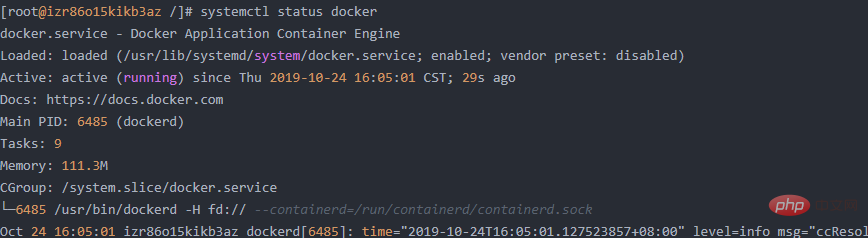
Classification of run levels runlevel
2. Some common commands systemctl
View currently started services systemctl list-units
View all services systemctl list- unit-filesCheck the dependencies of the service systemctl list-dependencies xx.serviceCheck the dependencies of the service (reverse) systemctl list-dependencies --reverse xx.serviceRecommended learning:The above is the detailed content of How to check whether docker started successfully in linux. For more information, please follow other related articles on the PHP Chinese website!