
This article brings you relevant knowledge about mysql, mainly introducing the elegant solution to the mysql deep paging problem. This article will discuss how to optimize deep paging when the mysql table has a large amount of data. Pagination problem, and attached is the pseudo code of a recent case of optimizing slow SQL problem. I hope it will be helpful to everyone.

Recommended learning: mysql video tutorial
In the daily demand development process, I believe everyone will be familiar with limit, but using limit, when the offset (offset) is very large, you will find that the query efficiency is getting slower and slower. When the limit is 2000 at the beginning, it may take 200ms to query the required data. However, when the limit is 4000 offset 100000, you will find that its query efficiency already requires about 1S. If it is larger, it will only get worse and worse. slow.
This article will discuss how to optimize the deep paging problem when the mysql table has a large amount of data, and attach the pseudo code of a recent case of optimizing the slow sql problem.
Let’s take a look at the table structure first (just give an example, the table structure is incomplete and useless fields will not be displayed)
CREATE TABLE `p2p_detail_record` ( `id` varchar(32) COLLATE utf8mb4_bin NOT NULL DEFAULT '' COMMENT '主键', `batch_num` int NOT NULL DEFAULT '0' COMMENT '上报数量', `uptime` bigint NOT NULL DEFAULT '0' COMMENT '上报时间', `uuid` varchar(64) COLLATE utf8mb4_bin NOT NULL DEFAULT '' COMMENT '会议id', `start_time_stamp` bigint NOT NULL DEFAULT '0' COMMENT '开始时间', `answer_time_stamp` bigint NOT NULL DEFAULT '0' COMMENT '应答时间', `end_time_stamp` bigint NOT NULL DEFAULT '0' COMMENT '结束时间', `duration` int NOT NULL DEFAULT '0' COMMENT '持续时间', PRIMARY KEY (`id`), KEY `idx_uuid` (`uuid`), KEY `idx_start_time_stamp` (`start_time_stamp`) //索引, ) ENGINE=InnoDB DEFAULT CHARSET=utf8mb4 COLLATE=utf8mb4_bin COMMENT='p2p通话记录详情表';
Suppose the deep paging SQL we want to query looks like this
select * from p2p_detail_record ppdr where ppdr .start_time_stamp >1656666798000 limit 0,2000
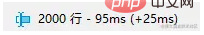
The query efficiency is 94ms. Is it very fast? So if we limit 100000 or 2000, the query efficiency is 1.5S, which is already very slow. What if there are more?
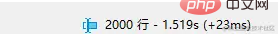
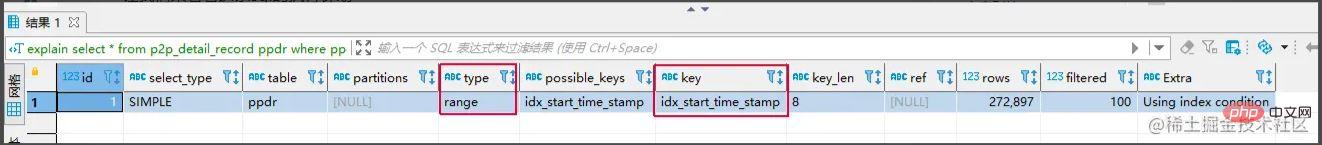
Clustered index: Leaf nodes store the entire row of data.
Non-clustered index: The leaf node stores the primary key value corresponding to the entire row of data.
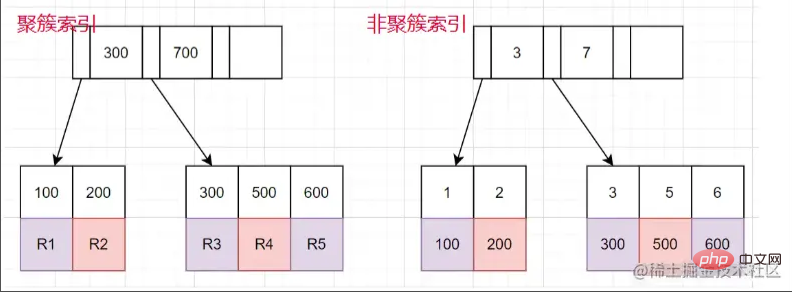
The process of using non-clustered index query
limit 100000,10 will scan 100010 rows, while limit 0,10 will only scan 10 rows. Here we need to return to the table 100010 times, and a lot of time is spent on returning the table.
Core idea of the solution: Can we know in advance which primary key ID to start from, so as to reduce the number of table returns?
Common solutionsThrough subqueries Optimizationselect * from p2p_detail_record ppdr where id >= (select id from p2p_detail_record ppdr2 where ppdr2 .start_time_stamp >1656666798000 limit 100000,1) limit 2000
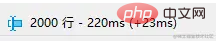
Tag recording method: In fact, mark which one was queried last time, and check again next time When the time comes, start scanning from this bar down. Similar to the effect of bookmarks
select * from p2p_detail_record ppdr where ppdr.id > 'bb9d67ee6eac4cab9909bad7c98f54d4' order by id limit 2000 备注:bb9d67ee6eac4cab9909bad7c98f54d4是上次查询结果的最后一条ID
id index is hit. But this method has several disadvantages.
Advantages: You can query across pages, and you can check the data on whichever page you want to check.
Disadvantages: is not as efficient as tag recording method. Reason: For example, after you need to check 100,000 pieces of data, you also need to query the 1000th piece of data corresponding to the non-clustered index first, and then get the ID starting from the 100,000th piece for query.
Advantages: The query efficiency is very stable and very fast.
shortcoming:
关于第二点的说明: 该点一般都好解决,可使用任意不重复的字段进行排序即可。若使用可能重复的字段进行排序的字段,由于mysql对于相同值的字段排序是无序,导致如果正好在分页时,上下页中可能存在相同的数据。
需求: 需要查询查询某一时间段的数据量,假设有几十万的数据量需要查询出来,进行某些操作。
需求分析 1、分批查询(分页查询),设计深分页问题,导致效率较慢。
CREATE TABLE `p2p_detail_record` ( `id` varchar(32) COLLATE utf8mb4_bin NOT NULL DEFAULT '' COMMENT '主键', `batch_num` int NOT NULL DEFAULT '0' COMMENT '上报数量', `uptime` bigint NOT NULL DEFAULT '0' COMMENT '上报时间', `uuid` varchar(64) COLLATE utf8mb4_bin NOT NULL DEFAULT '' COMMENT '会议id', `start_time_stamp` bigint NOT NULL DEFAULT '0' COMMENT '开始时间', `answer_time_stamp` bigint NOT NULL DEFAULT '0' COMMENT '应答时间', `end_time_stamp` bigint NOT NULL DEFAULT '0' COMMENT '结束时间', `duration` int NOT NULL DEFAULT '0' COMMENT '持续时间', PRIMARY KEY (`id`), KEY `idx_uuid` (`uuid`), KEY `idx_start_time_stamp` (`start_time_stamp`) //索引, ) ENGINE=InnoDB DEFAULT CHARSET=utf8mb4 COLLATE=utf8mb4_bin COMMENT='p2p通话记录详情表';
伪代码实现:
//最小ID
String lastId = null;
//一页的条数
Integer pageSize = 2000;
List<P2pRecordVo> list ;
do{
list = listP2pRecordByPage(lastId,pageSize); //标签记录法,记录上次查询过的Id
lastId = list.get(list.size()-1).getId(); //获取上一次查询数据最后的ID,用于记录
//对数据的操作逻辑
XXXXX();
}while(isNotEmpty(list));
<select id ="listP2pRecordByPage">
select *
from p2p_detail_record ppdr where 1=1
<if test = "lastId != null">
and ppdr.id > #{lastId}
</if>
order by id asc
limit #{pageSize}
</select>这里有个小优化点: 可能有的人会先对所有数据排序一遍,拿到最小ID,但是这样对所有数据排序,然后去min(id),耗时也蛮长的,其实第一次查询,可不带lastId进行查询,查询结果也是一样。速度更快。
1、当业务需要从表中查出大数据量时,而又项目架构没上ES时,可考虑使用标签记录法的方式,对查询效率进行优化。
2、从需求上也应该尽可能避免,在大数据量的情况下,分页查询最后一页的功能。或者限制成只能一页一页往后划的场景。
推荐学习:mysql视频教程
The above is the detailed content of How to solve mysql deep paging problem. For more information, please follow other related articles on the PHP Chinese website!