
Method: 1. Use "docker exec -it container name/bin/bash" to enter the container; 2. Use "apt update && apt install -y iproute2" to update the command resources; 3. Execute "apt-" sequentially get update", "apt install net-tools" and "apt install iputils-ping" commands; 4. Use "exit" to exit the container and re-execute the command.

The operating environment of this tutorial: linux7.3 system, docker version 19.03, Dell G3 computer.
Error log
When I use ping, an OCI error is reported:
OCI runtime exec failed: exec failed: container_linux.go:380: starting container process caused: exec: "ping": executable file not found in $PATH: unknown

Solution
1. Enter the container
# docker exec -it 容器名 /bin/bash docker exec -it tomcat01 /bin/bash
2. Update the command resource
ip addr
apt update && apt install -y iproute2
ping
3. The following needs to be executed one by one in order
apt-get update apt install net-tools # ifconfig apt install iputils-ping# ping
4. After the update is completed, exit the container and execute it again The required command
exit
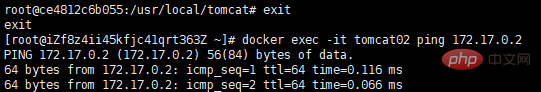
You can see that it was successful at this time!
Recommended learning: "docker video tutorial"
The above is the detailed content of How to solve oci error in docker. For more information, please follow other related articles on the PHP Chinese website!
 The difference between k8s and docker
The difference between k8s and docker
 What are the methods for docker to enter the container?
What are the methods for docker to enter the container?
 What should I do if the docker container cannot access the external network?
What should I do if the docker container cannot access the external network?
 What is the use of docker image?
What is the use of docker image?
 What are the differences between springcloud and dubbo
What are the differences between springcloud and dubbo
 How to learn go language from 0 basics
How to learn go language from 0 basics
 Virtual mobile phone number to receive verification code
Virtual mobile phone number to receive verification code
 linux view process
linux view process