
In laravel, the chunk() method is used to split a collection into multiple smaller collections of specified sizes. The syntax is "$specified collection->chunk(specified number);"; this method will Each user's data is updated before viewing each user's data. This way, a large amount of data is not obtained when querying data, which can reduce the pressure on the system.
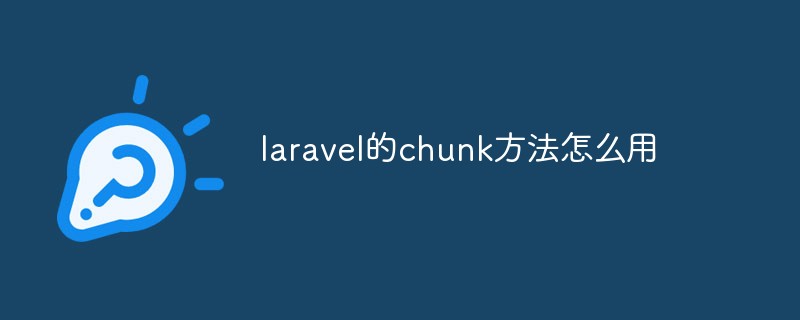
#The operating environment of this article: Windows 10 system, Laravel version 6, Dell G3 computer.
chunk()
chunk method to split a collection into multiple smaller collections of a given size. Very useful for displaying collections into a grid.
$prices = collect([18, 23, 65, 36, 97, 43, 81]); $prices = $prices->chunk(3); $prices->toArray();
The above code generates the effect.
[ 0 => [ 0 => 18, 1 => 23, 2 => 65 ], 1 => [ 3 => 36, 4 => 97, 5 => 43 ], 2 => [ 6 => 81 ] ]
General use
If there is such a need: query all the data in the database and perform a series of updates
Simple and crude method All the queried data is operated using foreach and then stored in the database.
$users = User::all(); foreach ($users as $user) { $some_value = ($user->some_field > 0) ? 1 : 0; $user->update(['some_other_field' => $some_value]); }
If the data is very large, the system may run out of memory, and this method is obviously clumsy.
Laravel provides a simple solution for this
Laravel's chunk method can split the collection into multiple small collections of specified sizes
User::chunk(100, function ($users) { foreach ($users as $user) { $some_value = ($user->some_field > 0) ? 1 : 0; $user->update(['some_other_field' => $some_value]); } });
The principle of running the above code Yes:
Run a chunk, this chunk finds 100 user data, and updates each user data
Then check 100 user data, then perform the update operation, and so on.
This means that when querying data, you will not get a large amount of data from the database. Instead of querying the entire table, you will query 100 pieces of data each time.
This will reduce the pressure on the system.
2. Things to note
The focus of this article is:
But be careful, you cannot run it like this if you have filtered results
User::where('approved', 0)->chunk(100, function ($users) { foreach ($users as $user) { $user->update(['approved' => 1]); } });
From the code Executionally speaking, this statement does not cause any errors
But the problem here is that you want to filter users with approved=0, perform database operations with approved=1
and then chunk the next one 100 pieces of data, the data has changed at this time and you will miss one page of data.
This means you will only process half of the entries and leave half out.
Solution:
You can use the chunkById method after Laravel 5.2
You can refer to the following code before Laravel 5.2
while(User::where('approved', 0)->count() > 0) { User::where('approved', 0)->chunk(100, function ($users) { foreach ($users as $user) { $user->update(['approved' => 1]); } }); }
[Related recommendations:laravel video tutorial】
The above is the detailed content of How to use laravel's chunk method. For more information, please follow other related articles on the PHP Chinese website!