
Method: 1. Modify the "APP_DEBUG" item in the ".env" file to false; 2. Restart the Laravel service. When "APP_DEBUG" in the ".env" file is set to false, it means turning off debug mode, and true means turning on debug mode.
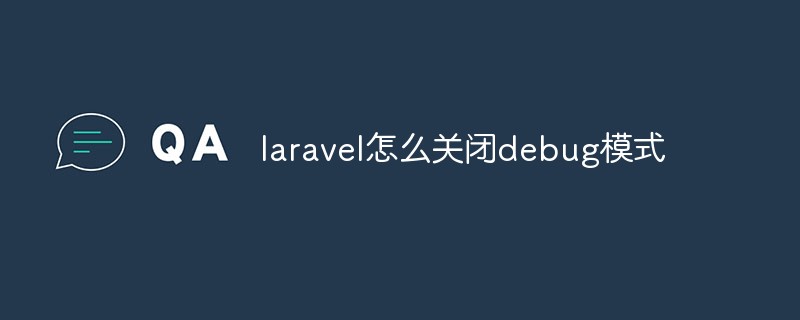
#The operating environment of this article: Windows 10 system, Laravel version 6, Dell G3 computer.
There is APP_DEBUG in the .env file
If set to true, the debug mode is turned on
If set to false, Just turn off debugging mode.
Method:
1. Modify the .env file
APP_DEBUG=false
2. Then restart the Laravel service
The debugging mode and log configuration are in the config/app.php configuration file
Open debugging mode
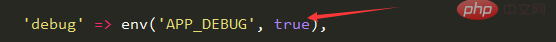
[Related recommendations:laravel video tutorial]
The above is the detailed content of How to turn off debug mode in laravel. For more information, please follow other related articles on the PHP Chinese website!