No | DML | operations can be performed on this view |
2. 删除视图
DROP VIEW 'view_name';
Copy after login
二、试图案例
1. 简单视图
- 如果视图中的语句只是 单表查询,并且 没有聚合函数,我们就称之为 简单视图。
create or replace view `view_owners` asselect * from T_OWNERS where ownertypeid = 1;
Copy after login
select * from `view_owners` where addressid = 1;
Copy after login
- 就像使用表一样,去使用视图就可以了。
- 对于简单视图,不仅可以用查询,还可以增删改记录。
update `view_owners` set name='王刚' where id = 2;select * from `view_owners`;
Copy after login
- 再次查询表数据,发现表的数据也跟着更改了。
- 结论:视图其实是一个虚拟的表,它的数据其实来自于表。
- 如果更改了视图的数据,表的数据也自然会变化。
- 更改了表的数据,视图也自然会变化。
- 一个视图所存储的并不是数据,而是一条
SQL 语句。
2. with check option 带检查约束视图
- 需求:根据
T_ADDRESS(地址表)创建视图 VIEW_ADDRESS,内容为 区域ID 为 2 的记录。
create or replace view `view_address` asselect * from T_ADDRESS where areaid = 2 with check option;
Copy after login
-- 无法修改成功-- 因为该视图的条件是`arreaid = 2`,不能修改为`arreaid = 1`。update `view_address` set areaid = 1 where id = 4;
Copy after login
- 错误信息:
ORA-01402: view WITH CHECK OPTION where-clause violation
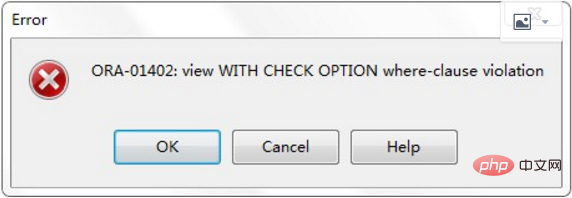
3. with read only 只读视图
- 如果创建一个视图,并不希望用户能对视图进行修改。
- 就需要创建视图时,指定
WITH READ ONLY 选项,这样创建的视图就是一个 只读视图。
create or replace view `view_owners` asselect * from T_OWNERS where ownertypeid = 1 with read only;
Copy after login
update `view_owners` set name='王强' where id = 2;
Copy after login
- 错误信息:
ORA-42399: cannot perform a DML operation on a read-only view
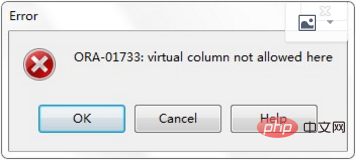
4. 带错误视图
- 创建一个视图,如果视图的
SQL 语句所设计的表并不存在。
-- 错误视图,创建不成功create or replace view `view_TEMP`as-- `T_TEMP`表不存在select * from `T_TEMP`;
Copy after login
-
T_TEMP 表并不存在。
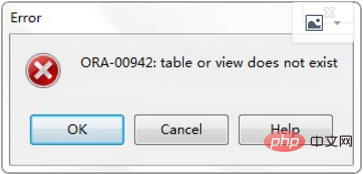
- 有的时候,创建视图时的表可能并不存在,但是以后可能会存在。
- 如果此时需要创建这样的视图,需要添加
FORCE 选项。
create or replace FORCE view `view_TEMP` asselect * from `T_TEMP`;
Copy after login
5. 复杂视图
- 复杂视图,就是视图的
SQL 语句中,有 聚合函数 或 多表关联查询。
5.1 多表关联查询
- 需求:创建视图,查询显示业主编号,业主名称,业主类型名称。
create or replace view `view_owners` asselect o.id '业主编号', o.name '业主名称', ot.name '业主类型' from T_OWNERS o, T_OWNERTYPE ot
where o.ownertypeid = ot.id;
Copy after login
select * from `view_owners`;
Copy after login
-- 更新成功update view_owners set '业主名称' = '范小冰' where '业主编号' = 1; -- 更新失败update view_owners set '业主类型' ='普通居民' where '业主编号' = 1;
Copy after login
- 出错误提示:是说所需改的列不属于键保留表的列。
ORA-01779: cannot modify a column which maps to a non key-preserved table
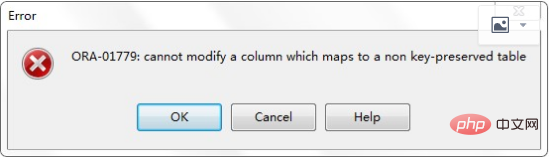
-
键保留表,是理解连接视图修改限制的一个基本概念。
- 该表的主键列全部显示在视图中,并且它们的值在视图中都是唯一且非空的。
- 也就是说,表的键值在一个连接视图中也是键值,那么就称这个表为 键保留表。
- 该视图中存在两个表
T_OWNERS(业主表)和 T_OWNERTYPE(业主类型表)。
- 其中
T_OWNERS 表就是 键保留表。
- 因为
T_OWNERS 的主键也是作为视图的主键。
-
键保留表的字段是可以更新的,而非键保留表是不能更新的。
7.2 分组聚合统计查询
create view `view_account_sum` as-- 必须 + `money_sum` 别名select year, month, sum(money) money_sum from `T_ACCOUNT` group by year, monthorder by year, month;
Copy after login
update view_account_sum set money_sum = money_sum - 100 where year = 2012 and month = 12;
Copy after login
- 此例用到聚合函数,没有键保留表,所以无法执行
update。
ORA-01732: data manipulation operation not legal on this view
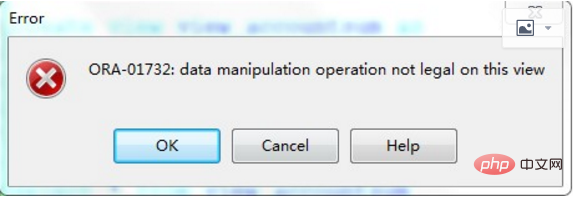
三、物化视图
- 基于它创建时,指定的查询语句返回的结果集。
- 每次访问它,都会导致这个查询语句被执行一次。
- 为了避免每次访问都执行这个查询,可以将这个查询结果集存储到一个 物化视图(也叫实体化视图)。
- 物化视图是建立的副本。
- 它类似于一张表,需要占用存储空间。
- 而对一个物化视图查询的执行效率与查询一个表是一样的。
# 物化视图日志(Tables)MLOG$_'表名'# 物化视图(Tables)MV_'表名'
Copy after login
1. 创建物化视图
-
BUILD IMMEDIATE:是在创建物化视图的时候就生成数据(默认)。
-
BUILD DEFERRED:则在创建时不生成数据,以后根据需要再生成数据。
-
REFRESH:刷新,指当基表发生了 DML 操作后,物化视图何时采用哪种方式和基表进行同步。
REFRESH 后跟着指定的刷新方法有三种:FAST、COMPLETE、FORCE。
-
FAST:采用增量刷新,只刷新自上次刷新以后进行的修改。
-
COMPLETE:对整个物化视图进行完全的刷新。
-
FORCE:刷新时去判断是否可以快速刷新,如果可以则采用 FAST 方式,否则采用 COMPLETE 的方式(默认)。
-
ON DEMAND:指需要手动刷新物化视图(默认)。
-
ON COMMIT:指在基表发生 COMMIT 操作时自动刷新。
CREATE MATERIALIZED VIEW 'view_name'-- 立即显示 | 延迟显示[ 'BUILD IMMEDIATE' | BUILD DEFERRED ] -- 快 | 完全 | 快or完全REFRESH [ FAST | COMPLETE | 'FORCE' ] [ON [ 'DEMAND' | COMMIT ] | START WITH (start_time) NEXT (next_time)]AS 'sub_query';
Copy after login
四、物化试图案例
1. 创建 手动刷新 的物化视图
create materialized view `mv_address`asselect ad.id, ad.name adname, ar.name ar_name
from t_address ad, t_area ar
where ad.areaid = ar.id;
Copy after login
select * from `mv_address`;
Copy after login
- 向基表
T_ADDRESS(地址表)中插入一条新记录。
insert into `t_address` values (8, '宏福苑小区', 1, 1);
Copy after login
- 再次执行查询语句,会发现新插入的数据并没有出现在物化视图中。
- 需要通过下面的
PL/SQL 语句,手动刷新物化视图。
begin
-- `C`完全刷新(COMPLETE)
DBMS_MVIEW.refresh('MV_ADDRESS', 'C'); end;Copy after login
- 或者通过下面的命令,手动刷新物化视图。
-- 注意:此命令需要在命令窗口中执行。EXEC DBMS_MVIEW.refresh('MV_ADDRESS', 'C');Copy after login
-
DBMS_MVIEW.refresh 是系统内置的存储过程。
- 执行命令后,再次查询物化视图,就可以查询到最新的数据了。
2. 创建 自动刷新 的物化视图
- 创建此物化视图后,当
T_ADDRESS 表发生变化时,MV_ADDRESS 自动跟着改变。
create materialized view `mv_address_2`refresh-- 自动刷新on commit asselect ad.id,ad.name adname,ar.name ar_name
from t_address ad,t_area ar
where ad.areaid=ar.id;
Copy after login
3. 创建时 不生成数据 的物化视图
create materialized view `mv_address_3`-- 创建不生成数据build deferred
refresh-- 自动刷新on commit asselect ad.id,ad.name adname,ar.name ar_name
from t_address ad,t_area ar
where ad.areaid=ar.id;
Copy after login
select * from `mv_address_3`;
Copy after login
begin
DBMS_MVIEW.refresh('MV_ADDRESS3', 'C');end;Copy after login
- 由于创建时指定的
on commit。
- 所以在修改数据后能立刻看到最新数据,无须再次执行
refresh。
4. 创建 增量刷新 的物化视图
- 如果创建增量刷新的物化视图,必须首先创建物化视图日志。
- 记录基表发生了哪些变化,用日志去更新物化视图。
-- 根据`rowid`create materialized view log on t_address with rowid; create materialized view log on t_area with rowid;
Copy after login
create materialized view `mv_address_4`-- 增量刷新refresh fast
asselect ad.rowid adrowid, ar.rowid arrowid, ad.id, ad.name adname, ar.name ar_name
-- 需要创建两表日志from t_address ad, t_area ar
where ad.areaid = ar.id;
Copy after login
- 创建物化视图中涉及表的物化视图日志。
- 在查询语句中,必须包含所有表的
rowid(以 rowid 方式建立物化视图日志)
| 参数 |
说明 |
| SNAPTIME$$ |
用于表示刷新时间。 |
| DMLTYPE$$ |
用于表示 DML 操作类型(I 表示 INSERT,D 表示 DELETE,U 表示 UPDATE)。 |
| OLD_NEW$$ |
用于表示这个值是新值还是旧值(N(EW)表示新值,O(LD)表示旧值,U 表示 UPDATE 操作)。 |
| CHANGE_VECTOR$$ |
表示修改矢量,用来表示被修改的是哪个或哪几个字段(此列是 RAW 类型)。
其实 Oracle 采用的方式就是用每个 BIT 位去映射一个列。
插入操作显示为:FE,删除显示为:OO,更新操作则根据更新字段的位置而显示不同的值。 |
- 当手动刷新物化视图后,物化视图日志被清空,物化视图更新。
begin
DBMS_MVIEW.refresh('MV_ADDRESS4', 'C');end;Copy after login
推荐教程:《Oracle视频教程》
