
Method: 1. Use "const [arr, setArr]=useState([change value])" to modify the State value; 2. Create a new array and assign the value of the original array to the new array. And use "setState (new array)" to modify the State and change the address pointed to by the original array in the stack.
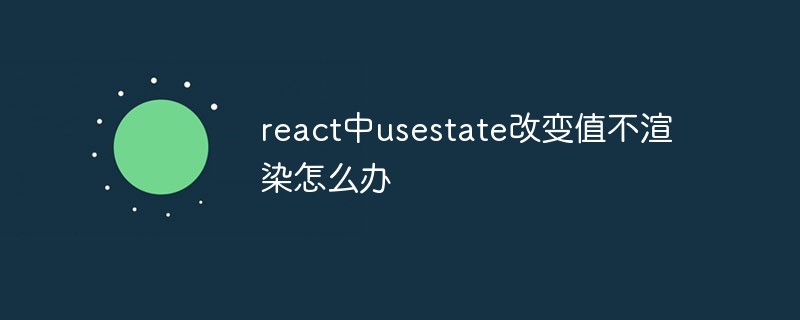
The operating environment of this tutorial: Windows 10 system, react17.0.1 version, Dell G3 computer.
The default shallow monitoring in React is that when the State value is an object, the reference (address) of the object is stored in the stack, and what is changed by setState is Data in the heap
So after setArr(arr), the address in the stack is still the original address. React detects that the address has not changed, so it thinks that the State has not changed, so it does not re-render the page
Solution
Idea: Change the address pointed to by the original arr in the stack
The example is as follows:
1) Directly setState (the value to be modified)
const [arr, setArr] = useState([]) setArr(1)
2) Create a new array newArr, assign the value of the original array to the new array, and setState(newArr)
const [arr, setArr] = useState([]) const newArr = arr.slice(1) setArr(newArr)
Use ES6 The expansion character
const [arr, setArr] = useState([]) setArr([...arr])
Recommended learning: "react video tutorial"
The above is the detailed content of What should I do if usestate in react does not render when changing its value?. For more information, please follow other related articles on the PHP Chinese website!
 Introduction to the meaning of cloud download windows
Introduction to the meaning of cloud download windows
 Solution to the problem that setting the Chinese interface of vscode does not take effect
Solution to the problem that setting the Chinese interface of vscode does not take effect
 How to close port 135 445
How to close port 135 445
 Why is the mobile hard drive so slow to open?
Why is the mobile hard drive so slow to open?
 How to use split in python
How to use split in python
 mobile phone screen tft
mobile phone screen tft
 How to resize pictures in ps
How to resize pictures in ps
 0x80070057 parameter error solution
0x80070057 parameter error solution