
This article brings you relevant knowledge about java, which mainly introduces issues related to multi-threading and thread synchronization in the core class library. Let’s take a look at it together. I hope it will help Everyone is helpful.

java video tutorial"
Process:
Method
package test;//1、定义一类MyTread继承Tread类public class MyThread extends Thread{
2、在MyTread类中重写run()方法
@Override
public void run() {
for(int i=0;ipackage test;public class Demo {
public static void main(String[] args) {
//3、创建MyTread类的对象
MyThread my1 = new MyThread();
MyThread my2 = new MyThread();
//4、启动线程:void start():启动线程,由Java虚拟机调用此线程的run()方法
my1.start();
my2.start();
}} method in the MyRunnable class
package test;public class Demo {
public static void main(String[] args) {
//3、创建MyRunnable类的对象
MyRunnable mr = new MyRunnable();
//4、创建Tread类的对象,把MyRunnable对象作为构造方法的参数// Thread t1 = new Thread(mr);// Thread t2 = new Thread(mr);
//Thread(Runnable target,String name)
Thread t1 = new Thread(mr,"高铁");
Thread t2 = new Thread(mr,"飞机");
//5、启动线程
t1.start();
t2.start();
}}| Description | |
|---|---|
| Change the name of this thread to be equal to the parameter name | |
| Returns the name of this thread | |
| The thread name can also be set through the constructor method | |
| Returns a reference to the currently executing thread object (you can return the thread in the main() method) | |
| How many milliseconds to let the current thread sleep before continuing to execute |
| 方法名 | 说明 |
|---|---|
| public final int getPriority() [praɪˈɔːrəti] | 返回此线程的优先级 |
| public final void setPriority(int newPriority) | 更改此线程的优先级 |
package test;public class Demo {
public static void main(String[] args) {
ThreadPriority tp1 = new ThreadPriority();
ThreadPriority tp2 = new ThreadPriority();
ThreadPriority tp3 = new ThreadPriority();
tp1.setName("高铁");
tp2.setName("飞机");
tp3.setName("汽车");
//1,public final int getPriority() [praɪˈɔːrəti] 返回此线程的优先级// System.out.println(tp1.getPriority()); //5// System.out.println(tp2.getPriority()); //5// System.out.println(tp3.getPriority()); //5
//2,public final void setPriority(int newPriority) 更改此线程的优先级
System.out.println(Thread.MAX_PRIORITY); //10
System.out.println(Thread.MIN_PRIORITY); //1
System.out.println(Thread.NORM_PRIORITY); //5
//设置正确优先级
tp1.setPriority(5);
tp2.setPriority(10);
tp3.setPriority(1);
tp1.start();
tp2.start();
tp3.start();
}}| 方法名 | 说明 |
|---|---|
| static void sleep(long millis) | 使当前正在执行的线程停留(暂停执行)指定的毫秒数 |
| void join() | 等待这个线程死亡 |
| void setDaemon(boolean on) [ˈdiːmən] | 将此线程标记为守护线程,当运行的线程都是守护线程时,Java虚拟机很快将退出 (并不是立刻退出) |
案例:sleep()方法
package test;public class ThreadSleep extends Thread{
@Override
public void run() {
for(int i=0;ipackage test;public class Demo {
public static void main(String[] args) {
ThreadSleep ts1 = new ThreadSleep();
ThreadSleep ts2 = new ThreadSleep();
ThreadSleep ts3 = new ThreadSleep();
ts1.setName("曹操");
ts2.setName("刘备");
ts3.setName("孙权");
ts1.start();
ts2.start();
ts3.start();// 曹操:0// 孙权:0// 刘备:0// 孙权:1// 曹操:1// 刘备:1// ...
}}案例:join()方法
package test;public class Demo {
public static void main(String[] args) {
ThreadJoin tj1 = new ThreadJoin();
ThreadJoin tj2 = new ThreadJoin();
ThreadJoin tj3 = new ThreadJoin();
tj1.setName("康熙");
tj2.setName("四阿哥");
tj3.setName("八阿哥");
tj1.start();
//2,void join() 等待这个线程死亡
try {
tj1.join();
} catch (InterruptedException e) {
e.printStackTrace();
}
tj2.start();
tj3.start();// 康熙:0// 康熙:1// 康熙:2// 四阿哥:0// 四阿哥:1// 八阿哥:0// 八阿哥:1// 八阿哥:2// 四阿哥:2// ...
}}案例:setDaemon()方法
package test;public class Demo {
public static void main(String[] args) {
ThreadJoin tj1 = new ThreadJoin();
ThreadJoin tj2 = new ThreadJoin();
ThreadJoin tj3 = new ThreadJoin();
tj2.setName("关羽");
tj3.setName("张飞");
//设置主线程为刘备
Thread.currentThread().setName("刘备");
//3,void setDaemon(boolean on) 将此线程标记为守护线程,当运行的线程都是守护线程时,Java虚拟机将退出
tj1.setDaemon(true);
tj2.setDaemon(true);
tj1.start();
tj2.start();
for(int i=0;i<h3><strong>1.7 线程生命周期</strong></h3><p><img src="https://img.php.cn/upload/article/000/000/067/331836944d1895cfc26297fee263339c-0.png" alt="Java classic techniques to achieve multi-threading and thread synchronization"></p><h3><strong>1.8 数据安全问题之案例:买票</strong></h3><p><img src="https://img.php.cn/upload/article/000/000/067/331836944d1895cfc26297fee263339c-1.png" alt="Java classic techniques to achieve multi-threading and thread synchronization"><br><img src="https://img.php.cn/upload/article/000/000/067/331836944d1895cfc26297fee263339c-2.png" alt="Java classic techniques to achieve multi-threading and thread synchronization"></p>为什么出现问题?(这也是我们判断多线程程序是否会有数据安全问题的标准)
如何解决多线程安全问题呢?
基本思想:让程序没有安全问题的环境
怎么实现呢?
synchronized(任意对象) {
多条语句操作共享数据的代码}好处:让多个线程实现先后依次访问共享资源,解决了多线程的数据安全问题
弊端:当线程很多的时候,因为每个线程都会去判断同步上的锁,这是很消耗资源的,无形中降低程序的运行效率
sellTicket类
package test;//1,定义一个类SellTicket实现Runnable接口,里面定义一个成员变量: private int tickets= 100;public class SellTicket implements Runnable{
private int tickets = 100;
private Object obj = new Object();
//2,在ellTicket类中重写run0方法实现卖票, 代码步骤如下
@Override
public void run() {
while(true) {
//tickes=100
//t1,t2,t3
//假设t1抢到CPU执行器
synchronized (obj){
//t1进来后把代码锁起来了
if (tickets > 0) {
try {
Thread.sleep(100);
//t1休息100毫秒
} catch (InterruptedException e) {
e.printStackTrace();
}
//窗口1正在出售第100张票
System.out.println(Thread.currentThread().getName() + "正在出售第" + tickets + "张票");
tickets--; //tickets=99
}
//t1出来了,锁就被释放了
}
}
}}package test;public class SellTicketDemo {
public static void main(String[] args) {
//创建SellTicket类的对象
SellTicket st = new SellTicket();
//创建三个Thread类的对象,把SellTicket对象作为构造方法的参数,并给出对应的窗口名称
Thread t1 = new Thread(st,"窗口1");
Thread t2 = new Thread(st,"窗口2");
Thread t3 = new Thread(st,"窗口3");
//启动线程
t1.start();
t2.start();
t3.start();
}}this
修饰符 synchronized 返回值类型 方法名(方法参数) {}
类名.class
修饰符 static synchronized 返回值类型 方法名(方法参数) {}
package test;public class SellTicket implements Runnable{//1非静态 private int tickets = 100;
private static int tickets = 100;
private Object obj = new Object();
private int x = 0;
@Override
public void run() {
while(true) {
if(x%2==0) {//1非静态 synchronized (this) {
synchronized (SellTicket.class) {
if (tickets > 0) {
try {
Thread.sleep(100);
} catch (InterruptedException e) {
e.printStackTrace();
}
System.out.println(Thread.currentThread().getName() + "正在出售第" + tickets + "张票");
tickets--; //tickets=99
}
}
} else {// synchronized (obj) {// if (tickets > 0) {// try {// Thread.sleep(100);// } catch (InterruptedException e) {// e.printStackTrace();// }// System.out.println(Thread.currentThread().getName() + "正在出售第" + tickets + "张票");// tickets--; //tickets=99// }// }
sellTicket();
}
x++;
}
}//1非静态// private synchronized void sellTicket() {// if (tickets > 0) {// try {// Thread.sleep(100);// } catch (InterruptedException e) {// e.printStackTrace();// }// System.out.println(Thread.currentThread().getName() + "正在出售第" + tickets + "张票");// tickets--; //tickets=99// }// }
private static synchronized void sellTicket() {
if (tickets > 0) {
try {
Thread.sleep(100);
} catch (InterruptedException e) {
e.printStackTrace();
}
System.out.println(Thread.currentThread().getName() + "正在出售第" + tickets + "张票");
tickets--; //tickets=99
}
}}源码中方法都被synchronized修饰
StringBuffer
Vector
Hashtable
Collections类中static <t> List<t> snchronizedList(List<t> list)</t></t></t>:返回由指定列表支持的同步(线程安全)的列表
package test;import java.util.ArrayList;import java.util.Collection;import java.util.Collections;public class Demo {
public static void main(String[] args) {
//static <t> List<t> snchronizedList(List<t> list):返回由指定列表支持的同步(线程安全)的列表
Collection<string> list = Collections.synchronizedList(new ArrayList<string>());
/*源码都是返回Synchronized
public static <t> List<t> synchronizedList(List<t> list) {
return (list instanceof RandomAccess ?
new Collections.SynchronizedRandomAccessList(list) :
new Collections.SynchronizedList(list));
}*/
}}</t></t></t></string></string></t></t></t>| 方法名 | 说明 |
|---|---|
| ReentrantLock() | 创建一个ReentrantLock的实例对象 |
| 方法名 | 说明 |
|---|---|
| void lock() | 获得锁 |
| void unlock() | 释放锁 |
try{} finall{}代码块来加锁和释放锁package test;import java.util.concurrent.locks.Lock;import java.util.concurrent.locks.ReentrantLock;public class SellTicket implements Runnable{
private static int tickets = 100;
private Lock lock = new ReentrantLock();
@Override
public void run() {
while(true) {
try {
lock.lock();
if (tickets > 0) {
try {
Thread.sleep(100);
} catch (InterruptedException e) {
e.printStackTrace();
}
System.out.println(Thread.currentThread().getName() + "正在出售第" + tickets + "张票");
tickets--;
}
}finally {
lock.unlock();
}
}
}}| 方法名 | 说明 |
|---|---|
| public void wait() | 让当前线程进入到等待状态,此方法必须锁对象调用 |
| public void notify() | 唤醒当前锁对象上等待状态的某个线程,此方法必须锁对象调用 |
| public void notifyAll() | 唤醒当前锁对象上等待状态的全部线程,此方法必须锁对象调用 |
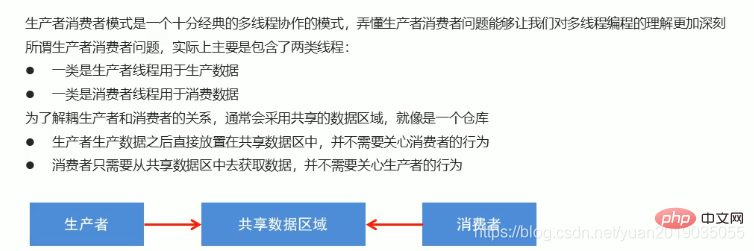
| 方法名 | 说明 |
|---|---|
| void wait() | 导致当前线程等待,直到另一个线程调用该对象的 notify() 方法或 notifyAll() 方法 |
| void notify() | 唤醒正在等待对象监视器的单个线程 |
| void notifyAll() | 唤醒正在等待对象监视器的所有线程 |
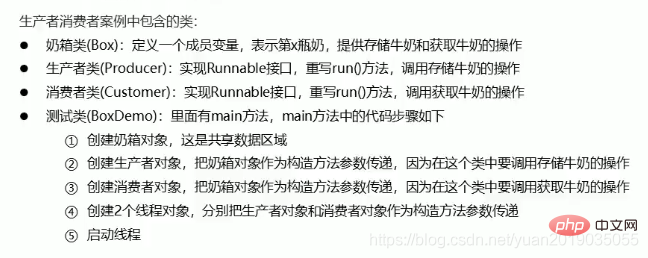
package test;//1:定义奶箱类public class Box {
//定义一个成员变量,表示第x瓶奶
private int milk;
//定义一个成员变量表示奶箱的状态
private boolean state = false;
//提供存储牛奶和获取牛奶的操作
public synchronized void put(int milk) {
//如果有牛奶等待消费
if(state) {
try {
wait();
} catch (InterruptedException e) {
e.printStackTrace();
}
}
//如果没有牛奶,就生产牛奶
this.milk = milk;
System.out.println("送奶工将第" + this.milk + "瓶奶放入奶箱");
//生产完毕后,修改奶箱状态
state = true;
//唤醒其他等待线程
notifyAll();
}
public synchronized void get() {
//如果没有牛奶,就等到生产
if(!state) {
try {
wait();
} catch (InterruptedException e) {
e.printStackTrace();
}
}
//如果有牛奶,就消费牛奶
System.out.println("用户拿到第" + this.milk + "瓶奶");
//消费完毕后,修改奶箱状态
state = false;
//唤醒其他等待线程
notifyAll();
}}package test;//2:生产者类(Producer):实现Runnable接口public class Producer implements Runnable {
private Box b;
public Producer(Box b) {
this.b = b;
}
//重写run()方法,调用存储牛奶的操作
@Override
public void run() {
for (int i = 1; i package test;//3:消费者类(Customer);实现Runnable接口public class Customer implements Runnable{
private Box b;
public Customer(Box b) {
this.b = b;
}
//重写run()方法,调用获取牛奶的操作
@Override
public void run() {
while(true) {
b.get();
}
}}package test;public class BoxDemo {
public static void main(String[] args) {
//创建奶箱对象,这是共享数据区域
Box b = new Box();
//创建生产者对象,把奶箱对象作为构造方法参数传递。因为在这个类中要谓用存储牛奶的操作
Producer p = new Producer(b);
//创建消费者对象,把奶箱对象作为构造方法参数传递,因为在这个类中要调用获取牛奶的操作
Customer c =new Customer(b);
//创建2个线程对象,分别把生产者对象和消费者对象作为构造方法参数传递
Thread t1 = new Thread(p);
Thread t2 = new Thread(c);
//启动线程
t1.start();
t2.start();// 送奶工将第1瓶奶放入奶箱// 用户拿到第1瓶奶// 送奶工将第2瓶奶放入奶箱// 用户拿到第2瓶奶// 送奶工将第3瓶奶放入奶箱// 用户拿到第3瓶奶// 送奶工将第4瓶奶放入奶箱// 用户拿到第4瓶奶// 送奶工将第5瓶奶放入奶箱// 用户拿到第5瓶奶
}}推荐学习:《java视频教程》
The above is the detailed content of Java classic techniques to achieve multi-threading and thread synchronization. For more information, please follow other related articles on the PHP Chinese website!