
Method: 1. Modify the yum configuration file and add "exclude=kernel*" after "[main]"; 2. Use "yum update --exclude "initscripts*,kernel*,centos-release* The "-y" command does not upgrade the kernel.
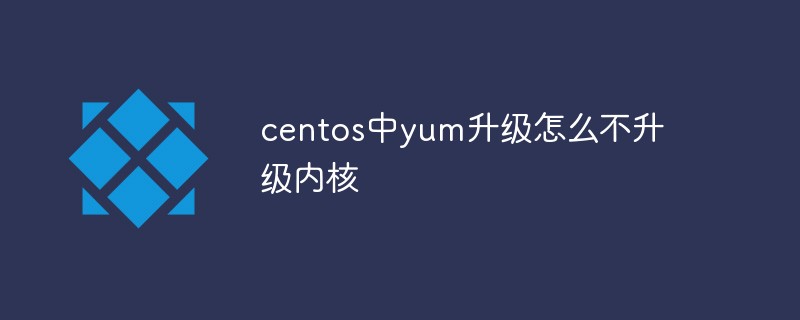
The operating environment of this article: centos 7 system, Dell G3 computer.
When RedHat/CentOS/Fedora uses yum update to update, the kernel will be upgraded by default. However, after upgrading the kernel of some server hardware (especially assembled machines), the new kernel may not recognize certain hardware, and it is very troublesome to reinstall the driver.
So don’t upgrade the kernel easily in a production environment unless you are sure that there will be no troublesome problems after upgrading the kernel.
If you don’t want to upgrade the kernel but only update other software packages, there are two methods:
1. The command for CentOS to upgrade the software without upgrading the kernel is as follows
CentOS7.5/7.6
yum update --exclude "kmod-kvdo*,kernel*,centos-release*" -y
CentOS7.2/7.3/7.4
yum update --exclude "initscripts*,kernel*,centos-release*" -y
CentOS6.8/6.9
yum update --exclude "kernel*,centos-release*" -y
1. Modify the yum configuration file vim /etc/yum.conf, add exclude=kernel*
at the end of [main] or add the following parameters directly after the yum command:
yum –exclude=kernel* update vi /etc/yum.conf # 在 [main] 的最后添加: exclude=kernel* # 和 exclude=centos-release* # 按 Esc 键,输入 :wq,然后回车
Recommended tutorial : "centos tutorial"
The above is the detailed content of Why not upgrade the kernel when upgrading yum in centos?. For more information, please follow other related articles on the PHP Chinese website!