
Swoole itself cannot be used under windows, but you can use Cygwin to make swoole available under windows; swoole is a PHP extension written in C language, and Cygwin is a UNIX-like system that runs on the windows platform. simulated environment.
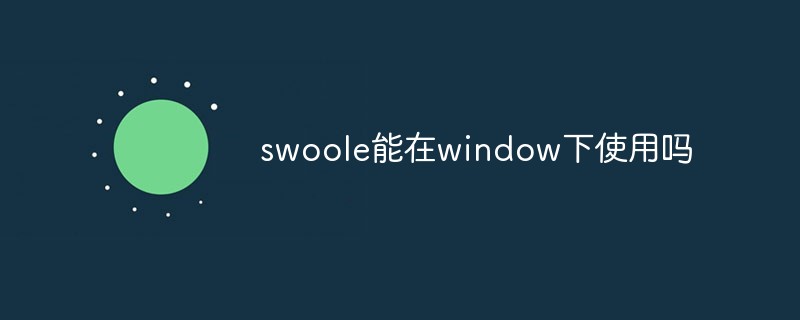
The operating environment of this tutorial: Windows10 system, Swoole4 version, DELL G3 computer
Swoole is specifically a PHP extension written in C language, but this extension cannot be used on Windows systems.
Cygwin is a UNIX-like simulation environment running on the windows platform. Since it is a simulation environment, it is easy to handle! Next, we will officially start to talk about how to build a swoole environment.
1. Download Swoole and Cygwin
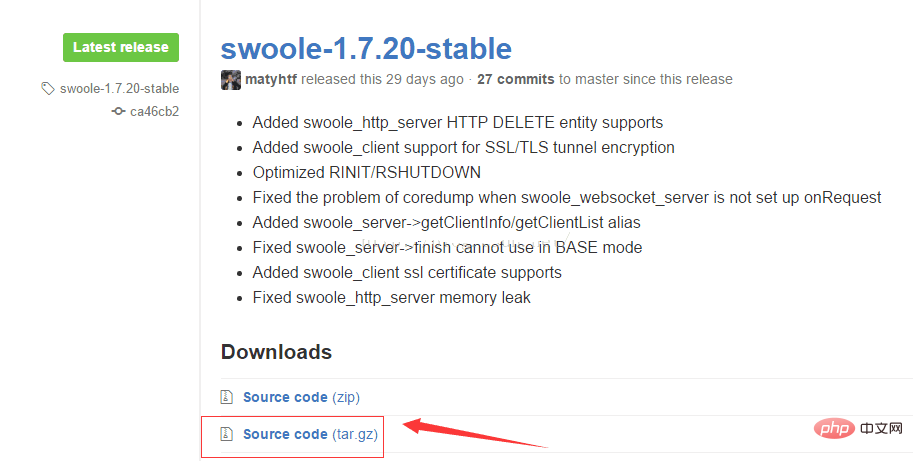
Download Cygwin, mine is 64-bit
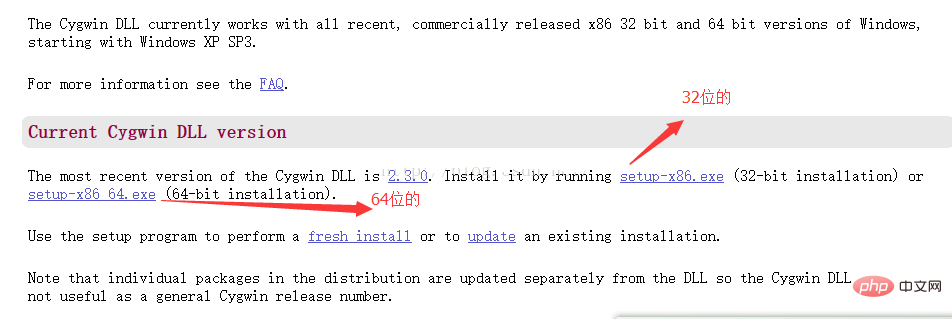
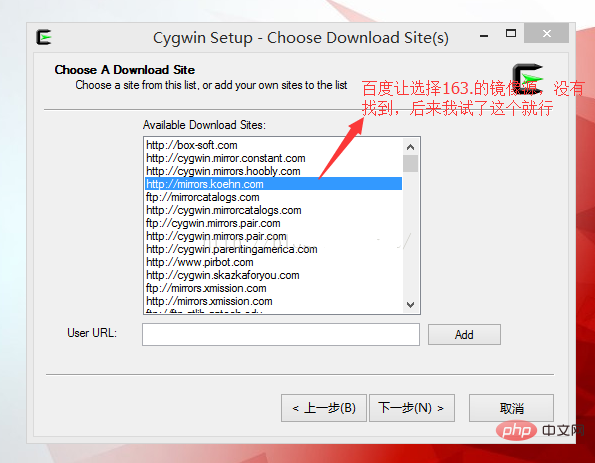
Select the software package to install. Here you need to install gcc, php, php development tools, autoconf, pcre-devel , other defaults. Note here that after searching in the search bar above, find the corresponding software package below and select it, click the Next button to start the installation.
(Note: The screenshot below is my interface after installation , the clicked position is the same, but the icons behind may be different)
First search for gcc
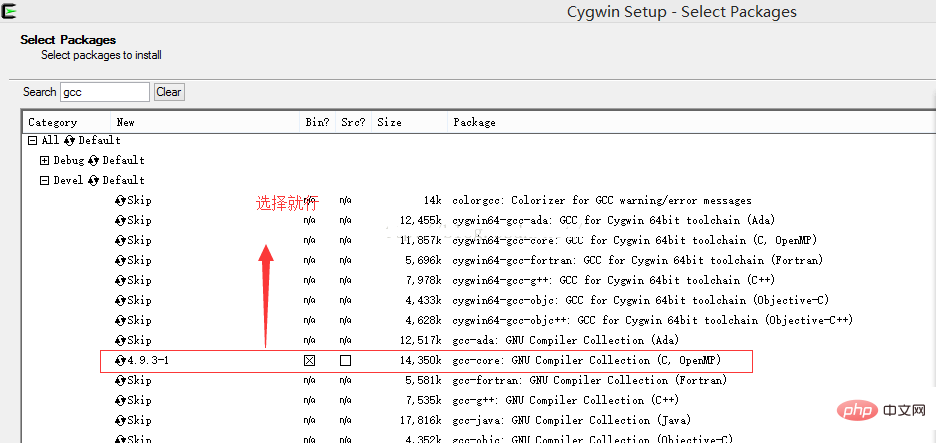
and then php
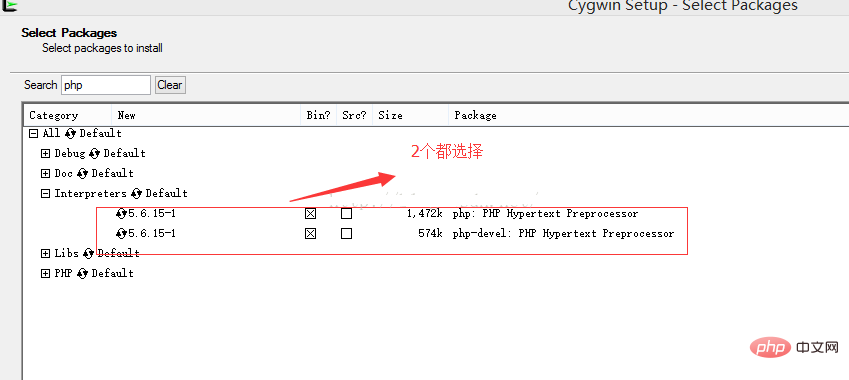
Now it’s pcre-devel
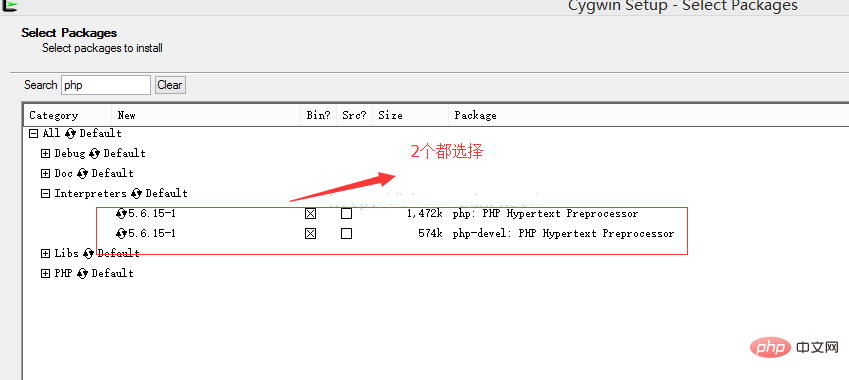
Finally autoconf
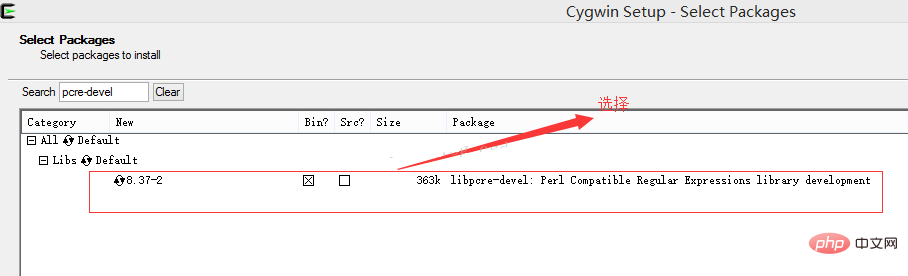
Finally just keep going to the next step to install it.
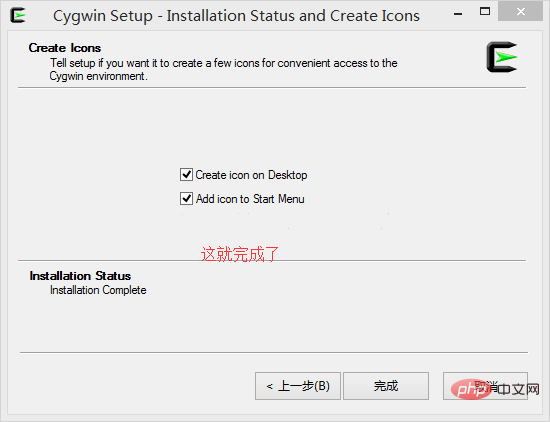
Extract the swoole source program to Cygwin’s home directory, and open the Cygwin software (Note: If your Cygwin is also installed on the C drive , then you have to pay attention. An error may be reported when installing swoole. The solution is to right-click and open Cygwin as administrator)
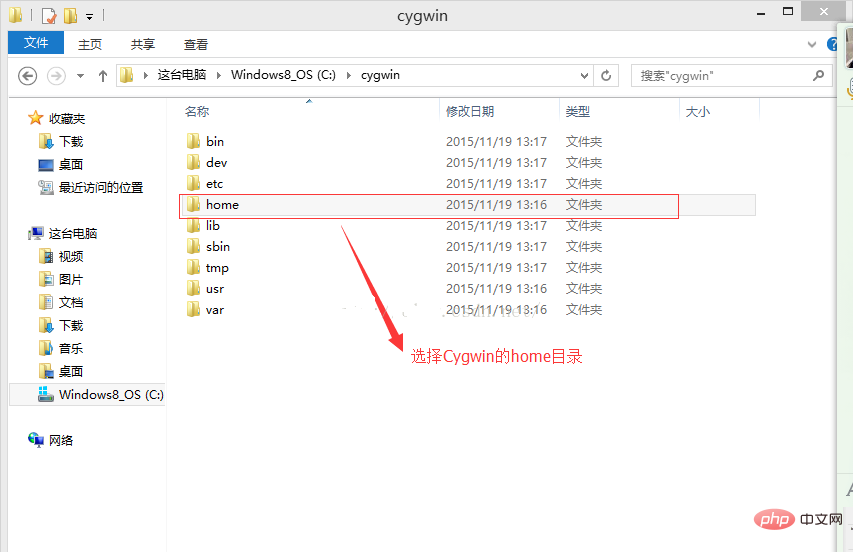
1 The environment at this time is like a Linux terminal , and the root directory is the installation directory of Cygwin. Enter the command in the interface: cd /home/swoole-src, where swoole-src is the decompressed source program
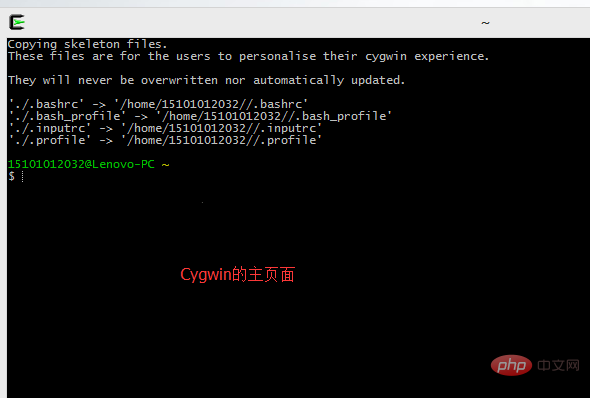
2 At this time The environment is like a Linux terminal, and the root directory is the Cygwin installation directory. Enter the command in the interface: cd /home/swoole-src, where swoole-src is the decompressed source program
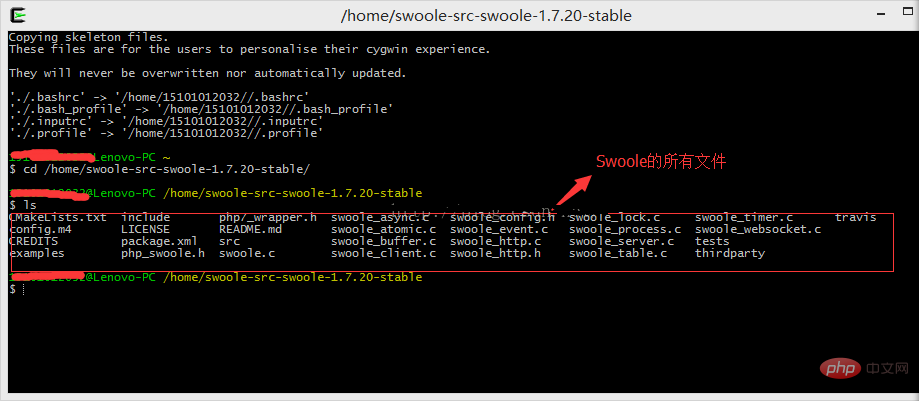
3 Enter the command: phpize to generate the compiled configuration file configure
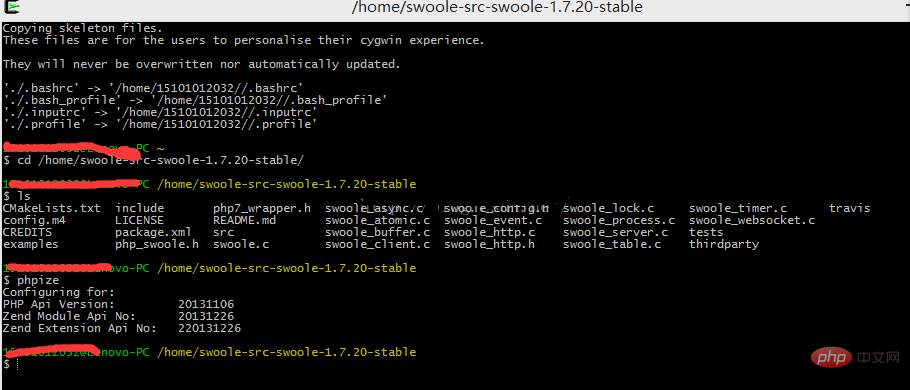
4 Enter the command: ./configure && make && make install
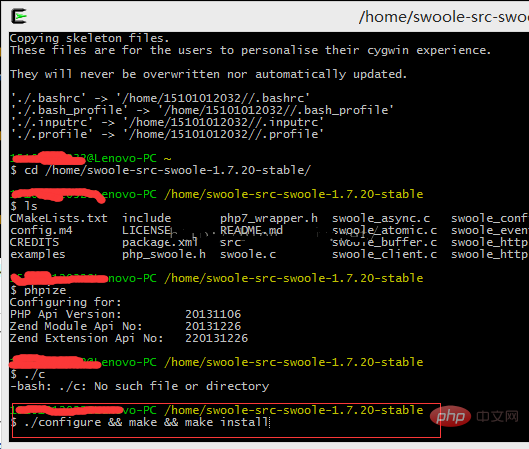
(PS: Execute ./configure, in addition to compiling the configuration, it will also detect the environment, etc.)
5 Use the command: php -i | grep php.ini, find the path to the configuration file php.ini used by php cli, modify the php.ini file, add a line in the file: extension=swoole.so, and then close and exit
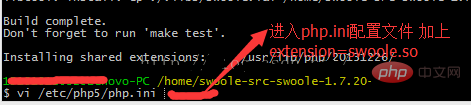
6 /extension Search Press n to search again
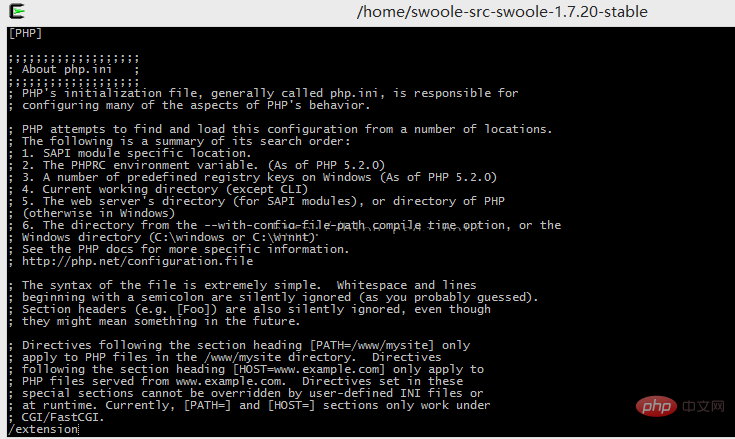
7 Add extension=swoole.so
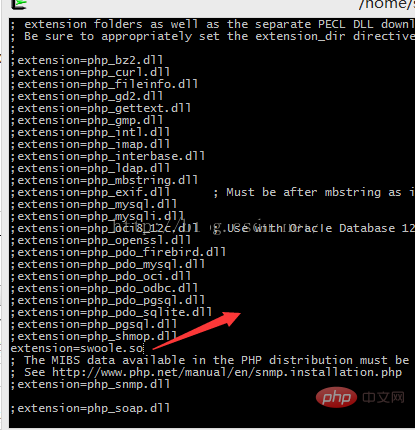
8 :wq Save and exit
9 Use the command: php -m to view the loaded modules. If you see swoole, the extension is added successfully and the environment is successfully built!

Recommended learning: swoole tutorial
The above is the detailed content of Can swoole be used under windows?. For more information, please follow other related articles on the PHP Chinese website!