
Method: 1. Rename the network card configuration file name to eth0; 2. Use the vi command to change the NAME parameter in the network card file to eth0; 3. Disable the network card naming rule; 4. Add udev network card rules; 5. Use the "grub2-mkconfig" command to update the grub configuration parameters; 6. Restart the system.
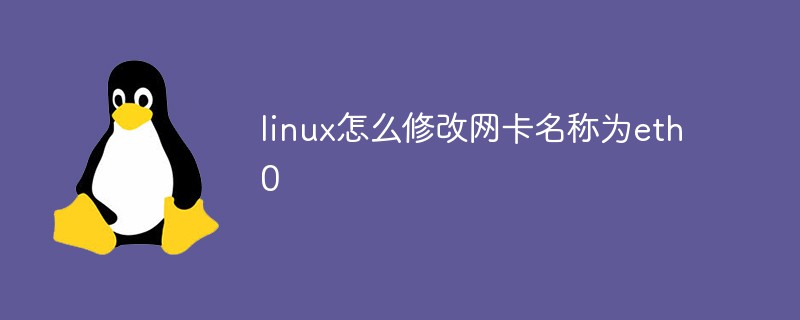
#The operating environment of this tutorial: linux7.3 system, Dell G3 computer.
Method/steps:
1. First rename the network card configuration file name to eth0:
cd /etc/sysconfig/network-scripts/ mv ifcfg-eno1677736 ifcfg-eth0
2. Secondly edit the modified network card file: vi ifcfg-eth0
Change the NAME parameter to the same name as the network card file: NAME=eth0
3. Next disable the network card naming rule.
This function is controlled through the /etc/default/grub file. To disable this function, add "net.ifnames=0 biosdevname=0" to the file.
vim /etc/default/grub; GRUB_CMDLINE_LINUX="rd.lvm.lv=rhel/root crashkernel=auto rd.lvm.lv=rhel/swap vconsole.font=latarcyrheb-sun16 vconsole.keymap=us net.ifnames=0 biosdevname=0 rhgb quiet"
4. Add udev network card rules
Create a network card rule 70-persistent-net.rules file in the /etc/udev/rules.d directory.
vim /etc/udev/rules.d/70-persistent-net.rules;
Write the following parameters in the file:
SUBSYSTEM=="net",ACTION=="add",DRIVERS=="?*",ATTR{address}=="需要修改名称的网卡MAC地址",ATTR{type}=="1" ,KERNEL=="eth*",NAME="eth0"5. Execute grub2-mkconfig -o /boot/grub2/grub.cfg command to generate updated grub configuration parameters.
6. Reboot restarts the system and the verification is successful
Related recommendations: "Linux Video Tutorial"
The above is the detailed content of How to change the network card name to eth0 in Linux. For more information, please follow other related articles on the PHP Chinese website!