
Solution: 1. Enter the "/proc/process number" directory and execute the "cat status" command to query the parent process of the specified process; 2. Use "kill -9 the process number of the parent process" "Delete the parent process; 3. Use "kill process ID" to delete the specified process again.
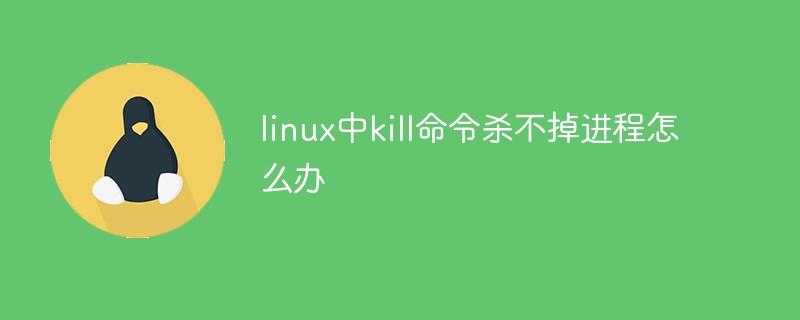
#The operating environment of this tutorial: linux7.3 system, Dell G3 computer.
There are two reasons why it cannot be killed: 1. This process is a zombie process 2. This process is a "core state" process.
Solution:
1. Enter the "/proc/process number" directory
You can execute the "cat status" command Query the parent process of the specified process
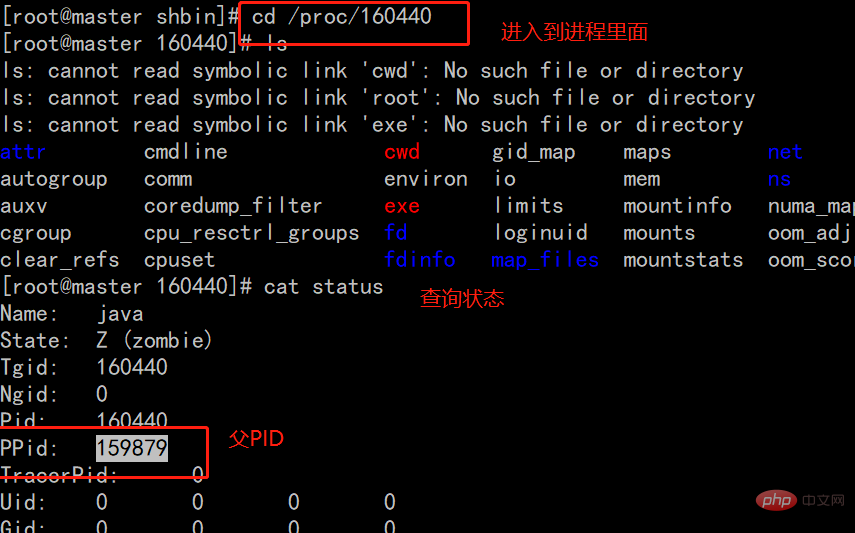
#2. Use "kill -9 process number of the parent process" to delete the parent process;
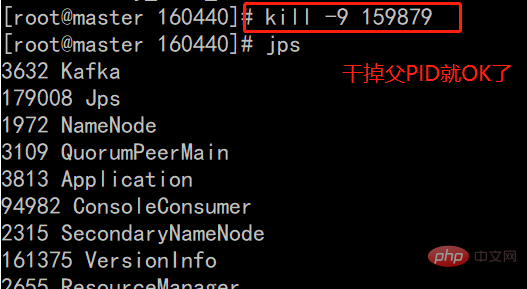
3. Use “kill process number” to delete the specified process again
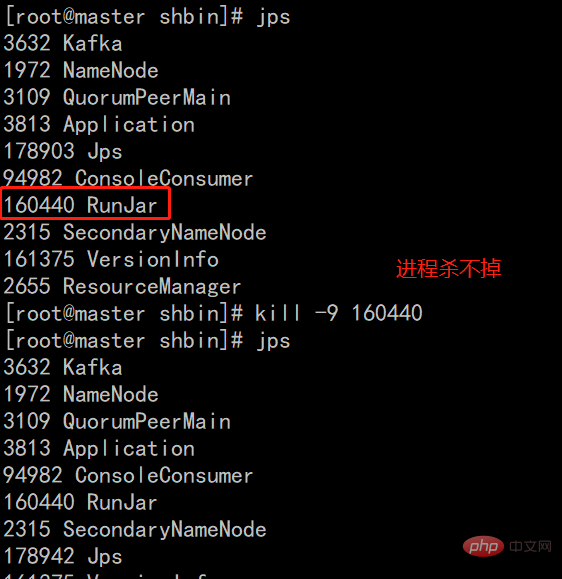
#Related recommendations: "Linux Video Tutorial"
The above is the detailed content of What should I do if the kill command in Linux cannot kill the process?. For more information, please follow other related articles on the PHP Chinese website!