
In Linux, you can use the ps command to check whether tomcat is running. This command is used to list the status information of the processes currently running in the system. You can use the grep command to find the process information of tomcat. The syntax is "ps -ef |grep tomcat".

#The operating environment of this tutorial: linux7.3 system, Dell G3 computer.
ps -ef |grep tomcat Check whether there is a process
ps command will display a certain process
grep command is to find the middle of
| is the pipe command, which means that the ps command and grep are executed at the same time
PS is the most commonly used and very powerful process viewing command under LINUX
grep command Search is a powerful text search tool that uses regular expressions to search text and prints matching lines.
The full name of grep is Global Regular Expression Print, which represents the global regular expression version. Its usage permissions are for all users.
The following command is to check whether the tomcat process exists: ps -ef |grep tomcat
The example is as follows:
Running
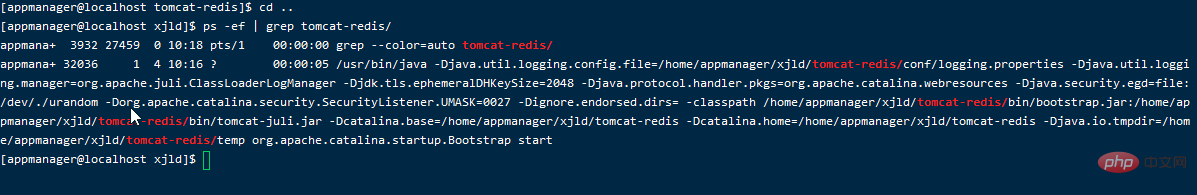
Not running
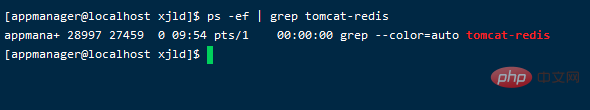
Related recommendations: "Linux Video Tutorial"
The above is the detailed content of How to check whether tomcat is running in linux. For more information, please follow other related articles on the PHP Chinese website!