Summarize and organize the process control of JAVA learning
This article brings you relevant knowledge about java, which mainly introduces related issues about process control, including input and output, branch statements and loop statements, etc. I hope it will be helpful to everyone helpful.

Recommended study: "java tutorial"
JAVA input and output
Input
Two input methods:
Method one: java.util.Scanner
The code is as follows:
public class a {
public static void main(String[] args) {
var sc = new Scanner(System.in);
System.out.println("请输入姓名:");
String name = sc.nextLine();
System.out.printf("%n欢迎你:%s", name);
}}
Generate Scanner object , output "Please enter your name:", return the input string and assign it to name, output "%nWelcome %s" where %n means line break %s means name
Result: 
Method 2: JOptionPane If the input content is confirmed, the string value will be null. As long as it is not confirmed, it will be null
public class a {
public static void main(String[] args) {
String w = JOptionPane.showInputDialog("请输入词汇:");
System.out.println(w);
}}
Result: 
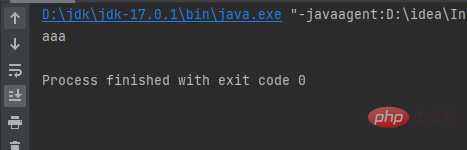
Output
Three ways to output on the console
Method one: System.out.print(); Output to the console
Method two: System.out.println(); Output to the console and wrap
Method 3: System.out.printf(); Format the output to the console
Code demonstration:
The first type is output directly without line breaks
public class a {
public static void main(String[] args) {
int w = 1;
int a = 2;
System.out.print(w);
System.out.print(a);
}}
Result: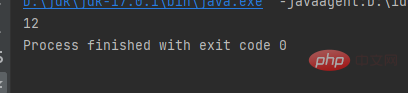
The second type is output with line breaks
public class a {
public static void main(String[] args) {
int w = 1;
int a = 2;
System.out.println(w);
System.out.println(a);
}}
Result: 
The third formatted output
%d means an int type variable, which is to replace the first value with the value of w %d, the value of a replaces the second %d
public class a {
public static void main(String[] args) {
int w = 1;
int a = 2;
System.out.printf("w=%d a=%d", w, a);
}}
Result: 
Branch statement
if else
if() As long as the conditions in brackets are correct, it will return true, if it is wrong, it will return false
else means otherwise
public class a {
public static void main(String[] args) {
if (1>2){
System.out.println("A");
}else {
System.out.println("B");
}
}}
Multiple judgments are as follows : If the first judgment is incorrect, the next judgment will be made. When the return value is true, it will be executed. Otherwise, else
public class a {
public static void main(String[] args) {
if (1 > 2) {
System.out.println("A");
} else if (1 > 0) {
System.out.println("B");
} else {
System.out.println("C");
}
}}
switch case default
switch multi-branch switch statement will be executed.
switch(w) w in parentheses is the judgment parameter, and the number after case is the value that matches w. When the value of w matches the value after the case, the statement in the current case is executed
break means to exit the current judgment, which means that there is no need to judge again later
default means the default value, when there is no match The default is this
public class a {
public static void main(String[] args) {
int w=1;
String wk = "";
switch (w) {
case 2:
wk = "星期一";
break;
case 3:
wk = "星期二";
break;
case 4:
wk = "星期三";
break;
case 5:
wk = "星期四";
break;
case 6:
wk = "星期五";
break;
case 7:
wk = "星期六";
break;
default:
wk = "星期日";
break;
}
System.out.println(wk);
}}
result: 
Loop statement
for
for ( int i = 0; i 5
public class a {
public static void main(String[] args) {
for (int i = 0; i <p> Result: <br><img src="/static/imghw/default1.png" data-src="https://img.php.cn/upload/article/000/000/067/7aa0164809e23dcd8cf553ff03309c56-7.png" class="lazy" alt="Summarize and organize the process control of JAVA learning"></p><h2>for in</h2><blockquote><p>for in is mainly used to loop collections Or an array, use an array to demonstrate </p></blockquote><pre class="brush:php;toolbar:false">public class a {
public static void main(String[] args) {
int[] a = {1, 2, 3, 4, 5};
for (int i : a) {
System.out.println(i);
}
}}i corresponds to the value in the table below of array a, which is equivalent to looping output a[0],a[1]a[2],a [3]The value of a[4]
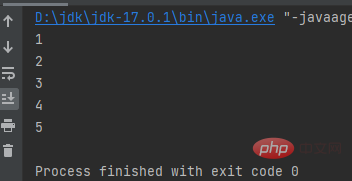
while do while
- while(condition){}
Execute the statement if the conditions are met, exit if not.
public class a {
public static void main(String[] args) {
int i = 0;
while (i <p>Result: <br><img src="/static/imghw/default1.png" data-src="https://img.php.cn/upload/article/000/000/067/81a53db7ed1edb59950a1c21ae62f15c-9.png" class="lazy" alt="Summarize and organize the process control of JAVA learning"></p><blockquote><p>do while<br> Different from while, do while is executed once and then judged</p></blockquote><pre class="brush:php;toolbar:false">public class a {
public static void main(String[] args) {
int i = 0;
do {
i++;
System.out.println(i);
} while (i <blockquote><p>The output is executed first and then judged. Therefore, the condition i</p></blockquote><p>The result is:<br><img src="/static/imghw/default1.png" data-src="https://img.php.cn/upload/article/000/000/067/81a53db7ed1edb59950a1c21ae62f15c-10.png" class="lazy" alt="Summarize and organize the process control of JAVA learning"></p><h2>break continue</h2><blockquote><p><strong>break;</strong> Terminate the current loop statement<br><strong>continue;</strong> End this loop and immediately prepare to start the next loop</p></blockquote><pre class="brush:php;toolbar:false">int i = 0;while (++i 10) break;}当i被2整除就跳过这一次,进行下一次循环。当i大于10就结束循环。
推荐学习:《java学习教程》
The above is the detailed content of Summarize and organize the process control of JAVA learning. For more information, please follow other related articles on the PHP Chinese website!

Hot AI Tools

Undress AI Tool
Undress images for free

Undresser.AI Undress
AI-powered app for creating realistic nude photos

AI Clothes Remover
Online AI tool for removing clothes from photos.

Clothoff.io
AI clothes remover

Video Face Swap
Swap faces in any video effortlessly with our completely free AI face swap tool!

Hot Article

Hot Tools

Notepad++7.3.1
Easy-to-use and free code editor

SublimeText3 Chinese version
Chinese version, very easy to use

Zend Studio 13.0.1
Powerful PHP integrated development environment

Dreamweaver CS6
Visual web development tools

SublimeText3 Mac version
God-level code editing software (SublimeText3)
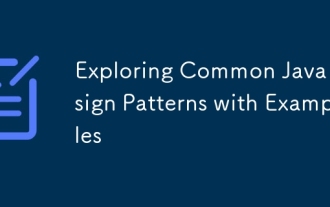 Exploring Common Java Design Patterns with Examples
Aug 17, 2025 am 11:54 AM
Exploring Common Java Design Patterns with Examples
Aug 17, 2025 am 11:54 AM
The Java design pattern is a reusable solution to common software design problems. 1. The Singleton mode ensures that there is only one instance of a class, which is suitable for database connection pooling or configuration management; 2. The Factory mode decouples object creation, and objects such as payment methods are generated through factory classes; 3. The Observer mode automatically notifies dependent objects, suitable for event-driven systems such as weather updates; 4. The dynamic switching algorithm of Strategy mode such as sorting strategies improves code flexibility. These patterns improve code maintainability and scalability but should avoid overuse.
![You are not currently using a display attached to an NVIDIA GPU [Fixed]](https://img.php.cn/upload/article/001/431/639/175553352135306.jpg?x-oss-process=image/resize,m_fill,h_207,w_330) You are not currently using a display attached to an NVIDIA GPU [Fixed]
Aug 19, 2025 am 12:12 AM
You are not currently using a display attached to an NVIDIA GPU [Fixed]
Aug 19, 2025 am 12:12 AM
Ifyousee"YouarenotusingadisplayattachedtoanNVIDIAGPU,"ensureyourmonitorisconnectedtotheNVIDIAGPUport,configuredisplaysettingsinNVIDIAControlPanel,updatedriversusingDDUandcleaninstall,andsettheprimaryGPUtodiscreteinBIOS/UEFI.Restartaftereach
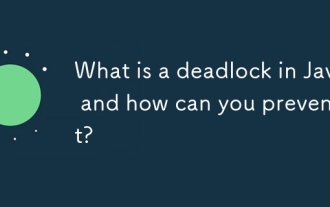 What is a deadlock in Java and how can you prevent it?
Aug 23, 2025 pm 12:55 PM
What is a deadlock in Java and how can you prevent it?
Aug 23, 2025 pm 12:55 PM
AdeadlockinJavaoccurswhentwoormorethreadsareblockedforever,eachwaitingforaresourceheldbytheother,typicallyduetocircularwaitcausedbyinconsistentlockordering;thiscanbepreventedbybreakingoneofthefournecessaryconditions—mutualexclusion,holdandwait,nopree
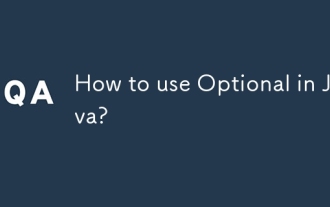 How to use Optional in Java?
Aug 22, 2025 am 10:27 AM
How to use Optional in Java?
Aug 22, 2025 am 10:27 AM
UseOptional.empty(),Optional.of(),andOptional.ofNullable()tocreateOptionalinstancesdependingonwhetherthevalueisabsent,non-null,orpossiblynull.2.CheckforvaluessafelyusingisPresent()orpreferablyifPresent()toavoiddirectnullchecks.3.Providedefaultswithor
 PS oil paint filter greyed out fix
Aug 18, 2025 am 01:25 AM
PS oil paint filter greyed out fix
Aug 18, 2025 am 01:25 AM
TheOilPaintfilterinPhotoshopisgreyedoutusuallybecauseofincompatibledocumentmodeorlayertype;ensureyou'reusingPhotoshopCS6orlaterinthefulldesktopversion,confirmtheimageisin8-bitperchannelandRGBcolormodebycheckingImage>Mode,andmakesureapixel-basedlay
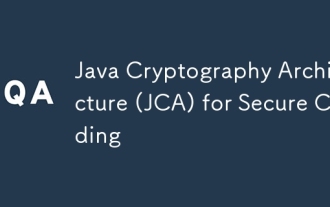 Java Cryptography Architecture (JCA) for Secure Coding
Aug 23, 2025 pm 01:20 PM
Java Cryptography Architecture (JCA) for Secure Coding
Aug 23, 2025 pm 01:20 PM
Understand JCA core components such as MessageDigest, Cipher, KeyGenerator, SecureRandom, Signature, KeyStore, etc., which implement algorithms through the provider mechanism; 2. Use strong algorithms and parameters such as SHA-256/SHA-512, AES (256-bit key, GCM mode), RSA (2048-bit or above) and SecureRandom; 3. Avoid hard-coded keys, use KeyStore to manage keys, and generate keys through securely derived passwords such as PBKDF2; 4. Disable ECB mode, adopt authentication encryption modes such as GCM, use unique random IVs for each encryption, and clear sensitive ones in time
 Building Cloud-Native Java Applications with Micronaut
Aug 20, 2025 am 01:53 AM
Building Cloud-Native Java Applications with Micronaut
Aug 20, 2025 am 01:53 AM
Micronautisidealforbuildingcloud-nativeJavaapplicationsduetoitslowmemoryfootprint,faststartuptimes,andcompile-timedependencyinjection,makingitsuperiortotraditionalframeworkslikeSpringBootformicroservices,containers,andserverlessenvironments.1.Microna
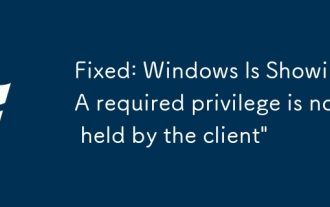 Fixed: Windows Is Showing 'A required privilege is not held by the client'
Aug 20, 2025 pm 12:02 PM
Fixed: Windows Is Showing 'A required privilege is not held by the client'
Aug 20, 2025 pm 12:02 PM
RuntheapplicationorcommandasAdministratorbyright-clickingandselecting"Runasadministrator"toensureelevatedprivilegesaregranted.2.CheckUserAccountControl(UAC)settingsbysearchingforUACintheStartmenuandsettingtheslidertothedefaultlevel(secondfr







