
In JavaScript, the round() method means to round a number. This method can round a number to the nearest integer. The returned result is the rounded result. The syntax is "Math .round(number)".

The operating environment of this tutorial: Windows 10 system, JavaScript version 1.8.5, Dell G3 computer.
The round() method can round a number to the nearest integer.
Note: 2.49 will be rounded to 2, 2.5 will be rounded to 3.
The round() method is supported by all major browsers
Syntax
Math.round(x)
x Required. Must be a number.
The example is as follows:
<html>
<head>
<meta charset="utf-8">
<title>123</title>
</head>
<body>
<p id="demo">单击按钮舍入与“2.5”最接近的整数</p>
<button onclick="myFunction()">点我</button>
<script>
function myFunction(){
document.getElementById("demo").innerHTML=Math.round(2.5);
}
</script>
</body>
</html>Output result:
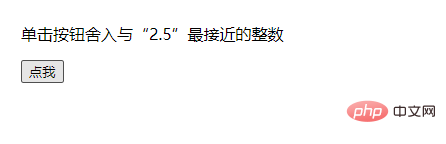
After clicking the button:

Related recommendations: javascript learning tutorial
The above is the detailed content of What does round mean in javascript. For more information, please follow other related articles on the PHP Chinese website!