
fastdfs is an open source distributed file system. Its functions include file storage, file synchronization, file access, etc., solving the problems of large-capacity storage and load balancing; docker is an open source application container engine that can be packaged Application and dependency packages into a portable image.
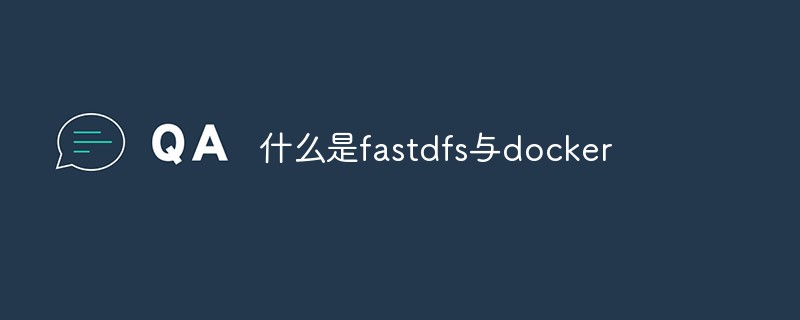
The operating environment of this tutorial: linux7.3 system, docker-1.13.1 version, Dell G3 computer.
FastDFS is an open source distributed file system written in c language. FastDFS is tailor-made for the Internet, fully considering redundant backup, load balancing, linear expansion and other mechanisms, and focusing on high availability, high performance and other indicators. Using FastDFS, it is easy to build a high-performance file server cluster to provide file upload and download. Waiting for service.
FastDFS architecture includes Tracker server and Storage server. The client requests the Tracker server to upload and download files, and the Storage server finally completes the file upload and download through Tracker server scheduling.
The role of the Tracker server is load balancing and scheduling. Through the Tracker server, the Storage server can be found according to some policies when uploading files to provide file upload services. The tracker can be called a tracking server or a scheduling server.
Storage server is used for file storage. Files uploaded by the client are eventually stored on the Storage server. Storageserver does not implement its own file system but uses the file system of the operating system to manage files. Storage can be called a storage server.
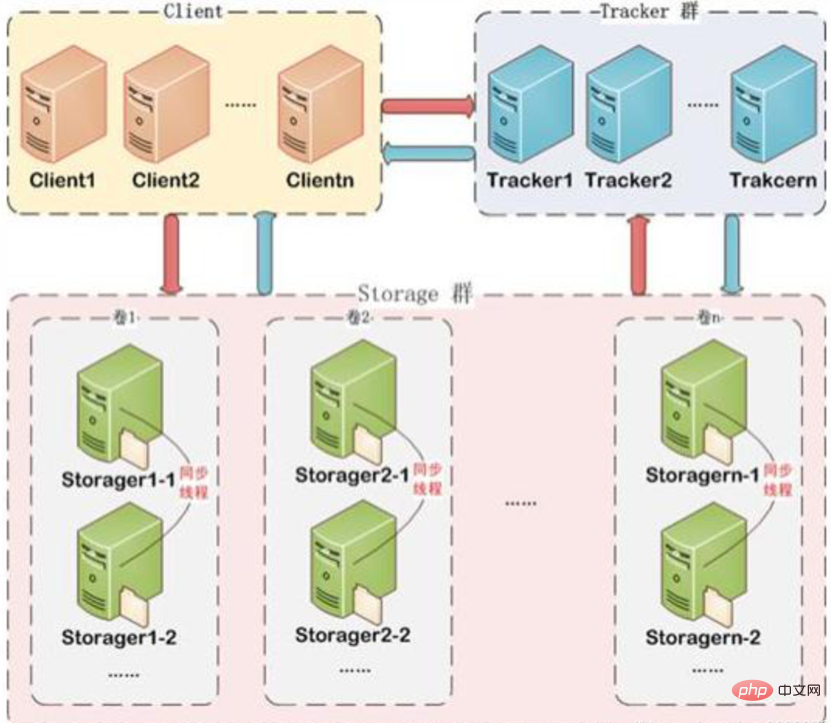
Two roles on the server side:
Tracker: manages the cluster, and the tracker can also implement the cluster. Each tracker node has equal status. Collect the status of the Storage cluster.
Storage: To actually save files, Storage is divided into multiple groups, and the files saved between each group are different. Each group can have multiple members. The content stored inside the group members is the same. The status of the group members is the same. There is no concept of master and slave.
Upload file process
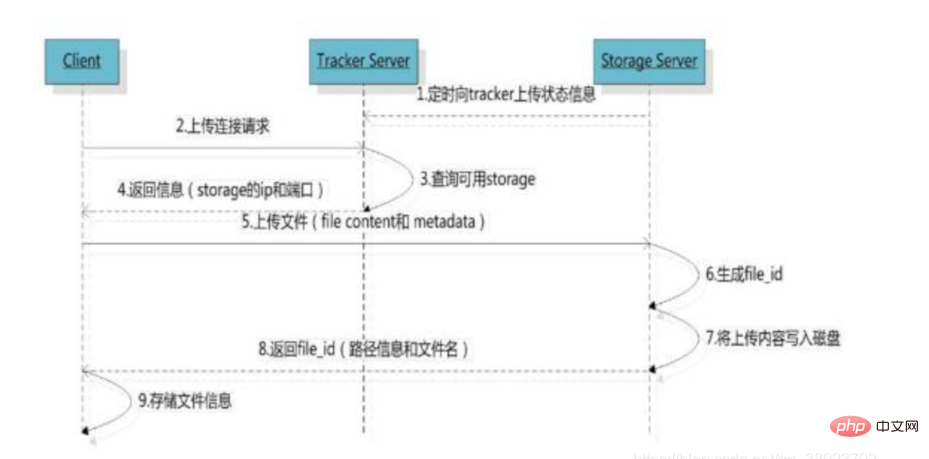
After the client uploads the file, the storage server returns the file ID to the client. This file ID is used to access index information for the file later. File index information includes: group name, virtual disk path, two-level data directory, and file name.
File name
group1/M00/00/00/wKi9hVz-GUKABj4gAAOTipWhnKM434.jpg
Group name: the name of the storage group where the file is uploaded, after the file is uploaded successfully If the storage server returns it, the client needs to save it by itself.
Virtual disk path: the virtual path configured by storage, corresponding to the disk option store_path*. If store_path0 is configured, it is M00, if store_path1 is configured, it is M01, and so on.
Data two-level directory: The two-level directory created by the storage server under each virtual disk path is used to store data files.
File name: different from when the file is uploaded. It is generated by the storage server based on specific information. The file name includes: source storage server IP address, file creation timestamp, file size, random number, file extension and other information.
Simple FastDFS
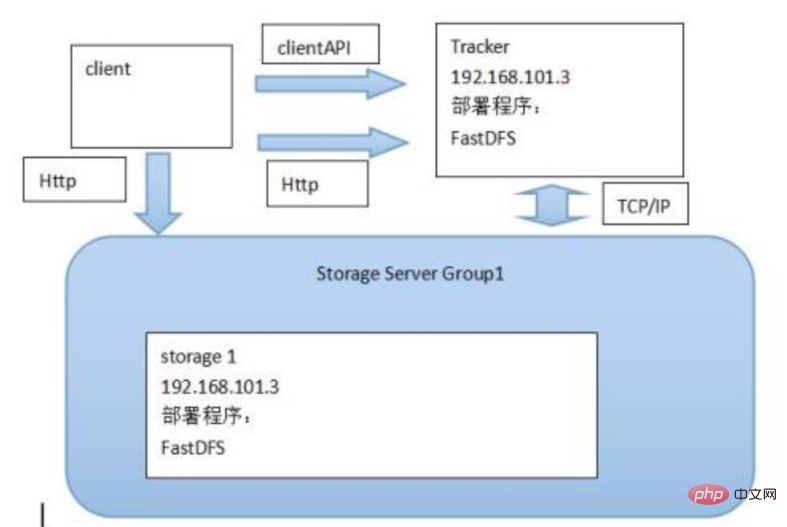
4.1 . Obtain the image
You can use the existing FastDFS Docker image to run FastDFS.
You can obtain the image by downloading
docker image pull delron/fastdfs
You can also directly use the existing image backup file
docker load -i 文件路径/fastdfs_docker.tar
After loading the image, you can start the tracker and storage running FastDFS .
4.2. Run tracker
Execute the following command to start the tracker service
docker run -dti --network=host --name tracker -v /var/fdfs/tracker:/var/fdfs delron/fastdfs tracker
We map the fastDFS tracker running directory to the local /var/fdfs /tracker directory.
Execute the following command to check whether the tracker is running
docker container ls
If you want to stop the tracker service, you can execute the following command
docker container stop tracker
After stopping, re-run the tracker, you can execute the following command
docker container start tracker
4.3. Run storage
Execute the following command to start the storage service
docker run -dti --network=host --name storage -e TRACKER_SERVER=10.211.55.5:22122 -v /var/fdfs/storage:/var/fdfs delron/fastdfs storage
TRACKER_SERVER=The ip address of this machine: 22122, the ip address of this machine is not required Using 127.0.0.1
we map the fastDFS storage running directory to the local /var/fdfs/storage directory
Execute the following command to check whether the storage is running
docker container ls
If you want to stop the storage service, you can execute the following command
docker container stop storage
After stopping, re-run storage, you can execute the following command
docker container start storage
Note: If it cannot be re-run, you can delete /var/fdfs/storage fdfs_storaged.pid file in the /data directory, and then run storage again.
Recommended learning: "docker video tutorial"
The above is the detailed content of What is fastdfs and docker. For more information, please follow other related articles on the PHP Chinese website!
 The difference between k8s and docker
The difference between k8s and docker
 What are the methods for docker to enter the container?
What are the methods for docker to enter the container?
 What should I do if the docker container cannot access the external network?
What should I do if the docker container cannot access the external network?
 What is the use of docker image?
What is the use of docker image?
 How to use insert statement in mysql
How to use insert statement in mysql
 CakePHP Tutorial
CakePHP Tutorial
 What are the parameters of marquee?
What are the parameters of marquee?
 cad2012 serial number and key
cad2012 serial number and key