
This article brings you relevant knowledge about system startup and service management in Linux. During normal operation, the server rarely restarts, but if an unknown fault occurs or human error occurs, , an abnormal startup situation may occur. I hope this helps everyone.
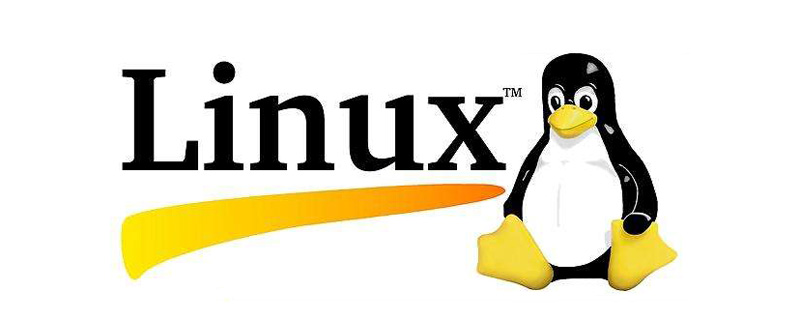
During normal operation, the server rarely restarts, but if an unknown fault occurs or human error occurs, In this case, abnormal startup may occur. Although the Linux system startup process is relatively low-level knowledge, in order to deepen the understanding of the Linux system, this article is summarized.

After the server host is turned on, it will be based on the settings in the motherboard BIOS. The CPU, memory, graphics card, hard disk and other devices are initially tested. After successful detection, system control is transferred according to the preset startup sequence, and most of the time it is transferred to the local hard disk.
- When booting the system from the local hard disk, system control is first transferred to the system containing the MBR (Master Boot Record) settings in the first sector of the hard disk. The partition of the operating system boot file; or directly call the boot menu (such as GRUB) based on the boot information in the MBR record.
For Linux operating systems, GRUB (Unified Boot Loader) is the most widely used multi-system boot program. After system control is passed to GRUB, the boot menu will be displayed for the user to choose, and the Linux kernel file will be loaded according to the selected option (or the default value), and then system control will be transferred to the kernel. It should be noted that Centos7 uses the GRUB2 boot boot loader.
The Linux kernel is a pre-compiled special binary file, which is between various hardware resources and system programs and is responsible for resource allocation and scheduling. After the kernel takes over system control, it will fully control the running process of the entire Linux operating system.
In CentoS system, the default kernel file is located in "/boot/vmlinuz-3.10.0-514.el7.x86_64".
In order to complete the further system boot process, the Linux kernel first loads the "/sbin/init" program in the system into the memory and runs it. The init process is responsible for completing a series of system initialization process, and finally waits for the user to log in.
[root@c7-1 ~]#ll /sbin/initlrwxrwxrwx. 1 root root 22 8月 13 21:44 /sbin/init -> ../lib/systemd/systemd
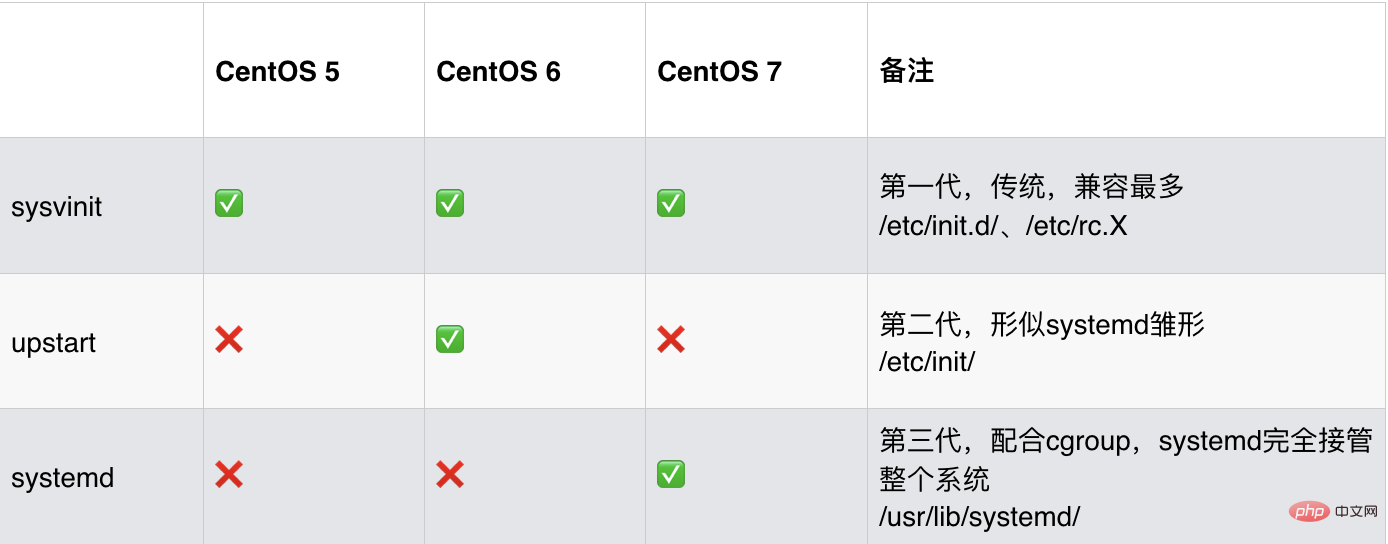
[root@c7-1 ~]#ps -ef UID PID PPID C STIME TTY TIME CMD root 1 0 0 8月15 ? 00:00:31 /usr/lib/systemd/systemd --switched-root --system --deserialize 22 root 2 0 0 8月15 ? 00:00:00 [kthreadd] root 4 2 0 8月15 ? 00:00:00 [kworker/0:0H] root 6 2 0 8月15 ? 00:00:00 [ksoftirqd/0] root 7 2 0 8月15 ? 00:00:00 [migration/0] ......
| Unit type | Extension | Description |
|---|---|---|
| Service | .service | Describes a system service |
| Socket | . socket | Describes a socket for inter-process communication |
| Device | .device | Describes a device file recognized by the kernel |
| Mount | .mount | Describes the mount point of a file system |
| Automount | .automount | Describes an automatic mount point for a file system |
| Swap | .swap | Describes a Memory swap device or swap file |
| Path | .path | Describes a file or directory in a file system |
| Timer | .timer | Describes a timer (used to implement cron-like scheduling tasks) |
| Snapshot | .snapshot | Used to save the state of a systemd |
| Scope | .scope | Use systemd’s bus interface for programming Create an external process |
| Slice | .slice | Describes a group of management system processes organized hierarchically in a Cgroup |
| Target | .target | Describes a group of systemd units |
| 运行级别 | systemd 的 target | 说明 |
|---|---|---|
| 0 | target | 关机状态,使用该级别时将会关闭主机 |
| 1 | rescue.target | 单用户模式,不需要密码验证即可登录系统,多用于系统维护 |
| 2 | multi-user.target | 用户定义/域特定运行级别。默认等同于3 |
| 3 | multi-user.target | 字符界面的完整多用户模式,大多数服务器主机运行在此级别 |
| 4 | multi-user.target | 用户定义/域特定运行级别。默认等同于3 |
| 5 | graphical.target | 图形界面的多用户模式,提供了图形桌面操作环境 |
| 6 | reboot.target | 重新启动,使用该级别时将会重启主机 |
格式:
systemctl COMMAND name.service #.service 也可以省略
Sysvinit 和 Systemd 命令对比
| Sysvinit命令 | Systemd命令 | 含义 |
|---|---|---|
| service name start | systemctl start name | 启动服务 |
| service name stop | systemctl stop name | 关闭服务 |
| service name restart | systemctl restart name | 重启服务不管当前是启动还是关闭状态 |
| service name reload | systemctl reload name | 重新载入服务配置信息而不中断服务 |
| service name condrestart | systemctl condrestart name | 运行状态的服务可以重启,不在运行状态无法重启 |
| service name status | systemctl status name | 查看服务的运行状态 |
| chkconfig name on | systemctl enable name | 设置服务为开机自启动 |
| chkconfig name off | systemctl disable name | 设置服务为开机关闭 |
| chkconfig name | systemctl is-enabled name | 检查服务是否开机自启 |
| chkconfig name --add | systemctl daemon-reload | 创建一个新服务文件,或者变更配置的时候使用 |
示例:
#启动 httpd 服务 systemctl start httpd #停止 httpd 服务 systemctl stop httpd #重启 httpd 服务 systemctl restart httpd #查看 httpd 服务状态 systemctl status httpd #禁止自动和手动启动服务(可以关闭运行的服务) systemctl mask name.service #取消禁止 systemctl unmask name.service #查看某服务当前是否正在运行 systemctl is-active name.service #查看所有服务 systemctl list-unit-files --type=service #查看所有已经激活的服务 systemctl list-unit-files --type=service | grep enabled #列出启动失败的服务 systemctl --failed --type=service 或 systemctl list-units --state failed 或 systemctl list-unit-files --state=failed #开启 httpd 服务并设置开机自启 systemctl enable --now httpd.service #关闭 httpd 服务并关闭开机自启 systemctl disable --now httpd.service #查看服务的依赖关系 systemctl list-dependencies name.service #杀掉进程 systemctl kill unitname
作为一名运维工程,对 Linux 系统服务的管理是基本技能。一个系统在安装完成后免不了要对系统进行优化,关闭不必要的服务,节省系统资源,保护服务器不受网络攻击,这也是运维工作的职责所在,熟练掌握 Linux 系统的底层原理和基本操作,在面对问题的时候才不会茫然不知所措!
相关推荐:《Linux视频教程》
The above is the detailed content of Summary of Linux system startup and service management (organized and shared). For more information, please follow other related articles on the PHP Chinese website!