
The fax modem or server is selected because the printer has the fax software virtual printer FAX that comes with the system. The fax software does not configure the modem, and FAX becomes the default printer, so FAX is automatically selected every time you print. In other words, there is only FAX in the printer list.
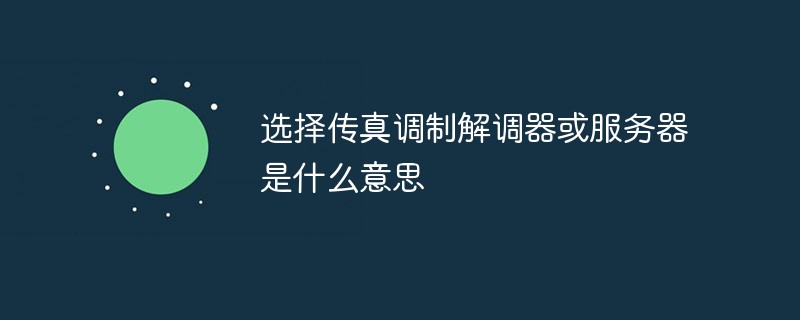
The operating environment of this article: Windows 7 system, DELL G3 computer
What does it mean to select a fax modem or server?
This is because the printer has the fax software virtual printer FAX that comes with the system. The fax software does not configure the modem, and FAX becomes the default printer, so FAX is automatically selected every time you print, or It says there is only FAX in the printer list. Just check the printer list and change the default printer. The solution is as follows:
Prepare materials: printer, computer
1. From the computer system, click the Printers and Devices button.
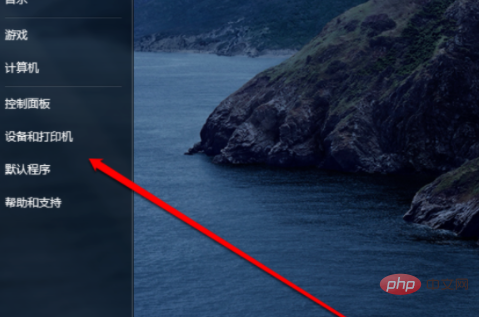
#2. Click the printer icon button to enter the printer and device page.

#3. After entering the printer page, find the printer that needs to be set.

#4. After finding the printer, select this printer first.
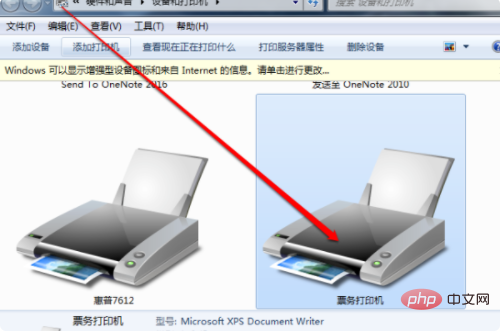
#5. Then right-click the printer and the right-click menu will pop up.
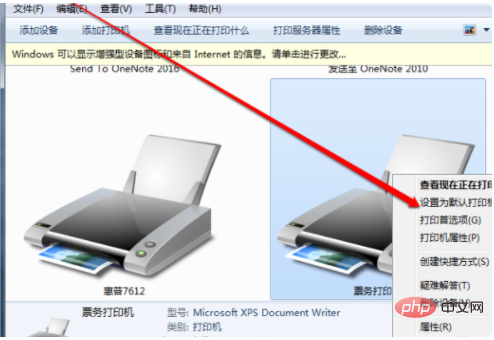
#6. In the right-click menu, select Set as default printer.

For more related knowledge, please visit the FAQ column!
The above is the detailed content of What does it mean to choose a fax modem or server?. For more information, please follow other related articles on the PHP Chinese website!




