
The example in this article describes the JS implementation of an animated folding menu effect suitable for background use. Share it with everyone for your reference. The details are as follows:
This is an animated folding menu suitable for background use. The code is super simple, no jQuery, and the expansion and folding effects are smooth. There are two sets of menus in this demonstration to show you how to lay out two menus in a web page. The overall effect and compatibility are pretty good. I hope there will be no problems in practical applications.
The screenshot of the running effect is as follows:
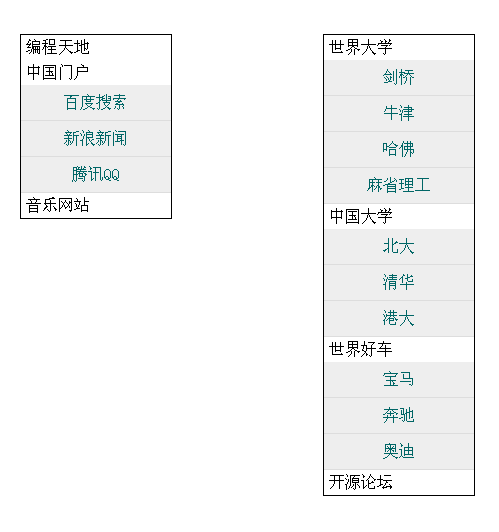
The online demo address is as follows:
http://demo.jb51.net/js/2015/js-ht-control-animate-zd-menu-codes/
The specific code is as follows:
<!DOCTYPE html PUBLIC "-//W3C//DTD XHTML 1.0 Transitional//EN"
"http://www.w3.org/TR/xhtml1/DTD/xhtml1-transitional.dtd">
<html xmlns="http://www.w3.org/1999/xhtml">
<head>
<meta http-equiv="Content-Type" content="text/html; charset=utf-8" />
<title>适合于后台使用的动画折叠菜单</title>
<script type="text/javascript">
function FOLDMenu(id,onlyone){
if(!document.getElementById || !document.getElementsByTagName){return false;}
this.menu=document.getElementById(id);
this.submenu=this.menu.getElementsByTagName("ul");
this.speed=3;
this.time=10;
this.onlyone=onlyone==true?onlyone:false;
this.links = this.menu.getElementsByTagName("a");
}
FOLDMenu.prototype.init=function(){
var mainInstance = this;
for(var i=0;i<this.submenu.length;i++){
this.submenu[i].getElementsByTagName("span")[0].onclick=function(){
mainInstance.toogleMenu(this.parentNode);
};
}
for(var i=0;i<this.links.length;i++){
this.links[i].onclick=function(){
this.className = "current";
mainInstance.removeCurrent(this);
}
}
}
FOLDMenu.prototype.removeCurrent = function(link){
for (var i = 0; i < this.links.length; i++){
if (this.links[i] != link){
this.links[i].className = " ";
}
}
}
FOLDMenu.prototype.toogleMenu=function(submenu){
if(submenu.className=="open"){
this.closeMenu(submenu);
}else{
this.openMenu(submenu);
}
}
FOLDMenu.prototype.openMenu=function(submenu){
var fullHeight=submenu.getElementsByTagName("span")[0].offsetHeight;
var links = submenu.getElementsByTagName("a");
for (var i = 0; i < links.length; i++){
fullHeight += links[i].offsetHeight;
}
var moveBy = Math.round(this.speed * links.length);
var mainInstance = this;
var intId = setInterval(function() {
var curHeight = submenu.offsetHeight;
var newHeight = curHeight + moveBy;
if (newHeight <fullHeight){
submenu.style.height = newHeight + "px";
}else {
clearInterval(intId);
submenu.style.height = "";
submenu.className = "open";
}
}, this.time);
this.collapseOthers(submenu);
}
FOLDMenu.prototype.closeMenu=function(submenu){
var minHeight=submenu.getElementsByTagName("span")[0].offsetHeight;
var moveBy = Math.round(this.speed * submenu.getElementsByTagName("a").length);
var mainInstance = this;
var intId = setInterval(function() {
var curHeight = submenu.offsetHeight;
var newHeight = curHeight - moveBy;
if (newHeight > minHeight){
submenu.style.height = newHeight + "px";
}else {
clearInterval(intId);
submenu.style.height = "";
submenu.className = "";
}
}, this.time);
}
FOLDMenu.prototype.collapseOthers = function(submenu){
if(this.onlyone){
for (var i = 0; i < this.submenu.length; i++){
if (this.submenu[i] != submenu){
this.closeMenu(this.submenu[i]);
}
}
}
}
</script>
<style type="text/css">
*{margin:0;padding:0;}
.foldmenu{border:1px solid #000;width:150px;margin:50px;}
.foldmenu ul{list-style-type:none;height:25px;line-height:25px;overflow:hidden;cursor:pointer;}
.foldmenu ul.open{height:auto;}
.foldmenu ul span{display:block;padding-left:5px}
.foldmenu ul li{border-bottom:1px solid #DDDDDD;}
.foldmenu li a{background-color:#EEEEEE;color:#006666;display:block;padding:5px 10px;text-decoration:none;text-align:center;}
.foldmenu li a:hover{background-color:#006666;color:#ffffff;}
.foldmenu li a.current{background-color:#006666;color:#ffffff;}
</style>
</head>
<body>
<div id="foldmenu" class="foldmenu" style="float:left;">
<ul class="open">
<span>编程天地</span>
<li><a href="#">电子书籍</a></li>
<li><a href="#">源码乐园</a></li>
</ul>
<ul>
<span>中国门户</span>
<li><a href="#">百度搜索</a></li>
<li><a href="#">新浪新闻</a></li>
<li><a href="#">腾讯QQ</a></li>
</ul>
<ul>
<span>音乐网站</span>
<li><a href="#">百度音乐</a></li>
<li><a href="#">QQ163</a></li>
</ul>
</div>
<div id="foldmenu2" class="foldmenu" style="float:right;">
<ul class="open">
<span>世界大学</span>
<li><a href="#">剑桥</a></li>
<li><a href="#">牛津</a></li>
<li><a href="#">哈佛</a></li>
<li><a href="#">麻省理工</a></li>
</ul>
<ul>
<span>中国大学</span>
<li><a href="#">北大</a></li>
<li><a href="#">清华</a></li>
<li><a href="#">港大</a></li>
</ul>
<ul>
<span>世界好车</span>
<li><a href="#">宝马</a></li>
<li><a href="#">奔驰</a></li>
<li><a href="#">奥迪</a></li>
</ul>
<ul>
<span>开源论坛</span>
<li><a href="#">PhpWind</a></li>
<li><a href="#">Discuz!</a></li>
</ul>
</div>
<script type="text/javascript">
window.onload = function() {
myMenu = new FOLDMenu("foldmenu",true);
myMenu.init();
myMenu2 = new FOLDMenu("foldmenu2");
myMenu2.init();
};
</script>
</body>
</html>
I hope this article will be helpful to everyone’s JavaScript programming.




