
This article brings you relevant knowledge about object-oriented in JavaScript, including issues related to object-oriented, constructors and inheritance. I hope it will be helpful to everyone.
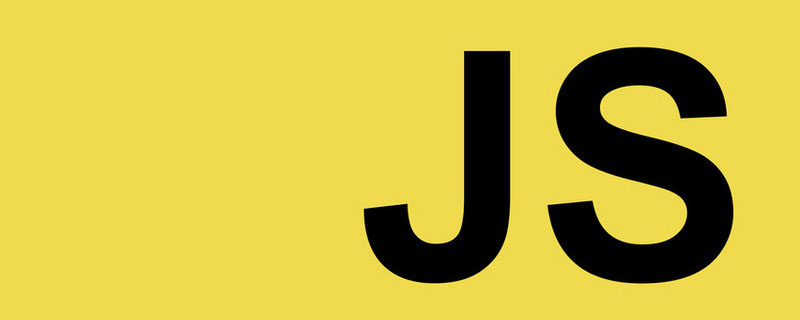
Object-oriented is closer to our actual life, and object-oriented can be used to describe things in the real world. However, Things are divided into concrete things and abstract things
Characteristics of object-oriented thinking:
In JavaScript, the object is An unordered set of related properties and methods. All things are objects, such as strings, values, arrays, functions, etc.
Objects are composed ofproperties and methods
class name {
// class body}var XX = new name();
: The class must use new to instantiate the object
method is the constructor (default method) of the class. is used to pass parameters and return the instance object . This method is automatically called when an object instance is generated through the new command. If there is no explicit definition, a constructor()<script>
// 1. 创建类 class 创建一个 明星类
class Star {
// constructor 构造器或者构造函数
constructor(uname, age) {
this.uname = uname;
this.age = age;
}
}
// 2. 利用类创建对象 new
var ldh = new Star('刘德华', 18);
var zxy = new Star('张学友', 20);
console.log(ldh);
console.log(zxy);</script>
class Person {
constructor(name,age) {
// constructor 称为构造器或者构造函数
this.name = name;
this.age = age;
}
say() {
console.log(this.name + '你好');
}} var ldh = new Person('刘德华', 18); ldh.say(): Methods cannot be separated by commas, and methods must not be separated by commas. The function keyword needs to be added. <script>
// 1. 创建类 class 创建一个 明星类
class Star {
// 类的共有属性放到 constructor 里面
constructor(uname, age) {
this.uname = uname;
this.age = age;
}
sing(song) {
console.log(this.uname + song);
}
}
// 2. 利用类创建对象 new
var ldh = new Star('刘德华', 18);
var zxy = new Star('张学友', 20);
console.log(ldh);
console.log(zxy);
// (1) 我们类里面所有的函数不需要写function
// (2) 多个函数方法之间不需要添加逗号分隔
ldh.sing('冰雨');
zxy.sing('李香兰');</script>
Inheritance in the program: Subclasses can inherit some attributes and methods of the parent class.
Grammar:
// 父类class Father {
}// 子类继承父类class Son extends Father {
}Look at an example:
<script>
// 父类有加法方法
class Father {
constructor(x, y) {
this.x = x;
this.y = y;
}
sum() {
console.log(this.x + this.y);
}
}
// 子类继承父类加法方法 同时 扩展减法方法
class Son extends Father {
constructor(x, y) {
// 利用super 调用父类的构造函数
// super 必须在子类this之前调用
super(x, y);
this.x = x;
this.y = y;
}
subtract() {
console.log(this.x - this.y);
}
}
var son = new Son(5, 3);
son.subtract();
son.sum();</script> You can call the constructor of the parent class or the ordinary functions of the parent class
// 父类class Person {
constructor(surname){
this.surname = surname;
}}// 子类继承父类class Student entends Person {
constructor(surname,firstname) {
super(surname); //调用父类的 constructor(surname)
this.firstname = firstname; //定义子类独有的属性
}}Note:
When a subclass uses super in the constructor, it must be placed in front of this (must First call the constructor of the parent class, and then use the constructor of the subclass)Case:
// 父类class Father {
constructor(surname){
this.surname = surname;
}
saySurname() {
console.log('我的姓是' + this.surname);
}}// 子类继承父类class Son entends Father {
constructor(surname,firstname) {
super(surname); //调用父类的 constructor(surname)
this.firstname = firstname; //定义子类独有的属性
}
sayFirstname() {
console.log('我的名字是:' + this.firstname);
}}var damao = new Son('刘','德华');damao.saySurname();damao.sayFirstname();class Father {
say() {
return '我是爸爸';
}}class Son extends Father {
say(){
// super.say() super调用父类的方法
return super.say() + '的儿子';
}}var damao = new Son();console.log(damao.say());this in the
<button>点击</button>
<script>
var that;
var _that;
class Star {
constructor(uname, age) {
// constructor 里面的this 指向的是 创建的实例对象
that = this;
this.uname = uname;
this.age = age;
// this.sing();
this.btn = document.querySelector('button');
this.btn.onclick = this.sing;
}
sing() {
// 这个sing方法里面的this 指向的是 btn 这个按钮,因为这个按钮调用了这个函数
console.log(that.uname);
// that里面存储的是constructor里面的this
}
dance() {
// 这个dance里面的this 指向的是实例对象 ldh 因为ldh 调用了这个函数
_that = this;
console.log(this);
}
}
var ldh = new Star('刘德华');
console.log(that === ldh);
ldh.dance();
console.log(_that === ldh);
// 1. 在 ES6 中类没有变量提升,所以必须先定义类,才能通过类实例化对象
// 2. 类里面的共有的属性和方法一定要加this使用.
</script>在 ES6之前 ,对象不是基于类创建的,而是用一种称为构建函数的特殊函数来定义对象和它们的特征。
// 1. 利用 new Object() 创建对象var obj1 = new Object();// 2. 利用对象字面量创建对象var obj2 = {};// 3.利用构造函数创建对象function Star(uname,age) {
this.uname = uname;
this.age = age;
this.sing = function() {
console.log('我会唱歌');
}}var ldh = new Star('刘德华',18);注意:
new一起使用才有意义new一起使用new 在执行时会做四件事
JavaScript 的构造函数中可以添加一些成员,可以在构造函数本身上添加,也可以在构造函数内部的this上添加。通过这两种方式添加的成员,就分别称为静态成员和实例成员。
// 构造函数中的属性和方法我们称为成员,成员可以添加
function Star(uname,age) {
this.uname = uname;
this.age = age;
this.sing = function() {
console.log('我会唱歌');
}
}
var ldh = new Star('刘德华',18);
// 实例成员就是构造函数内部通过this添加的成员 uname age sing 就是实例成员
// 实例成员只能通过实例化的对象来访问
ldh.sing();
Star.uname; // undefined 不可以通过构造函数来访问实例成员
// 静态成员就是在构造函数本身上添加的成员 sex 就是静态成员
// 静态成员只能通过构造函数来访问
Star.sex = '男';
Star.sex;
ldh.sex; // undefined 不能通过对象来访问构造函数方法很好用,但是存在浪费内存的问题。
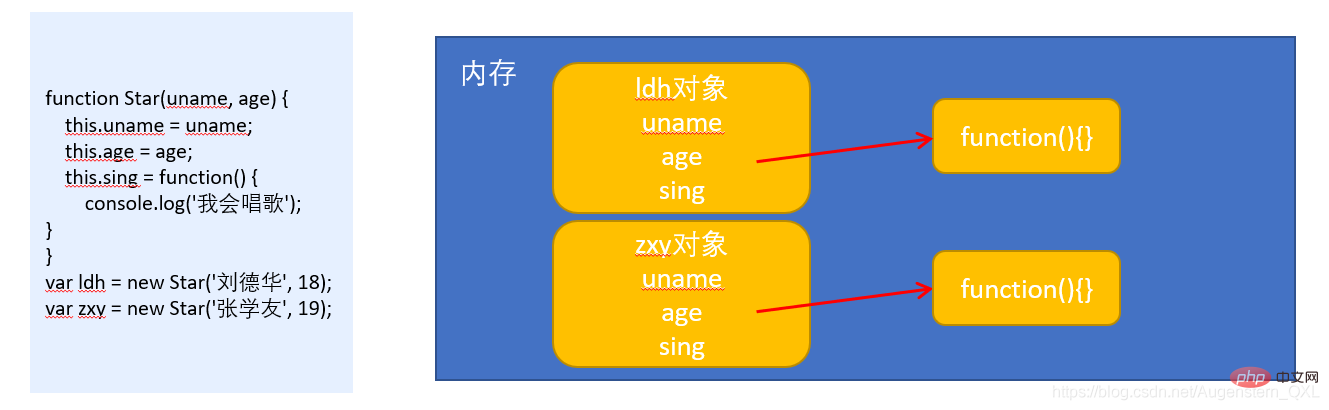
prototype属性,指向另一个对象,注意这个prototype就是一个对象,这个对象的所有属性和方法,都会被构造函数所拥有prototype 对象上,这样所有对象的实例就可以共享这些方法
<script>
// 1. 构造函数的问题.
function Star(uname, age) {
//公共属性定义到构造函数里面
this.uname = uname;
this.age = age;
// this.sing = function() {
// console.log('我会唱歌');
// }
}
//公共的方法我们放到原型对象身上
Star.prototype.sing = function() {
console.log('我会唱歌');
}
var ldh = new Star('刘德华', 18);
var zxy = new Star('张学友', 19);
console.log(ldh.sing === zxy.sing);
ldh.sing();
zxy.sing();
// 2. 一般情况下,我们的公共属性定义到构造函数里面, 公共的方法我们放到原型对象身上
</script>问答:原型是什么?
prototype 为原型对象
问答:原型的作用是什么?
_proto_ 指向构造函数的prototype原型对象,之所以我们对象可以使用构造函数prototype 原型对象的属性和方法,就是因为对象有_proto_原型的存在。_proto_对象原型和原型对象 prototype 是等价的_proto_对象原型的意义就在于为对象的查找机制提供一个方向,或者说一条路线,但是它是一个非标准属性,因此实际开发中,不可以使用这个属性,它只是内部指向原型对象 prototype
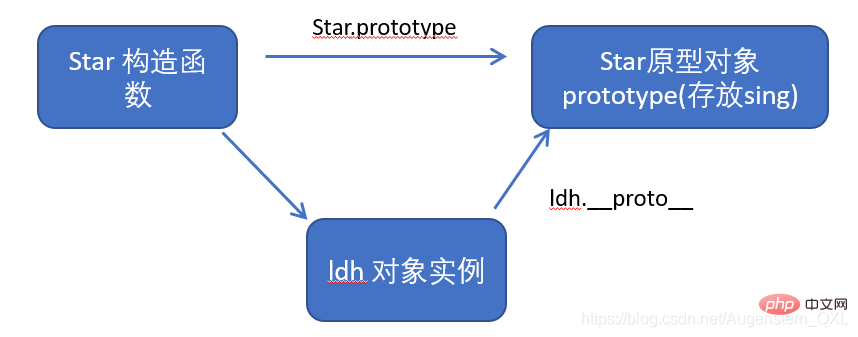
Star.prototype 和 ldh._proto_ 指向相同
<script>
function Star(uname, age) {
this.uname = uname;
this.age = age;
}
Star.prototype.sing = function() {
console.log('我会唱歌');
}
var ldh = new Star('刘德华', 18);
var zxy = new Star('张学友', 19);
ldh.sing();
console.log(ldh);
// 对象身上系统自己添加一个 __proto__ 指向我们构造函数的原型对象 prototype
console.log(ldh.__proto__ === Star.prototype);
// 方法的查找规则: 首先先看ldh 对象身上是否有 sing 方法,如果有就执行这个对象上的sing
// 如果没有sing 这个方法,因为有 __proto__ 的存在,就去构造函数原型对象prototype身上去查找sing这个方法
</script>对象原型(__ proto __)和构造函数(prototype)原型对象里面都有一个属性constructor属性, constructor 我们称为构造函数,因为它指回构造函数本身。
constructor主要用于记录该对象引用于哪个构造函数,它可以让原型对象重新指向原来的构造函数
一般情况下,对象的方法都在构造函数(prototype)的原型对象中设置
如果有多个对象的方法,我们可以给原型对象prototype采取对象形式赋值,但是这样会覆盖构造函数原型对象原来的内容,这样修改后的原型对象constructor就不再指向当前构造函数了。此时,我们可以在修改后的原型对象中,添加一个constructor指向原来的构造函数
具体请看实例配合理解
<script>
function Star(uname, age) {
this.uname = uname;
this.age = age;
}
// 很多情况下,我们需要手动的利用constructor 这个属性指回 原来的构造函数
// Star.prototype.sing = function() {
// console.log('我会唱歌');
// };
// Star.prototype.movie = function() {
// console.log('我会演电影');
// }
Star.prototype = {
// 如果我们修改了原来的原型对象,给原型对象赋值的是一个对象,则必须手动的利用constructor指回原来的构造函数
constructor: Star,
sing: function() {
console.log('我会唱歌');
},
movie: function() {
console.log('我会演电影');
}
}
var ldh = new Star('刘德华', 18);
var zxy = new Star('张学友', 19);
</script>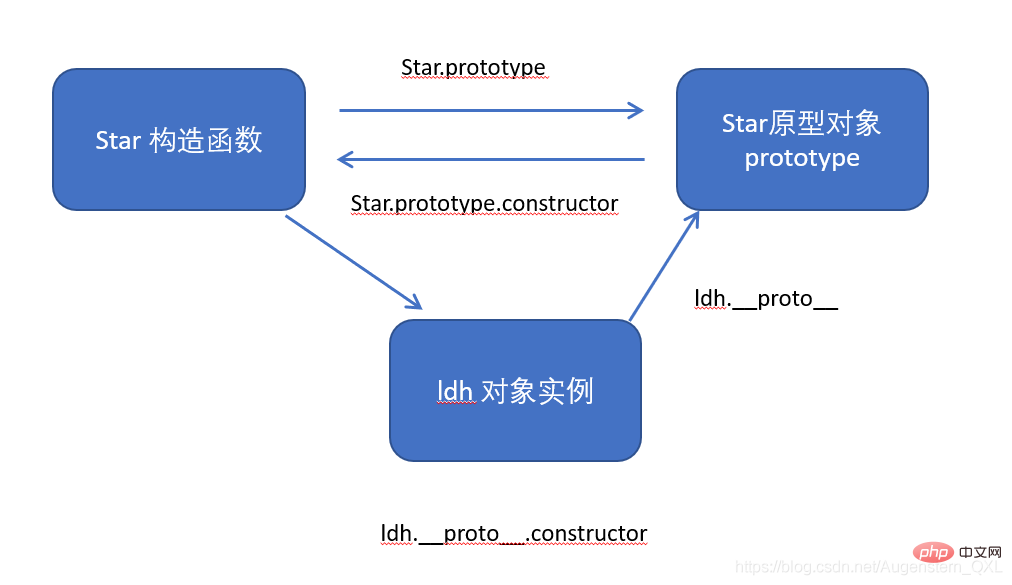
_proto_指向的prototype原型对象)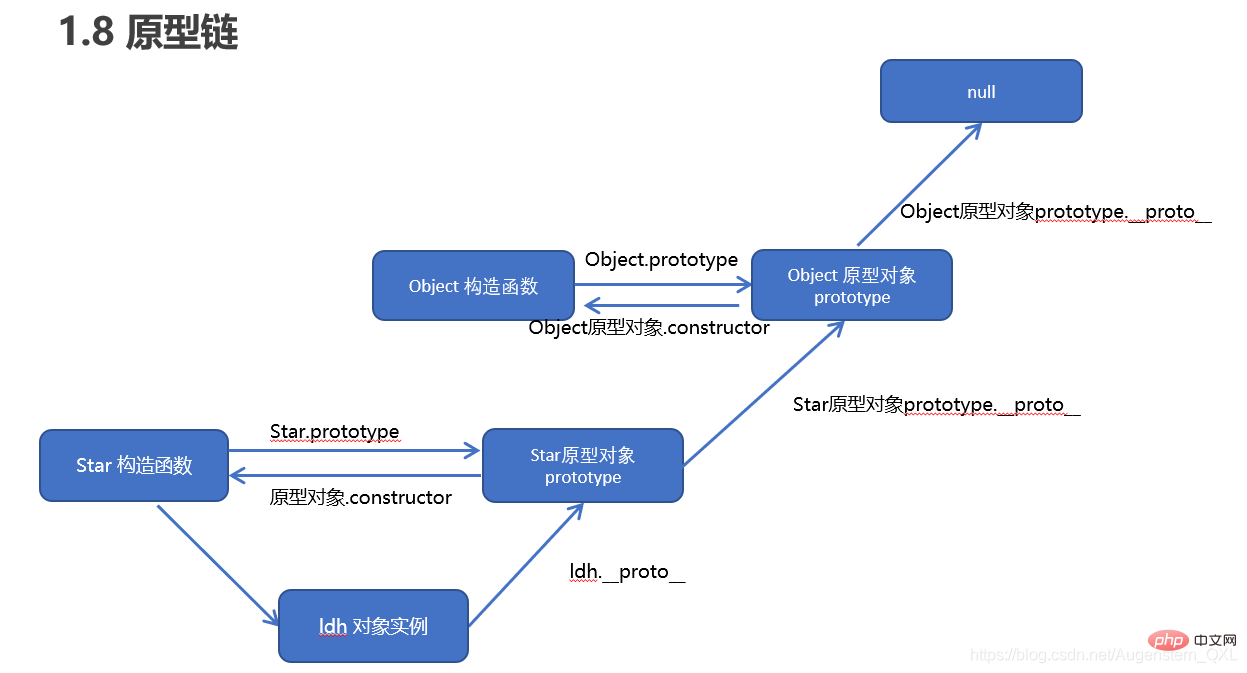
<script>
function Star(uname, age) {
this.uname = uname;
this.age = age;
}
Star.prototype.sing = function() {
console.log('我会唱歌');
}
var ldh = new Star('刘德华', 18);
// 1. 只要是对象就有__proto__ 原型, 指向原型对象
console.log(Star.prototype);
console.log(Star.prototype.__proto__ === Object.prototype);
// 2.我们Star原型对象里面的__proto__原型指向的是 Object.prototype
console.log(Object.prototype.__proto__);
// 3. 我们Object.prototype原型对象里面的__proto__原型 指向为 null
</script>this指向我们的实例对象this指向的是这个方法的调用者,也就是这个实例对象
<script>
function Star(uname, age) {
this.uname = uname;
this.age = age;
}
var that;
Star.prototype.sing = function() {
console.log('我会唱歌');
that = this;
}
var ldh = new Star('刘德华', 18);
// 1. 在构造函数中,里面this指向的是对象实例 ldh
ldh.sing();
console.log(that === ldh);
// 2.原型对象函数里面的this 指向的是 实例对象 ldh
</script>
<script>
// 原型对象的应用 扩展内置对象方法
Array.prototype.sum = function() {
var sum = 0;
for (var i = 0; i < this.length; i++) {
sum += this[i];
}
return sum;
};
// Array.prototype = {
// sum: function() {
// var sum = 0;
// for (var i = 0; i < this.length; i++) {
// sum += this[i];
// }
// return sum;
// }
// }
var arr = [1, 2, 3];
console.log(arr.sum());
console.log(Array.prototype);
var arr1 = new Array(11, 22, 33);
console.log(arr1.sum());
</script>注意:
Array.prototype = {},只能是Array.prototype.xxx = function(){}的方式ES6 之前并没有给我们提供extends继承
调用这个函数,并且修改函数运行时的 this 指向
fun.call(thisArg,arg1,arg2,......)
thisArg:当前调用函数 this 的指向对象arg1,arg2: 传递的其他参数示例
<script>
// call 方法
function fn(x, y) {
console.log('我希望我的希望有希望');
console.log(this); // Object{...}
console.log(x + y); // 3
}
var o = {
name: 'andy'
};
// fn();
// 1. call() 可以调用函数
// fn.call();
// 2. call() 可以改变这个函数的this指向 此时这个函数的this 就指向了o这个对象
fn.call(o, 1, 2);
</script>call() 把父类型的 this 指向子类型的 this,这样就可以实现子类型继承父类型的属性
<script>
// 借用父构造函数继承属性
// 1. 父构造函数
function Father(uname, age) {
// this 指向父构造函数的对象实例
this.uname = uname;
this.age = age;
}
// 2 .子构造函数
function Son(uname, age, score) {
// this 指向子构造函数的对象实例
Father.call(this, uname, age);
this.score = score;
}
var son = new Son('刘德华', 18, 100);
console.log(son);
</script>核心原理:
prototype 原型对象 = new 父类()
constructor重新指向子类的构造函数
<script>
// 借用父构造函数继承属性
// 1. 父构造函数
function Father(uname, age) {
// this 指向父构造函数的对象实例
this.uname = uname;
this.age = age;
}
Father.prototype.money = function() {
console.log(100000);
};
// 2 .子构造函数
function Son(uname, age, score) {
// this 指向子构造函数的对象实例
Father.call(this, uname, age);
this.score = score;
}
// Son.prototype = Father.prototype; 这样直接赋值会有问题,如果修改了子原型对象,父原型对象也会跟着一起变化
Son.prototype = new Father();
// 如果利用对象的形式修改了原型对象,别忘了利用constructor 指回原来的构造函数
Son.prototype.constructor = Son;
// 这个是子构造函数专门的方法
Son.prototype.exam = function() {
console.log('孩子要考试');
}
var son = new Son('刘德华', 18, 100);
console.log(son);
console.log(Father.prototype);
console.log(Son.prototype.constructor);
</script>prototype属性上_proto_指向类的prototype原型对象ES5 给我们新增了一些方法,可以很方便的操作数组或者字符串
array.forEach(function(currentValue,index,arr))
<script>
// forEach 迭代(遍历) 数组
var arr = [1, 2, 3];
var sum = 0;
arr.forEach(function(value, index, array) {
console.log('每个数组元素' + value);
console.log('每个数组元素的索引号' + index);
console.log('数组本身' + array);
sum += value;
})
console.log(sum);
</script>array.filter(function(currentValue,index,arr))
filter()方法创建一个新的数组,新数组中的元素是通过检查指定数组中符合条件的所有元素,主要用于筛选数组
<script>
// filter 筛选数组
var arr = [12, 66, 4, 88, 3, 7];
var newArr = arr.filter(function(value, index) {
// return value >= 20;
return value % 2 === 0;
});
console.log(newArr);
</script>some()方法用于检测数组中的元素是否满足指定条件(查找数组中是否有满足条件的元素)
<script>
// some 查找数组中是否有满足条件的元素
var arr1 = ['red', 'pink', 'blue'];
var flag1 = arr1.some(function(value) {
return value == 'pink';
});
console.log(flag1);
// 1. filter 也是查找满足条件的元素 返回的是一个数组 而且是把所有满足条件的元素返回回来
// 2. some 也是查找满足条件的元素是否存在 返回的是一个布尔值 如果查找到第一个满足条件的元素就终止循环
</script>trim()方法会从一个字符串的两端删除空白字符trim()方法并不影响原字符串本身,它返回的是一个新的字符串
<input> <button>点击</button>
<p></p>
<script>
// trim 方法去除字符串两侧空格
var str = ' an dy ';
console.log(str);
var str1 = str.trim();
console.log(str1);
var input = document.querySelector('input');
var btn = document.querySelector('button');
var p = document.querySelector('p');
btn.onclick = function() {
var str = input.value.trim();
if (str === '') {
alert('请输入内容');
} else {
console.log(str);
console.log(str.length);
p.innerHTML = str;
}
}
</script>Object.keys()用于获取对象自身所有的属性for...in
<script>
// 用于获取对象自身所有的属性
var obj = {
id: 1,
pname: '小米',
price: 1999,
num: 2000
};
var arr = Object.keys(obj);
console.log(arr);
arr.forEach(function(value) {
console.log(value);
// id
// pname
// price
// num
})
</script>Object.defineProperty()定义对象中新属性或修改原有的属性(了解)Object.defineProperty(obj,prop,descriptor)
<script>
// Object.defineProperty() 定义新属性或修改原有的属性
var obj = {
id: 1,
pname: '小米',
price: 1999
};
// 1. 以前的对象添加和修改属性的方式
// obj.num = 1000;
// obj.price = 99;
// console.log(obj);
// 2. Object.defineProperty() 定义新属性或修改原有的属性
Object.defineProperty(obj, 'num', {
value: 1000,
enumerable: true
});
console.log(obj);
Object.defineProperty(obj, 'price', {
value: 9.9
});
console.log(obj);
Object.defineProperty(obj, 'id', {
// 如果值为false 不允许修改这个属性值 默认值也是false
writable: false,
});
obj.id = 2;
console.log(obj);
Object.defineProperty(obj, 'address', {
value: '中国山东蓝翔技校xx单元',
// 如果只为false 不允许修改这个属性值 默认值也是false
writable: false,
// enumerable 如果值为false 则不允许遍历, 默认的值是 false
enumerable: false,
// configurable 如果为false 则不允许删除这个属性 不允许在修改第三个参数里面的特性 默认为false
configurable: false
});
console.log(obj);
console.log(Object.keys(obj));
delete obj.address;
console.log(obj);
delete obj.pname;
console.log(obj);
Object.defineProperty(obj, 'address', {
value: '中国山东蓝翔技校xx单元',
// 如果值为false 不允许修改这个属性值 默认值也是false
writable: true,
// enumerable 如果值为false 则不允许遍历, 默认的值是 false
enumerable: true,
// configurable 如果为false 则不允许删除这个属性 默认为false
configurable: true
});
console.log(obj.address);
</script>var fn = new Function('参数1','参数2',.....,'函数体');Function 里面参数都必须是字符串格式
第三种方式执行效率低,也不方便书写,因此较少使用
所有函数都是 Function 的实例(对象)
函数也属于对象
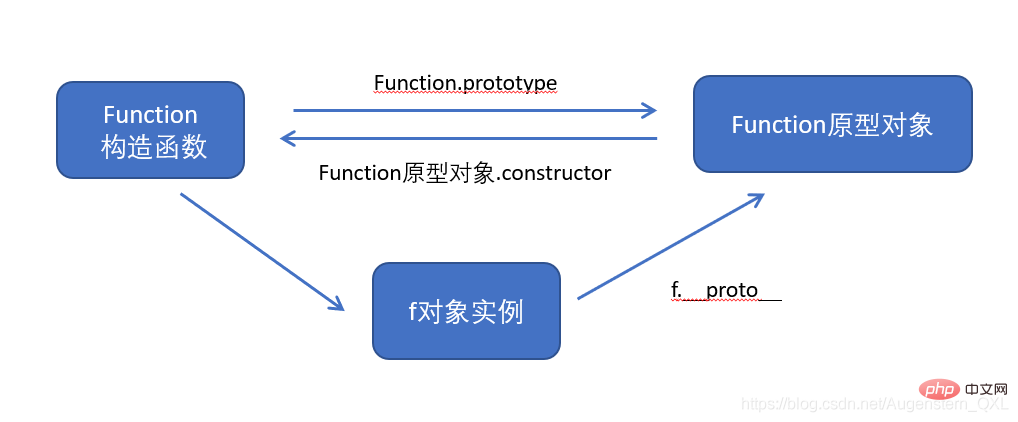
<script>
// 函数的定义方式
// 1. 自定义函数(命名函数)
function fn() {};
// 2. 函数表达式 (匿名函数)
var fun = function() {};
// 3. 利用 new Function('参数1','参数2', '函数体');
// Function 里面参数都必须是字符串格式,执行效率低,较少写
var f = new Function('a', 'b', 'console.log(a + b)');
f(1, 2);
// 4. 所有函数都是 Function 的实例(对象)
console.dir(f);
// 5. 函数也属于对象
console.log(f instanceof Object);
</script>
<script>
// 函数的调用方式
// 1. 普通函数
function fn() {
console.log('人生的巅峰');
}
// fn(); fn.call()
// 2. 对象的方法
var o = {
sayHi: function() {
console.log('人生的巅峰');
}
}
o.sayHi();
// 3. 构造函数
function Star() {};
new Star();
// 4. 绑定事件函数
// btn.onclick = function() {}; // 点击了按钮就可以调用这个函数
// 5. 定时器函数
// setInterval(function() {}, 1000); 这个函数是定时器自动1秒钟调用一次
// 6. 立即执行函数
(function() {
console.log('人生的巅峰');
})();
// 立即执行函数是自动调用
</script>this指向,是当我们调用函数的时候确定的,调用方式的不同决定了this的指向不同,一般我们指向我们的调用者| 调用方式 | this指向 |
|---|---|
| 普通函数调用 | window |
| 构造函数调用 | 实例对象,原型对象里面的方法也指向实例对象 |
| 对象方法调用 | 该方法所属对象 |
| 事件绑定方法 | 绑定事件对象 |
| 定时器函数 | window |
| 立即执行函数 | window |
<button>点击</button>
<script>
// 函数的不同调用方式决定了this 的指向不同
// 1. 普通函数 this 指向window
function fn() {
console.log('普通函数的this' + this);
}
window.fn();
// 2. 对象的方法 this指向的是对象 o
var o = {
sayHi: function() {
console.log('对象方法的this:' + this);
}
}
o.sayHi();
// 3. 构造函数 this 指向 ldh 这个实例对象 原型对象里面的this 指向的也是 ldh这个实例对象
function Star() {};
Star.prototype.sing = function() {
}
var ldh = new Star();
// 4. 绑定事件函数 this 指向的是函数的调用者 btn这个按钮对象
var btn = document.querySelector('button');
btn.onclick = function() {
console.log('绑定时间函数的this:' + this);
};
// 5. 定时器函数 this 指向的也是window
window.setTimeout(function() {
console.log('定时器的this:' + this);
}, 1000);
// 6. 立即执行函数 this还是指向window
(function() {
console.log('立即执行函数的this' + this);
})();
</script>bind(),call(),apply()三种方法call()方法调用一个对象,简单理解为调用函数的方式,但是它可以改变函数的this指向fun.call(thisArg,arg1,arg2,.....)thisArg: 在 fun 函数运行时指定的 this 值arg1,arg2: 传递的其他参数
<script>
// 改变函数内this指向 js提供了三种方法 call() apply() bind()
// 1. call()
var o = {
name: 'andy'
}
function fn(a, b) {
console.log(this);
console.log(a + b);
};
fn.call(o, 1, 2);
// call 第一个可以调用函数 第二个可以改变函数内的this 指向
// call 的主要作用可以实现继承
function Father(uname, age, sex) {
this.uname = uname;
this.age = age;
this.sex = sex;
}
function Son(uname, age, sex) {
Father.call(this, uname, age, sex);
}
var son = new Son('刘德华', 18, '男');
console.log(son);
</script>apply()方法调用一个函数,简单理解为调用函数的方式,但是它可以改变函数的 this指向fun.apply(thisArg,[argsArray])
<script>
// 改变函数内this指向 js提供了三种方法 call() apply() bind()
// 2. apply() 应用 运用的意思
var o = {
name: 'andy'
};
function fn(arr) {
console.log(this);
console.log(arr); // 'pink'
};
fn.apply(o, ['pink']);
// 1. 也是调用函数 第二个可以改变函数内部的this指向
// 2. 但是他的参数必须是数组(伪数组)
// 3. apply 的主要应用 比如说我们可以利用 apply 借助于数学内置对象求数组最大值
// Math.max();
var arr = [1, 66, 3, 99, 4];
var arr1 = ['red', 'pink'];
// var max = Math.max.apply(null, arr);
var max = Math.max.apply(Math, arr);
var min = Math.min.apply(Math, arr);
console.log(max, min);
</script>bind()方法不会调用函数。但是能改变函数内部 this指向fun.bind(thisArg,arg1,arg2,....)this值和初始化参数改造的原函数拷贝
<button>点击</button>
<button>点击</button>
<button>点击</button>
<script>
// 改变函数内this指向 js提供了三种方法 call() apply() bind()
// 3. bind() 绑定 捆绑的意思
var o = {
name: 'andy'
};
function fn(a, b) {
console.log(this);
console.log(a + b);
};
var f = fn.bind(o, 1, 2);
f();
// 1. 不会调用原来的函数 可以改变原来函数内部的this 指向
// 2. 返回的是原函数改变this之后产生的新函数
// 3. 如果有的函数我们不需要立即调用,但是又想改变这个函数内部的this指向此时用bind
// 4. 我们有一个按钮,当我们点击了之后,就禁用这个按钮,3秒钟之后开启这个按钮
// var btn1 = document.querySelector('button');
// btn1.onclick = function() {
// this.disabled = true; // 这个this 指向的是 btn 这个按钮
// // var that = this;
// setTimeout(function() {
// // that.disabled = false; // 定时器函数里面的this 指向的是window
// this.disabled = false; // 此时定时器函数里面的this 指向的是btn
// }.bind(this), 3000); // 这个this 指向的是btn 这个对象
// }
var btns = document.querySelectorAll('button');
for (var i = 0; i < btns.length; i++) {
btns[i].onclick = function() {
this.disabled = true;
setTimeout(function() {
this.disabled = false;
}.bind(this), 2000);
}
}
</script>call apply bind 总结:
相同点:
this指向区别点:
call和apply会调用函数,并且改变函数内部的this指向call和apply传递的参数不一样,call 传递参数,apply 必须数组形式bind不会调用函数,可以改变函数内部this指向主要应用场景
call经常做继承apply经常跟数组有关系,比如借助于数学对线实现数组最大值与最小值bind不调用函数,但是还想改变this指向,比如改变定时器内部的this指向相关推荐:javascript学习教程
The above is the detailed content of Cleaning up the object-oriented aspects of JavaScript (summary sharing). For more information, please follow other related articles on the PHP Chinese website!