
Visual Studio Code(VS Code)는 개발자 커뮤니티를 강타한 다재다능하고 강력한 코드 편집기입니다. 뛰어난 기능 중 하나는 확장을 통해 기능을 사용자 정의하고 확장하는 기능입니다. 이러한 확장 기능을 사용하면 생산성을 향상하고 작업 흐름을 간소화하며 코딩 경험을 더욱 즐겁게 만들 수 있습니다. 이미 가장 인기 있는 확장 기능에 대한 게시물이 많이 있지만, 나에게 가장 유용한 확장 기능을 강조하고 싶습니다!
코드 작업 시 일관성, 가독성은 프로젝트의 성패를 좌우하는 핵심 요소입니다. 수동으로 코드 형식을 지정하면 시간이 많이 걸리고 오류가 발생하기 쉽습니다. 그것이 Prettier가 들어오는 곳입니다.
Prettier는 코드를 구문 분석하고 자체 규칙에 따라 다시 인쇄하여 일관된 스타일을 적용하는 독창적인 코드 포맷터입니다. 누가 작성했든 코드가 동일하게 보이도록 하여 서식 지정의 번거로움을 덜어줍니다.
Prettier를 사용하는 이유는 무엇인가요?
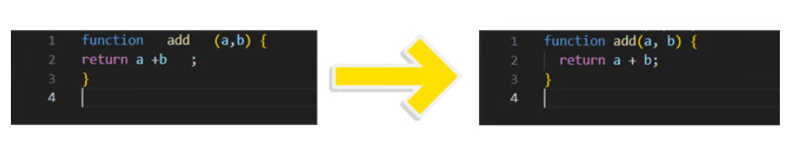
Prettier는 생산성과 코딩 만족도를 위한 투자입니다. 한번 시도해 보시면 코드 형식을 수동으로 다시 지정하고 싶지 않을 것입니다.
Git은 버전 관리에 필수적인 도구이지만 Git의 기록을 관리하고 이해하는 것이 때로는 어려울 수 있습니다. 강력한 Visual Studio Code 확장 프로그램인 GitLens는 편집기 내에서 바로 풍부한 통찰력과 도구를 제공하여 Git 경험을 향상시킵니다.
GitLens는 Visual Studio Code에 내장된 Git 기능을 강화합니다. 이는 코드 작성자를 시각화하고, 코드 변경 사항을 탐색하고, 저장소 기록을 더 깊이 이해하는 데 도움이 됩니다. 변경 사항을 추적하든, 특정 수정을 한 사람을 조사하든, 커밋 기록을 분석하든 GitLens는 Git의 강력한 기능을 여러분의 손끝에 직접 제공합니다.
GitLens를 사용하는 이유
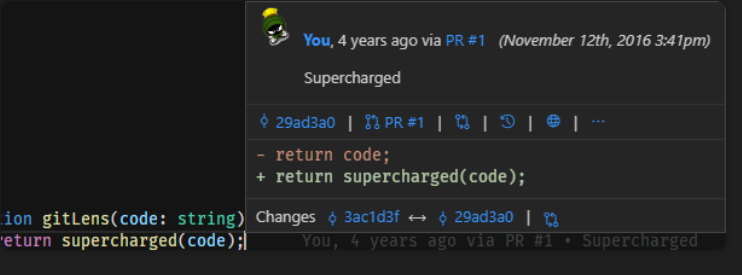
GitLens는 Visual Studio Code에서 Git을 사용하는 모든 사람에게 없어서는 안 될 확장입니다. 풍부한 정보를 손쉽게 이용할 수 있으므로 코드베이스의 기록을 더 쉽게 이해하고 다른 사람들과 협력할 수 있습니다.
Ever wondered how much time you spend coding? Understanding your coding habits can help you become more productive and manage your time better. WakaTime, a powerful time-tracking extension for Visual Studio Code, provides detailed insights into your coding activities.
WakaTime is an open-source time-tracking tool that automatically records how much time you spend on different programming tasks. It integrates seamlessly with Visual Studio Code, providing real-time analytics on your coding activities. WakaTime tracks which projects you're working on, how much time you spend on each file, and even which languages you use the most.
Why Use WakaTime?
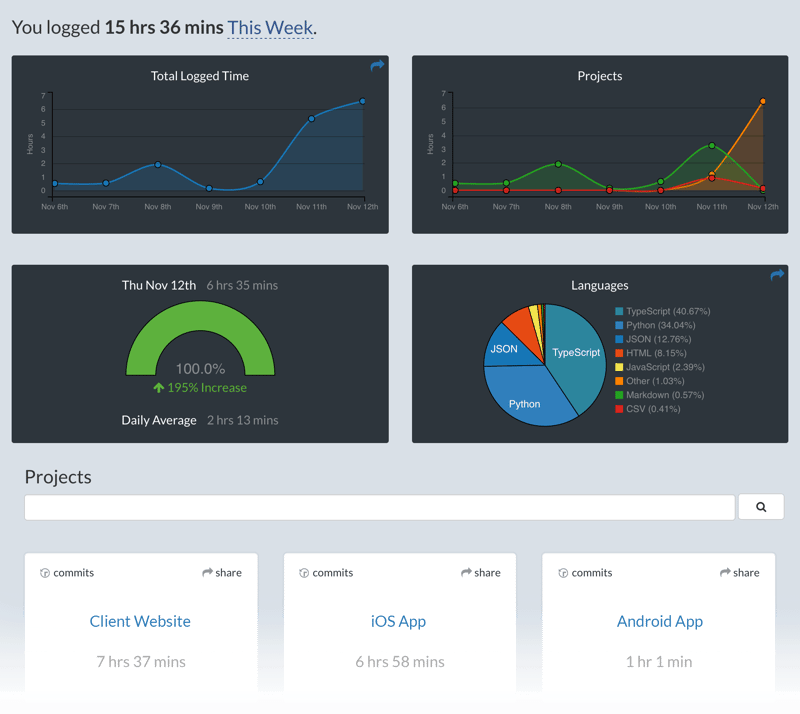
WakaTime is more than just a time tracker; it's a tool for self-improvement. By gaining insights into how you spend your coding time, you can make data-driven decisions to enhance your productivity and achieve your goals.
Managing pull requests (PRs) can be time-consuming, especially when switching between your code editor and GitHub. The GitHub Pull Requests extension for Visual Studio Code simplifies this process by allowing you to create, review, and manage pull requests directly within your editor.
The GitHub Pull Requests extension integrates GitHub's pull request functionality into Visual Studio Code. It enables you to manage pull requests without leaving your editor, making it easier to collaborate, review code, and merge changes. Whether you're working on open-source projects or collaborating with your team, this extension brings the power of GitHub to your fingertips.
Why Use GitHub Pull Requests?
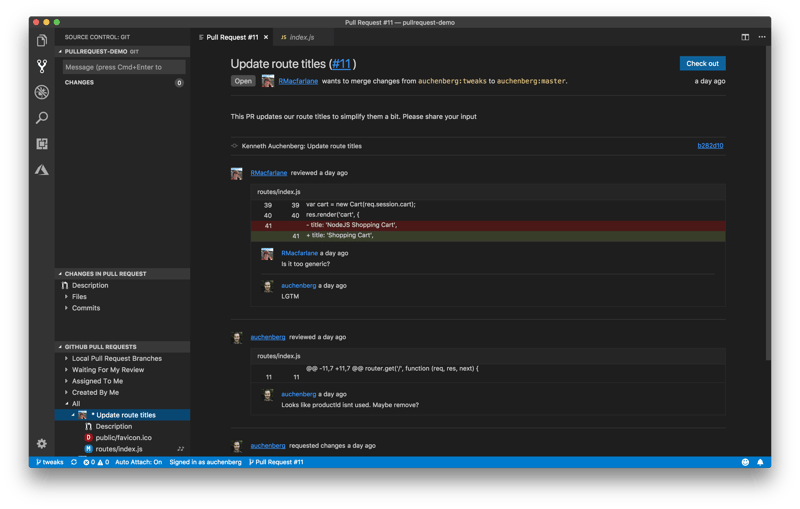
The GitHub Pull Requests extension is a game-changer for developers who work with GitHub. Integrating pull request management into Visual Studio Code saves time, reduces context switching, and enhances collaboration.
Visual Studio Code becomes an even more powerful tool with extensions like Prettier, GitLens, WakaTime, and GitHub Pull Requests. These extensions not only enhance your productivity but also make the coding process more organized, efficient, and enjoyable. Whether you're working solo or as part of a team, these tools will help you get the most out of your VS Code experience. If you’re not using these extensions yet, I highly recommend giving them a try and seeing the benefits for yourself.
The above is the detailed content of Top VS Code Extensions to Boost Your Productivity. For more information, please follow other related articles on the PHP Chinese website!




