
Solution to docker telnet failure: 1. Check the configuration file; 2. Modify the port of the nginx configuration file to 80; 3. Reload it.
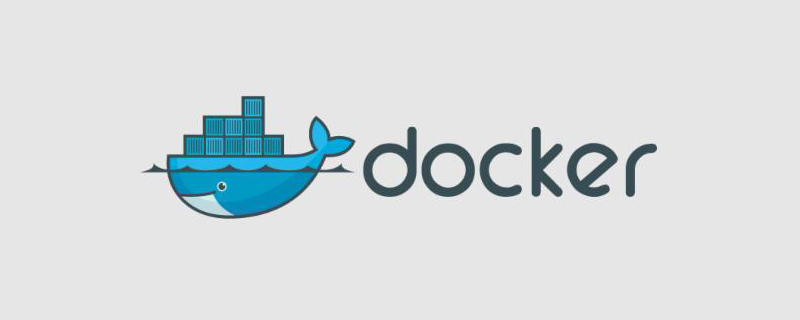
The operating environment of this article: centOS6.8 system, Docker version 18.09.x, Dell G3 computer.
How to solve the problem of docker telnet being blocked?
After the docker container is started, the telnet port is blocked
Today I use docker to deploy nginx. After the deployment is completed, check that the container has been started. At this time, I found that the telnet port was not accessible, and the local IP of telnet was not accessible. I directly reported Connection refused. I used 127.0.0.1 telnet. Although it was accessible, there was a problem and it reported Connection closed by foreign host. It was finally solved. It said The following processing ideas.
docker network inspect bridge #查看容器的IP为 172.17.0.2
curl container IP port 80, connection refused, curl container IP host port 8090, return normally. As shown below
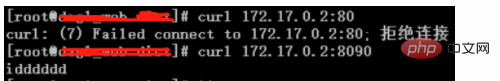
#It’s very strange, it shouldn’t be, because when you look at the container process, you will find that 8090 is the host port, and port 80 is the container port
Finally, after checking the configuration file, I found that the port of the nginx configuration file was not 80, but written as 8090. After modifying the port of the nginx configuration file to 80 and adding a new one, the problem of unreachable telnet port was solved.
It is recommended that when starting the container, the host port and the container port should be consistent.
When using DOCKER, use the iptables -F command with caution. This command will clear the firewall rules. When the container communicates with the host, rules will be written in iptables by default.
Recommended learning: "docker video tutorial"
The above is the detailed content of How to solve the problem of docker telnet failure. For more information, please follow other related articles on the PHP Chinese website!
 The difference between k8s and docker
The difference between k8s and docker
 telnet command
telnet command
 telnet command usage
telnet command usage
 What are the methods for docker to enter the container?
What are the methods for docker to enter the container?
 What should I do if the docker container cannot access the external network?
What should I do if the docker container cannot access the external network?
 What is the use of docker image?
What is the use of docker image?
 What are the electronic contract signing platforms?
What are the electronic contract signing platforms?
 How to buy Ripple in China
How to buy Ripple in China