
Solution to docker displaying garbled Chinese characters: 1. Check the supported languages through the locale command; 2. Add the environment variable "LANG=en_ZW.utf8".
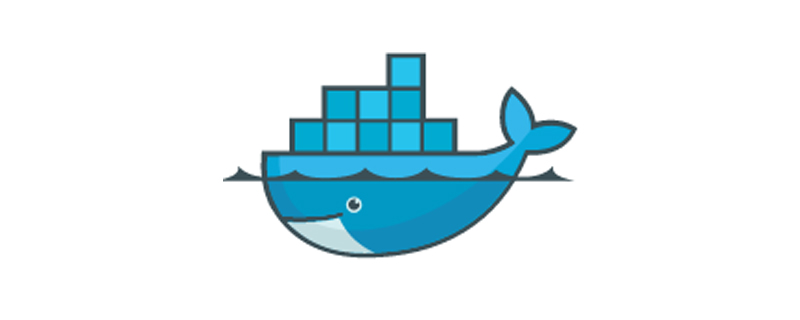
The operating environment of this article: centOS6.8 system, Docker version 20.10.11, Dell G3 computer.
What should I do if docker displays Chinese garbled characters?
Docker Chinese garbled characters
locale command to see which languages are supported
[root@0ca5b90999e6 soft]# locale -a|grep utf8 en_AG.utf8 en_AU.utf8 en_BW.utf8 en_CA.utf8 en_DK.utf8 en_GB.utf8 en_HK.utf8 en_IE.utf8 en_IN.utf8 en_NG.utf8 en_NZ.utf8 en_PH.utf8 en_SG.utf8 en_US.utf8 en_ZA.utf8 en_ZM.utf8 en_ZW.utf8
Add environment variables
[root@0ca5b90999e6 soft]# vim /etc/profile LANG=en_ZW.utf8 [root@0ca5b90999e6 soft]# source /etc/profile
Note:
1. When docker runs, it is best to add /usr/sbin/init at the end to start systemd (according to requirements)
2. In addition, my dockerfile startup command is CMD /etc/init.d/sh /init.sh, one more script will be started, which will automatically source, so there is no need to rebuild the container
#!/bin/bash source /etc/profile /usr/sbin/sshd -D /bin/bash
Recommended learning: "docker video tutorial"
The above is the detailed content of What should I do if docker displays Chinese garbled characters?. For more information, please follow other related articles on the PHP Chinese website!
 The difference between k8s and docker
The difference between k8s and docker
 What are the methods for docker to enter the container?
What are the methods for docker to enter the container?
 What should I do if the docker container cannot access the external network?
What should I do if the docker container cannot access the external network?
 What is the use of docker image?
What is the use of docker image?
 What are the methods to prevent crawlers?
What are the methods to prevent crawlers?
 WAN access settings
WAN access settings
 What should I do if the secondary web page cannot be opened?
What should I do if the secondary web page cannot be opened?
 What are the data conversion methods in golang?
What are the data conversion methods in golang?